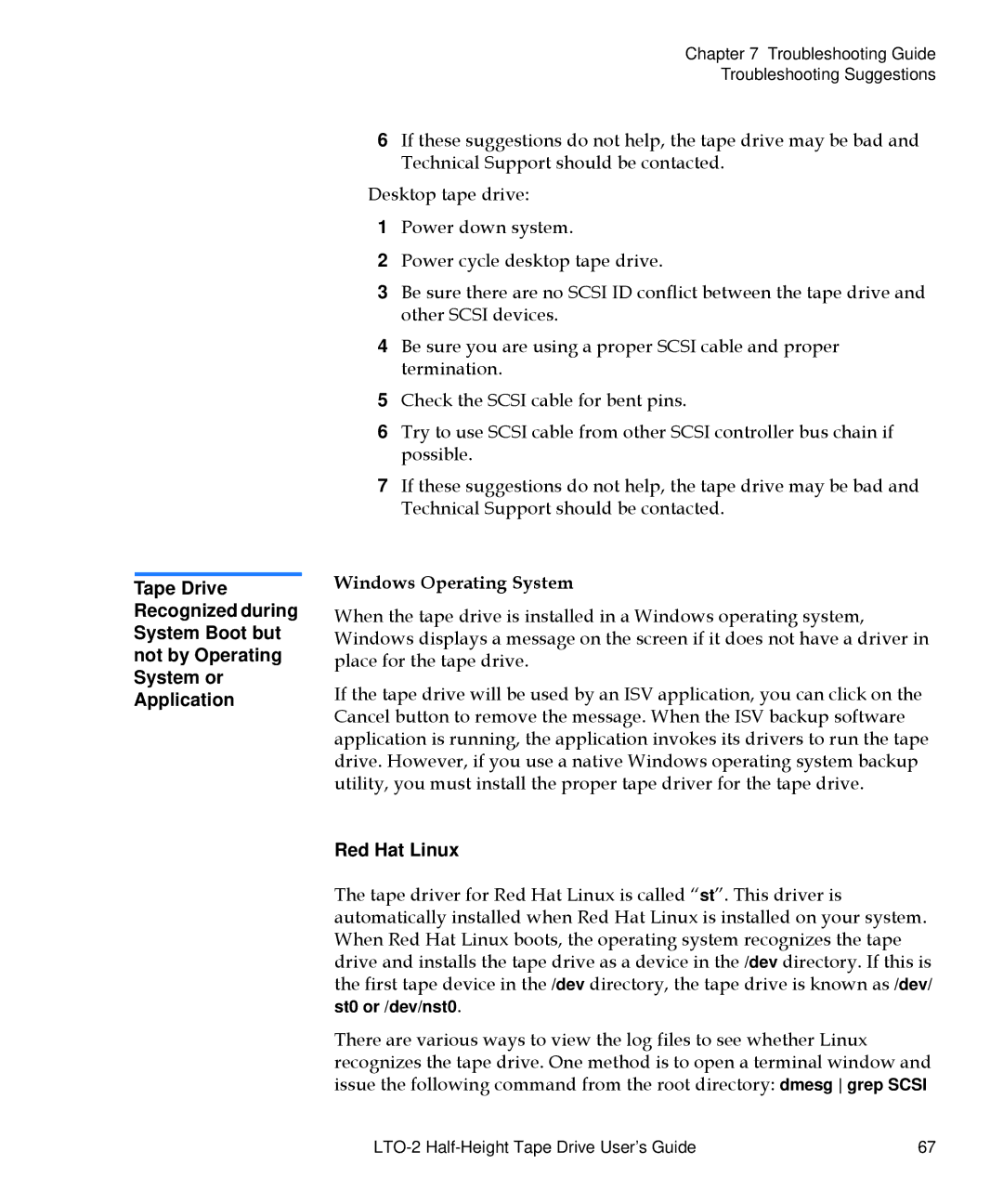Tape Drive Recognized during System Boot but not by Operating System or Application
Chapter 7 Troubleshooting Guide
Troubleshooting Suggestions
6If these suggestions do not help, the tape drive may be bad and Technical Support should be contacted.
Desktop tape drive:
1Power down system.
2Power cycle desktop tape drive.
3Be sure there are no SCSI ID conflict between the tape drive and other SCSI devices.
4Be sure you are using a proper SCSI cable and proper termination.
5Check the SCSI cable for bent pins.
6Try to use SCSI cable from other SCSI controller bus chain if possible.
7If these suggestions do not help, the tape drive may be bad and Technical Support should be contacted.
Windows Operating System
When the tape drive is installed in a Windows operating system, Windows displays a message on the screen if it does not have a driver in place for the tape drive.
If the tape drive will be used by an ISV application, you can click on the Cancel button to remove the message. When the ISV backup software application is running, the application invokes its drivers to run the tape drive. However, if you use a native Windows operating system backup utility, you must install the proper tape driver for the tape drive.
Red Hat Linux
The tape driver for Red Hat Linux is called “st”. This driver is automatically installed when Red Hat Linux is installed on your system. When Red Hat Linux boots, the operating system recognizes the tape drive and installs the tape drive as a device in the /dev directory. If this is the first tape device in the /dev directory, the tape drive is known as /dev/ st0 or /dev/nst0.
There are various ways to view the log files to see whether Linux recognizes the tape drive. One method is to open a terminal window and issue the following command from the root directory: dmesg grep SCSI
67 |