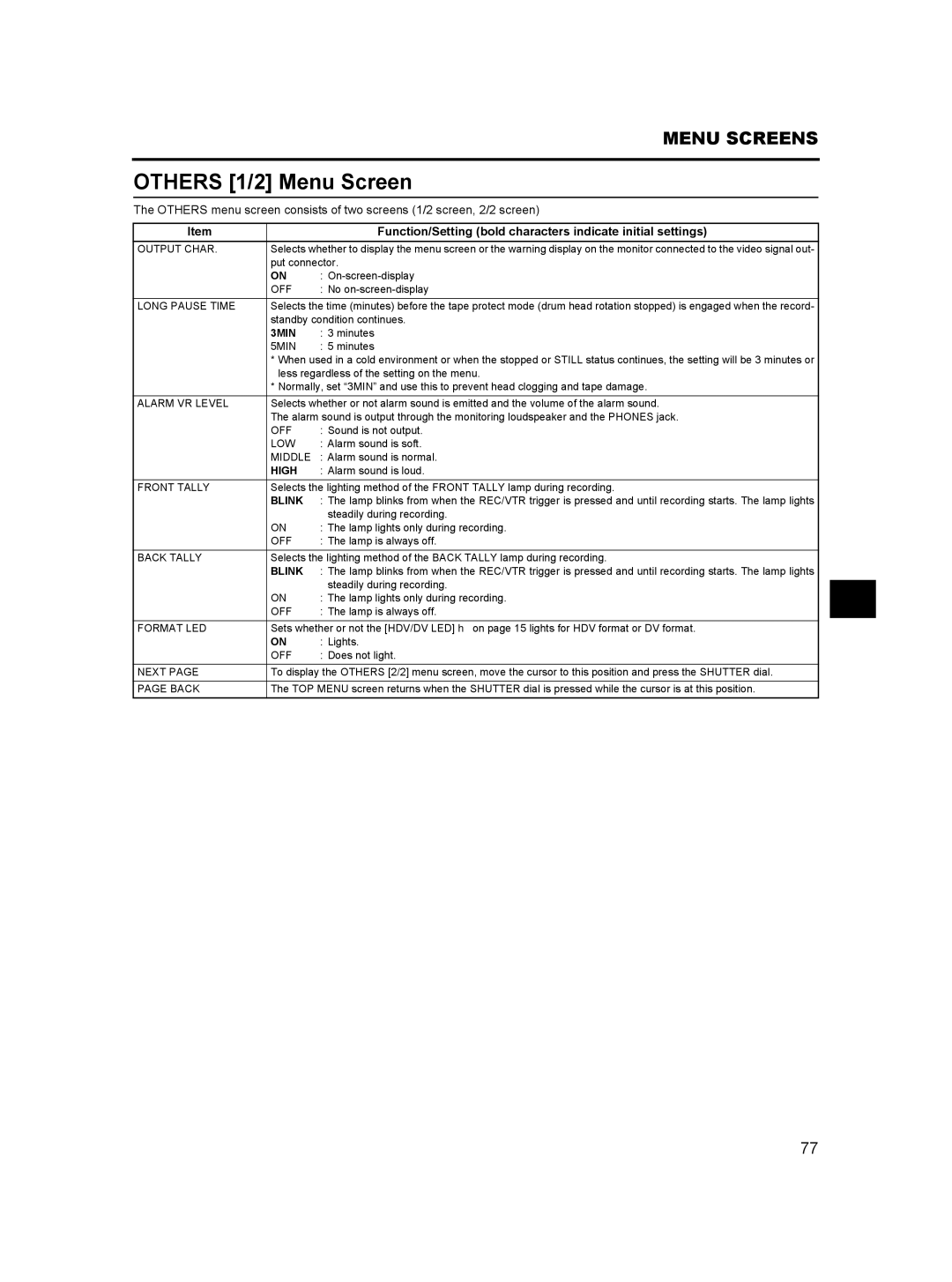MENU SCREENS
OTHERS [1/2] Menu Screen
The OTHERS menu screen consists of two screens (1/2 screen, 2/2 screen)
Item |
| Function/Setting (bold characters indicate initial settings) |
OUTPUT CHAR. | Selects whether to display the menu screen or the warning display on the monitor connected to the video signal out- | |
| put connector. | |
| ON | : |
| OFF | : No |
LONG PAUSE TIME | Selects the time (minutes) before the tape protect mode (drum head rotation stopped) is engaged when the record- | |
| standby condition continues. | |
| 3MIN | : 3 minutes |
| 5MIN | : 5 minutes |
| * When used in a cold environment or when the stopped or STILL status continues, the setting will be 3 minutes or | |
| less regardless of the setting on the menu. | |
| * Normally, set “3MIN” and use this to prevent head clogging and tape damage. | |
|
| |
ALARM VR LEVEL | Selects whether or not alarm sound is emitted and the volume of the alarm sound. | |
| The alarm sound is output through the monitoring loudspeaker and the PHONES jack. | |
| OFF | : Sound is not output. |
| LOW | : Alarm sound is soft. |
| MIDDLE | : Alarm sound is normal. |
| HIGH | : Alarm sound is loud. |
FRONT TALLY | Selects the lighting method of the FRONT TALLY lamp during recording. | |
| BLINK | : The lamp blinks from when the REC/VTR trigger is pressed and until recording starts. The lamp lights |
|
| steadily during recording. |
| ON | : The lamp lights only during recording. |
| OFF | : The lamp is always off. |
BACK TALLY | Selects the lighting method of the BACK TALLY lamp during recording. | |
| BLINK | : The lamp blinks from when the REC/VTR trigger is pressed and until recording starts. The lamp lights |
|
| steadily during recording. |
| ON | : The lamp lights only during recording. |
| OFF | : The lamp is always off. |
|
| |
FORMAT LED | Sets whether or not the [HDV/DV LED] h on page 15 lights for HDV format or DV format. | |
| ON | : Lights. |
| OFF | : Does not light. |
NEXT PAGE | To display the OTHERS [2/2] menu screen, move the cursor to this position and press the SHUTTER dial. | |
|
| |
PAGE BACK | The TOP MENU screen returns when the SHUTTER dial is pressed while the cursor is at this position. | |
|
|
|
77