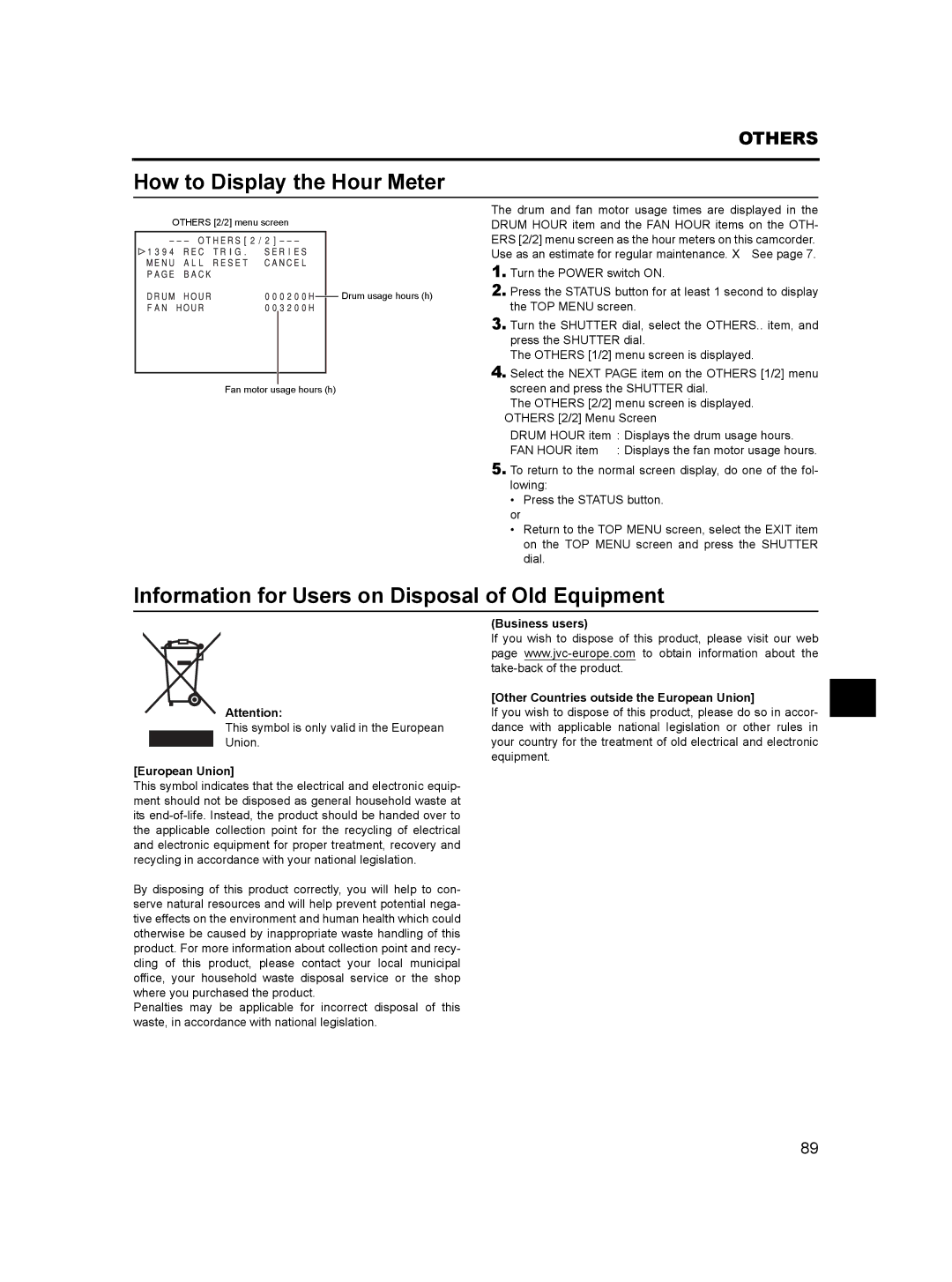OTHERS
How to Display the Hour Meter
OTHERS [2/2] menu screen
Drum usage hours (h)
Fan motor usage hours (h)
The drum and fan motor usage times are displayed in the DRUM HOUR item and the FAN HOUR items on the OTH- ERS [2/2] menu screen as the hour meters on this camcorder. Use as an estimate for regular maintenance. X See page 7.
1.Turn the POWER switch ON.
2.Press the STATUS button for at least 1 second to display the TOP MENU screen.
3.Turn the SHUTTER dial, select the OTHERS.. item, and press the SHUTTER dial.
The OTHERS [1/2] menu screen is displayed.
4.Select the NEXT PAGE item on the OTHERS [1/2] menu screen and press the SHUTTER dial.
The OTHERS [2/2] menu screen is displayed.
OTHERS [2/2] Menu Screen
DRUM HOUR item : Displays the drum usage hours.
FAN HOUR item : Displays the fan motor usage hours.
5.To return to the normal screen display, do one of the fol- lowing:
•Press the STATUS button.
or
•Return to the TOP MENU screen, select the EXIT item on the TOP MENU screen and press the SHUTTER dial.
Information for Users on Disposal of Old Equipment
Attention:
This symbol is only valid in the European
Union.
[European Union]
This symbol indicates that the electrical and electronic equip- ment should not be disposed as general household waste at its
By disposing of this product correctly, you will help to con- serve natural resources and will help prevent potential nega- tive effects on the environment and human health which could otherwise be caused by inappropriate waste handling of this product. For more information about collection point and recy- cling of this product, please contact your local municipal office, your household waste disposal service or the shop where you purchased the product.
Penalties may be applicable for incorrect disposal of this waste, in accordance with national legislation.
(Business users)
If you wish to dispose of this product, please visit our web page
[Other Countries outside the European Union]
If you wish to dispose of this product, please do so in accor- dance with applicable national legislation or other rules in your country for the treatment of old electrical and electronic equipment.
89