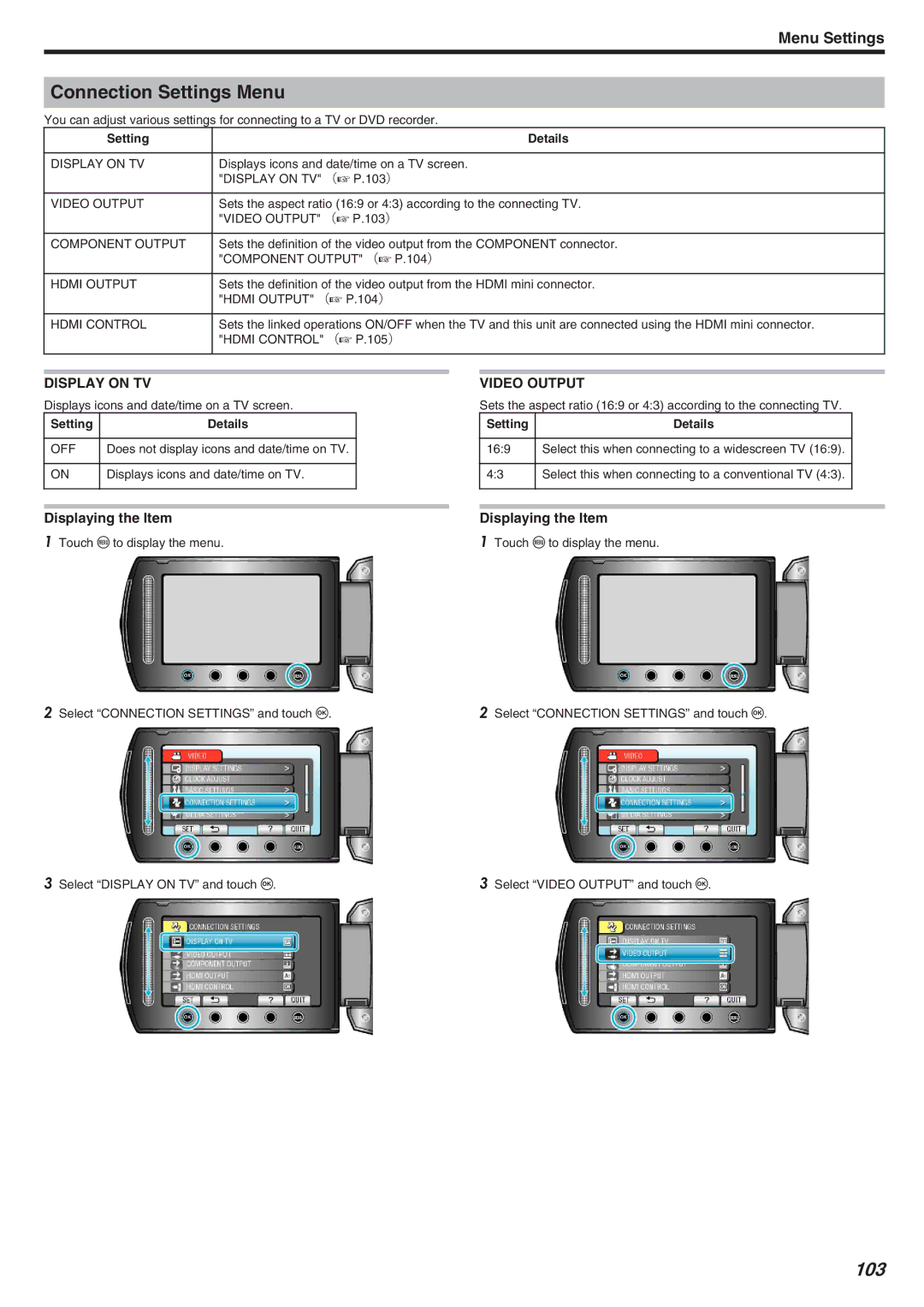Menu Settings
Connection Settings Menu
You can adjust various settings for connecting to a TV or DVD recorder.
Setting |
|
| Details |
|
|
|
|
DISPLAY ON TV | Displays icons and date/time on a TV screen. | ||
| "DISPLAY ON TV" (A P.103) | ||
|
|
|
|
VIDEO OUTPUT | Sets the aspect ratio (16:9 or 4:3) according to the connecting TV. | ||
| "VIDEO OUTPUT" (A P.103) | ||
|
|
|
|
COMPONENT OUTPUT | Sets the definition of the video output from the COMPONENT connector. | ||
| "COMPONENT OUTPUT" (A P.104) | ||
|
|
|
|
HDMI OUTPUT | Sets the definition of the video output from the HDMI mini connector. | ||
| "HDMI OUTPUT" (A P.104) | ||
|
|
|
|
HDMI CONTROL | Sets the linked operations ON/OFF when the TV and this unit are connected using the HDMI mini connector. | ||
| "HDMI CONTROL" (A P.105) | ||
|
|
|
|
|
|
|
|
DISPLAY ON TV
Displays icons and date/time on a TV screen.
Setting | Details |
|
|
|
|
OFF | Does not display icons and date/time on TV. |
|
|
|
|
ON | Displays icons and date/time on TV. |
|
|
|
|
|
|
|
VIDEO OUTPUT
Sets the aspect ratio (16:9 or 4:3) according to the connecting TV.
Setting | Details |
|
|
|
|
16:9 | Select this when connecting to a widescreen TV (16:9). |
|
|
|
|
4:3 | Select this when connecting to a conventional TV (4:3). |
|
|
|
|
|
|
|
Displaying the Item
1Touch D to display the menu.
Displaying the Item
1Touch D to display the menu.
2Select “CONNECTION SETTINGS” and touch C.
2Select “CONNECTION SETTINGS” and touch C.
3Select “DISPLAY ON TV” and touch C.
3Select “VIDEO OUTPUT” and touch C.