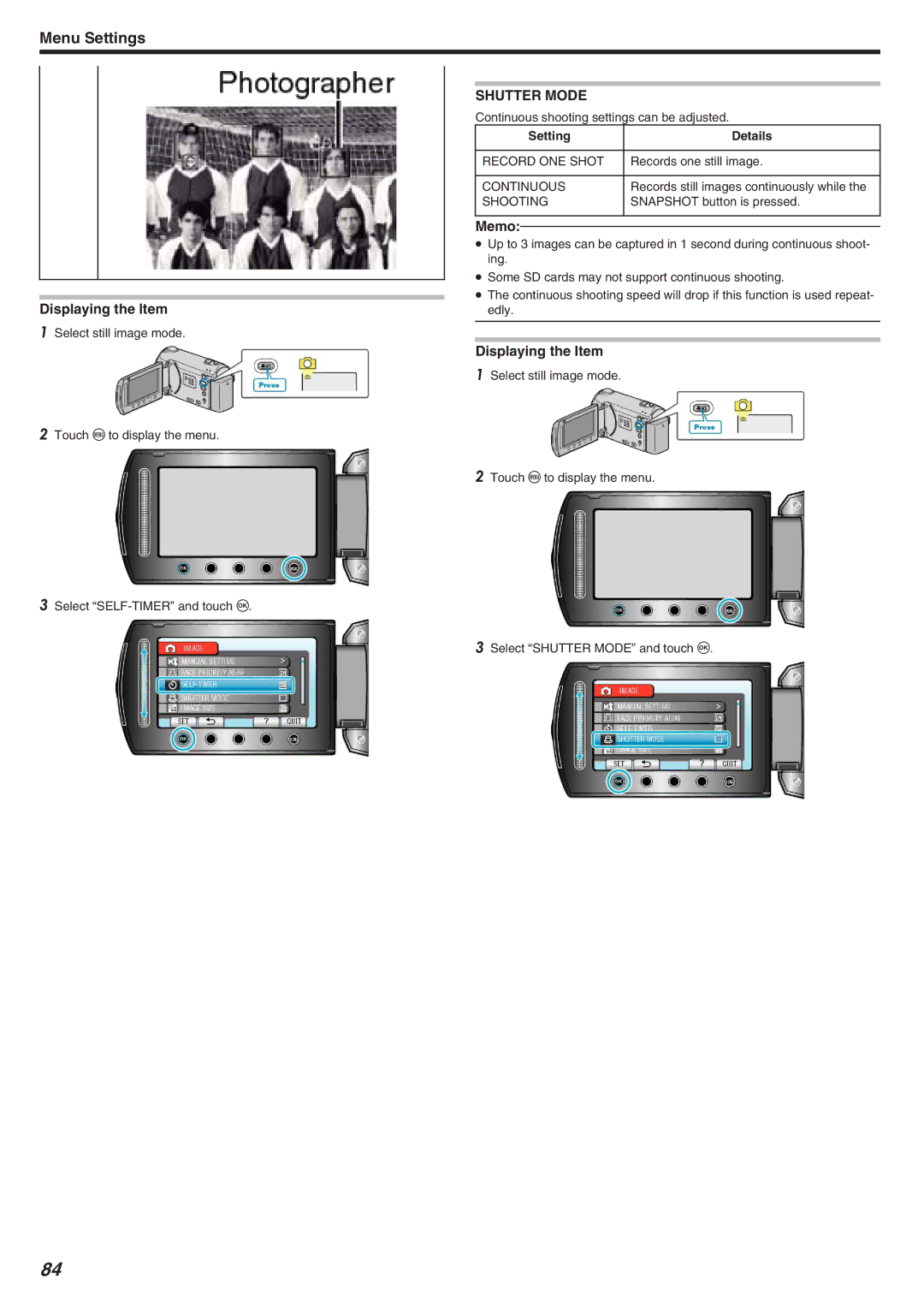Menu Settings
|
|
|
|
|
|
|
|
| SHUTTER MODE |
| |
|
|
| Continuous shooting settings can be adjusted. | ||
|
|
|
| Setting | Details |
|
|
|
|
|
|
|
|
| RECORD ONE SHOT | Records one still image. | |
|
|
|
|
|
|
|
|
| CONTINUOUS | Records still images continuously while the | |
|
|
| SHOOTING | SNAPSHOT button is pressed. | |
|
|
|
|
|
|
|
|
| Memo: |
|
|
|
|
|
|
| |
|
|
| ● Up to 3 images can be captured in 1 second during continuous shoot- | ||
|
|
| ing. |
| |
|
|
| ● Some SD cards may not support continuous shooting. | ||
|
| ||||
|
|
| ● The continuous shooting speed will drop if this function is used repeat- | ||
Displaying the Item |
| edly. |
| ||
1 Select still image mode.
Displaying the Item
1 Select still image mode.
2 Touch D to display the menu.
2 Touch D to display the menu.
3Select
3 Select “SHUTTER MODE” and touch C.
84