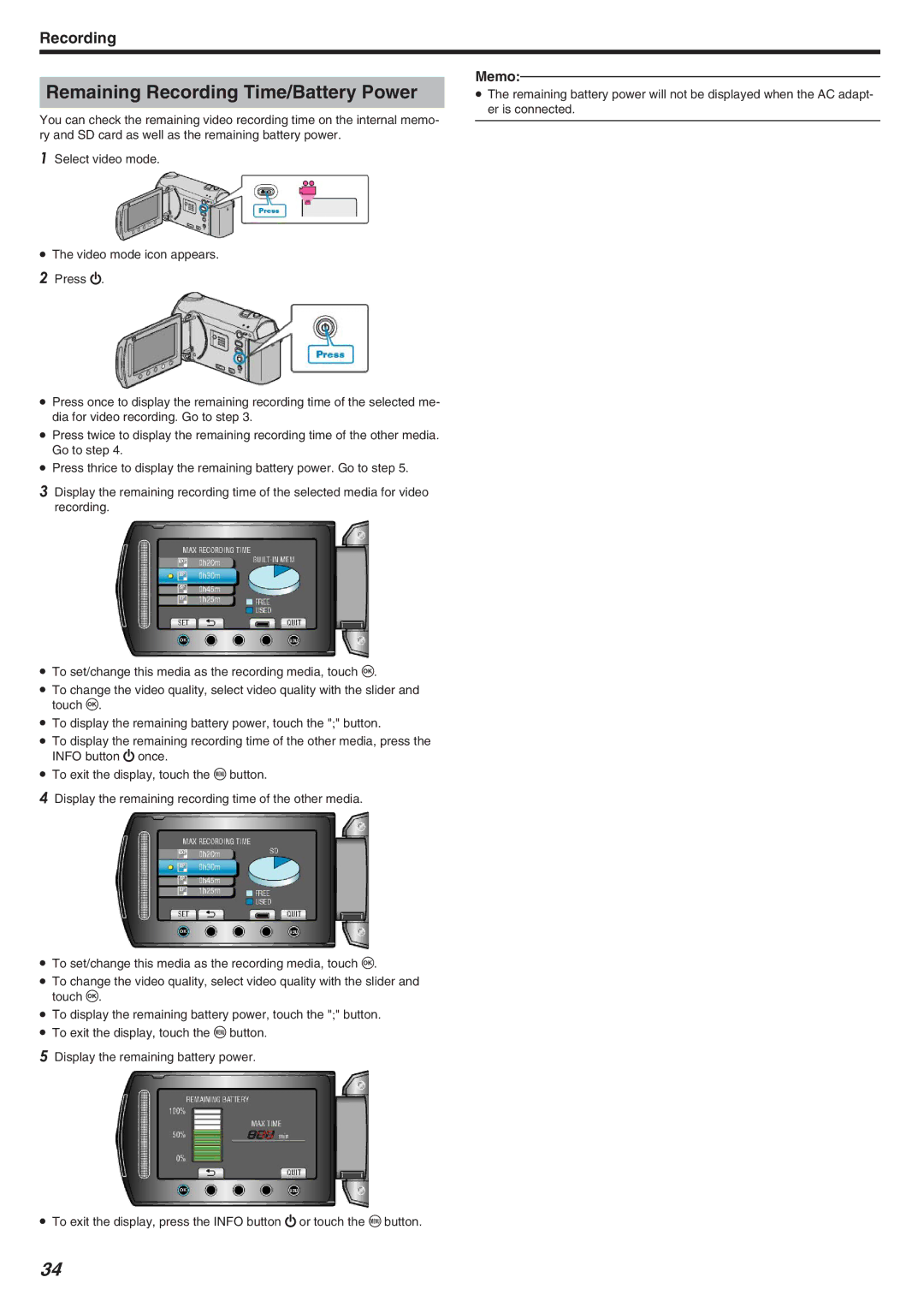Recording
Remaining Recording Time/Battery Power
You can check the remaining video recording time on the internal memo- ry and SD card as well as the remaining battery power.
1Select video mode.
●The video mode icon appears.
2Press M.
●Press once to display the remaining recording time of the selected me- dia for video recording. Go to step 3.
●Press twice to display the remaining recording time of the other media. Go to step 4.
●Press thrice to display the remaining battery power. Go to step 5.
3Display the remaining recording time of the selected media for video recording.
●To set/change this media as the recording media, touch C.
●To change the video quality, select video quality with the slider and touch C.
●To display the remaining battery power, touch the ";" button.
●To display the remaining recording time of the other media, press the INFO button M once.
●To exit the display, touch the D button.
4Display the remaining recording time of the other media.
●To set/change this media as the recording media, touch C.
●To change the video quality, select video quality with the slider and touch C.
●To display the remaining battery power, touch the ";" button.
●To exit the display, touch the D button.
5Display the remaining battery power.
●To exit the display, press the INFO button M or touch the D button.
Memo:
●The remaining battery power will not be displayed when the AC adapt- er is connected.
34