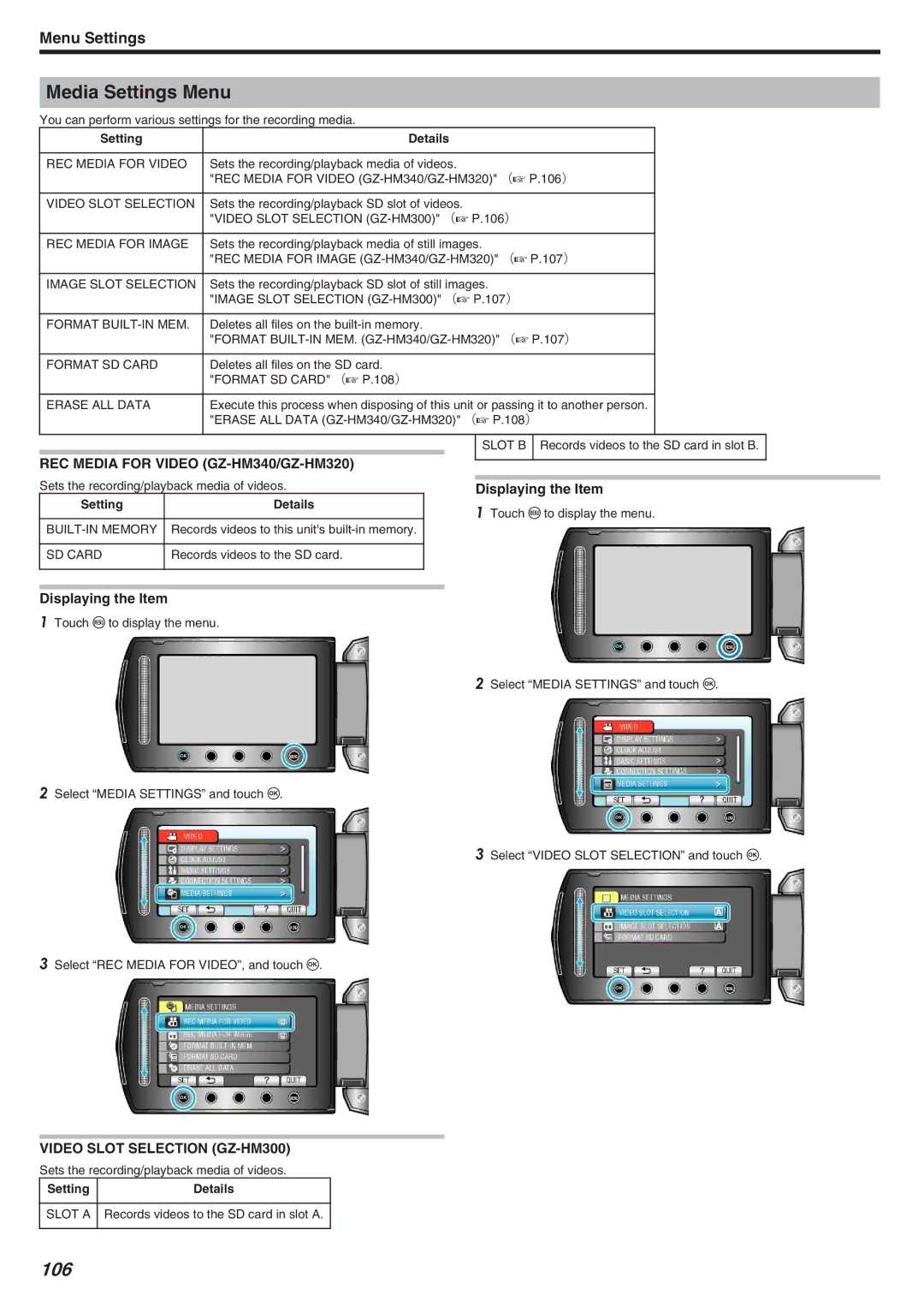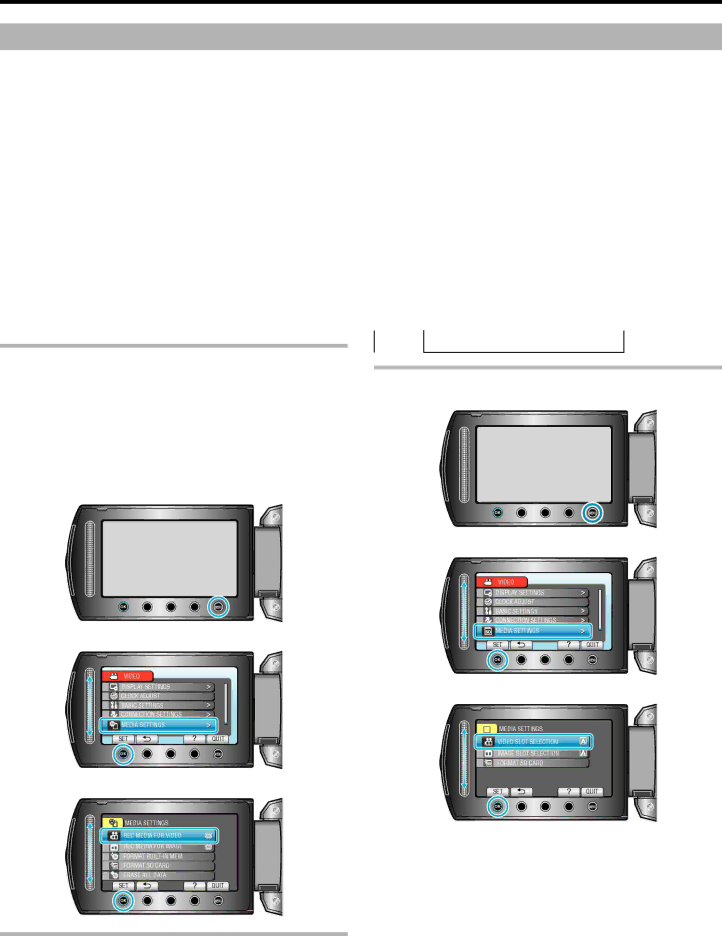
Menu Settings
Media Settings Menu
You can perform various settings for the recording media.
Setting | Details |
|
|
|
|
|
|
REC MEDIA FOR VIDEO | Sets the recording/playback media of videos. | (A P.106) |
|
| "REC MEDIA FOR VIDEO |
| |
|
|
|
|
VIDEO SLOT SELECTION | Sets the recording/playback SD slot of videos. |
|
|
| "VIDEO SLOT SELECTION |
| |
|
|
|
|
REC MEDIA FOR IMAGE | Sets the recording/playback media of still images. | (A P.107) |
|
| "REC MEDIA FOR IMAGE |
| |
|
|
|
|
IMAGE SLOT SELECTION | Sets the recording/playback SD slot of still images. |
|
|
| "IMAGE SLOT SELECTION |
| |
|
|
|
|
FORMAT | Deletes all files on the | (A P.107) |
|
| "FORMAT |
| |
|
|
|
|
FORMAT SD CARD | Deletes all files on the SD card. |
|
|
| "FORMAT SD CARD" (A P.108) |
|
|
|
|
| |
ERASE ALL DATA | Execute this process when disposing of this unit or passing it to another person. |
| |
| "ERASE ALL DATA |
| |
|
|
|
|
REC MEDIA FOR VIDEO (GZ-HM340/GZ-HM320)
Sets the recording/playback media of videos.
Setting | Details |
|
|
|
|
Records videos to this unit's |
| |
|
|
|
SD CARD | Records videos to the SD card. |
|
|
|
|
|
|
|
Displaying the Item
1Touch D to display the menu.
SLOT B Records videos to the SD card in slot B.
Displaying the Item
1Touch D to display the menu.
2 Select “MEDIA SETTINGS” and touch C.
2Select “MEDIA SETTINGS” and touch C.
3 Select “VIDEO SLOT SELECTION” and touch C.
3Select “REC MEDIA FOR VIDEO”, and touch C.
VIDEO SLOT SELECTION (GZ-HM300)
Sets the recording/playback media of videos.
Setting | Details |
|
|
SLOT A | Records videos to the SD card in slot A. |
|
|