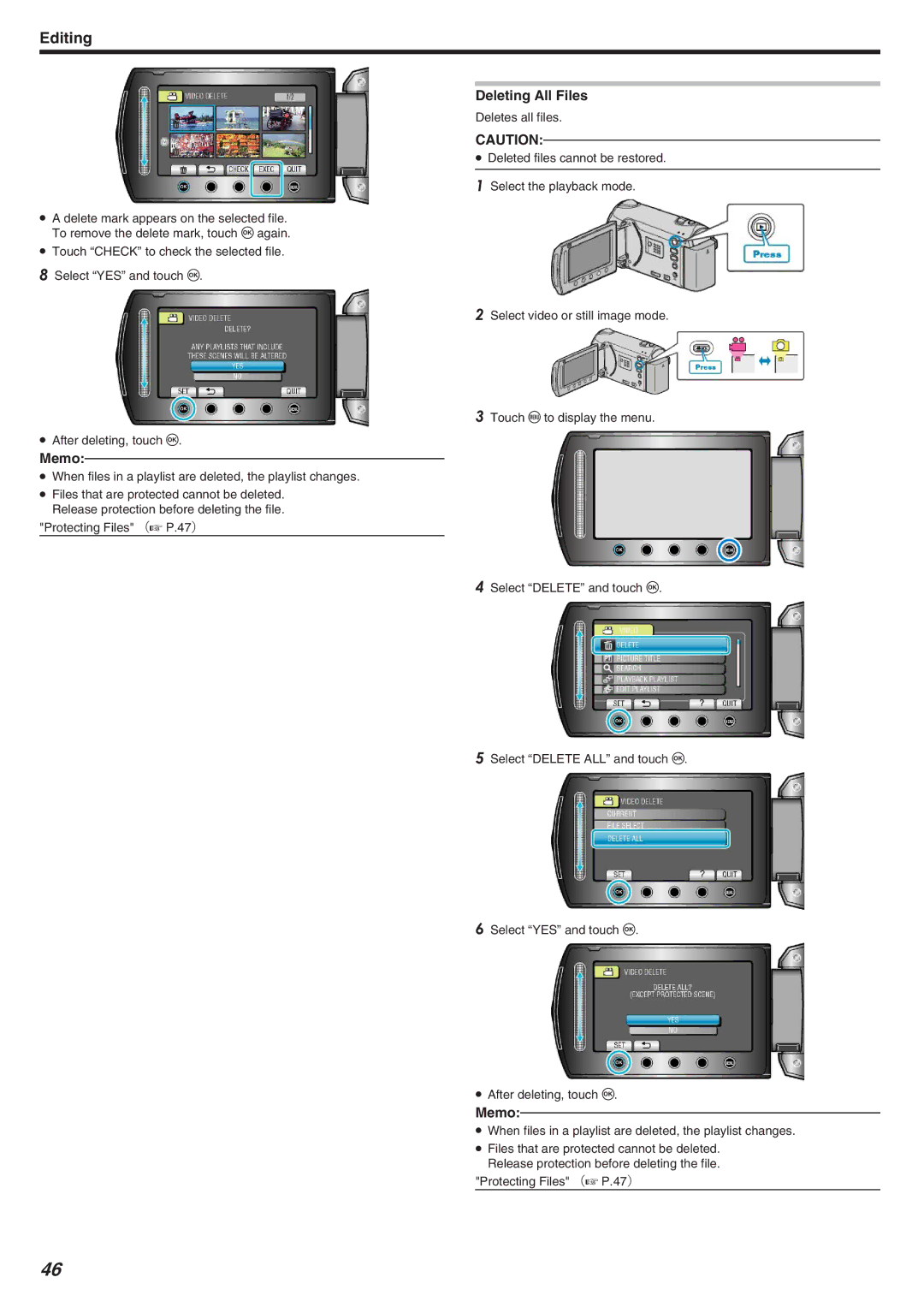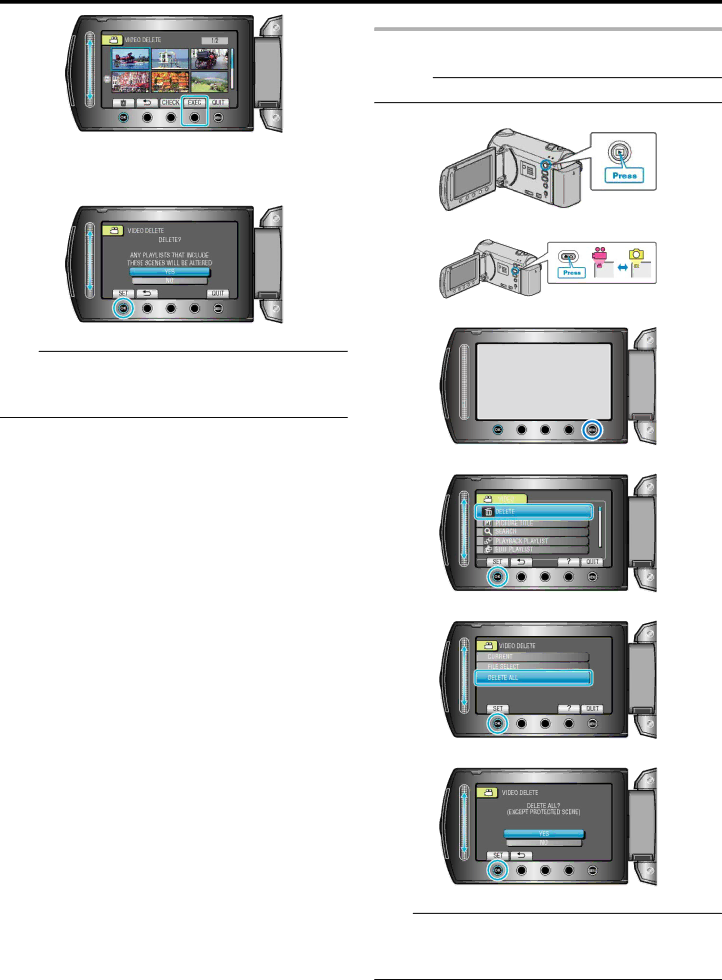
Editing
●A delete mark appears on the selected file. To remove the delete mark, touch C again.
●Touch “CHECK” to check the selected file.
8Select “YES” and touch C.
●After deleting, touch C.
Memo:
●When files in a playlist are deleted, the playlist changes.
●Files that are protected cannot be deleted. Release protection before deleting the file.
"Protecting Files" (A P.47)
Deleting All Files
Deletes all files.
CAUTION:
●Deleted files cannot be restored.
1Select the playback mode.
2Select video or still image mode.
3Touch D to display the menu.
4Select “DELETE” and touch C.
5Select “DELETE ALL” and touch C.
6Select “YES” and touch C.
●After deleting, touch C.
Memo:
●When files in a playlist are deleted, the playlist changes.
●Files that are protected cannot be deleted. Release protection before deleting the file.
"Protecting Files" (A P.47)
46