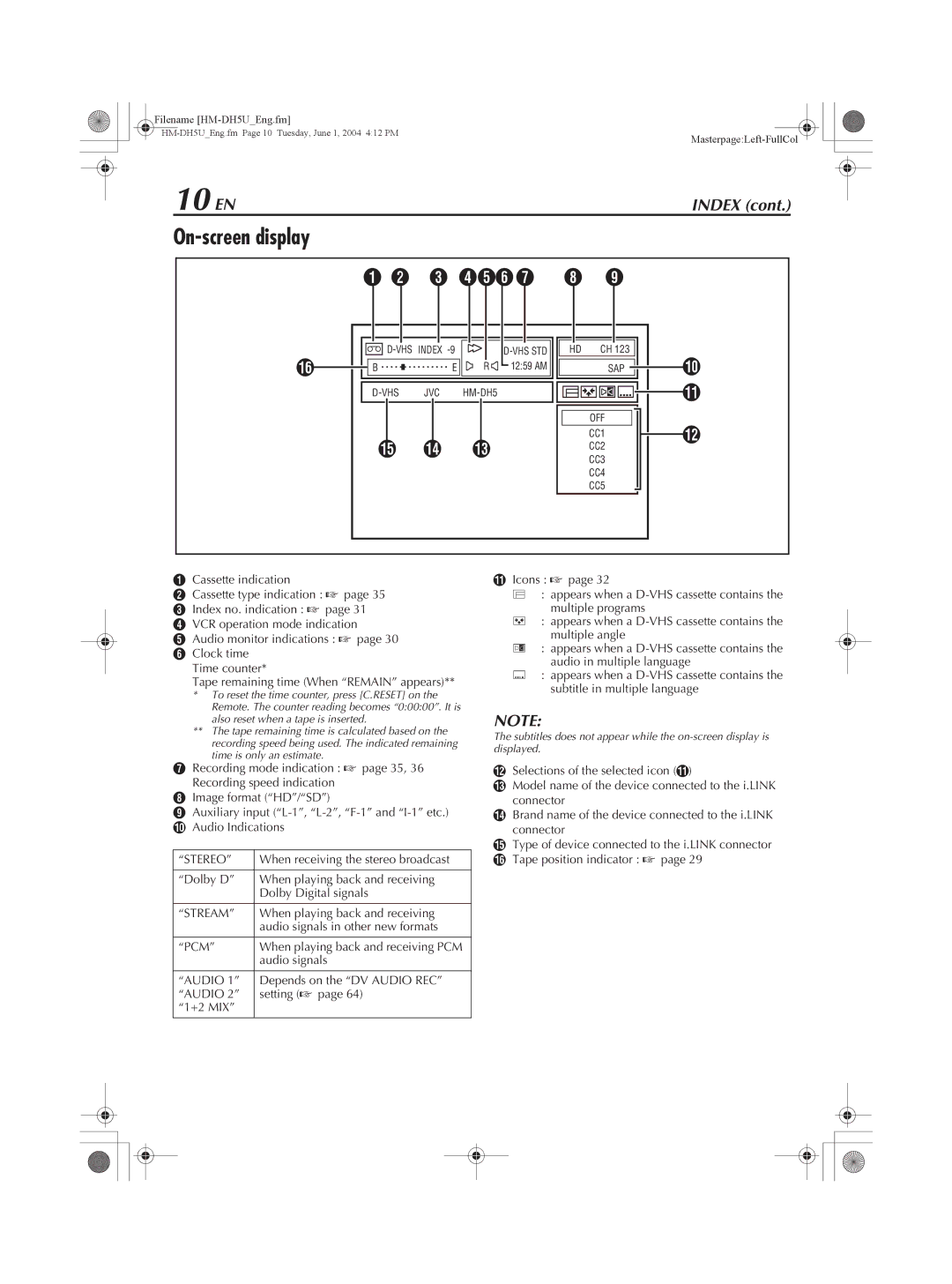Filename
|
10 EN | INDEX (cont.) | |
|
| |
|
|
|
| A B C DEFG | H I |
|
|
| HD | CH 123 |
| ||
P | B | E | R | 12:59 AM |
| SAP | J |
O N M
OFF
CC1
CC2
CC3
CC4
CC5
K
L
ACassette indication
BCassette type indication : A page 35
CIndex no. indication : A page 31
DVCR operation mode indication
EAudio monitor indications : A page 30
FClock time Time counter*
Tape remaining time (When “REMAIN” appears)**
*To reset the time counter, press [C.RESET] on the Remote. The counter reading becomes “0:00:00”. It is also reset when a tape is inserted.
**The tape remaining time is calculated based on the recording speed being used. The indicated remaining time is only an estimate.
GRecording mode indication : A page 35, 36 Recording speed indication
HImage format (“HD”/“SD”)
IAuxiliary input
JAudio Indications
“STEREO” | When receiving the stereo broadcast |
|
|
“Dolby D” | When playing back and receiving |
| Dolby Digital signals |
|
|
“STREAM” | When playing back and receiving |
| audio signals in other new formats |
|
|
“PCM” | When playing back and receiving PCM |
| audio signals |
|
|
“AUDIO 1” | Depends on the “DV AUDIO REC” |
“AUDIO 2” | setting (A page 64) |
“1+2 MIX” |
|
|
|
KIcons : A page 32
e : appears when a
multiple programs
f : appears when a
multiple angle
g : appears when a
audio in multiple language
h : appears when a
NOTE:
The subtitles does not appear while the
LSelections of the selected icon (K)
MModel name of the device connected to the i.LINK connector
NBrand name of the device connected to the i.LINK connector
OType of device connected to the i.LINK connector
PTape position indicator : A page 29