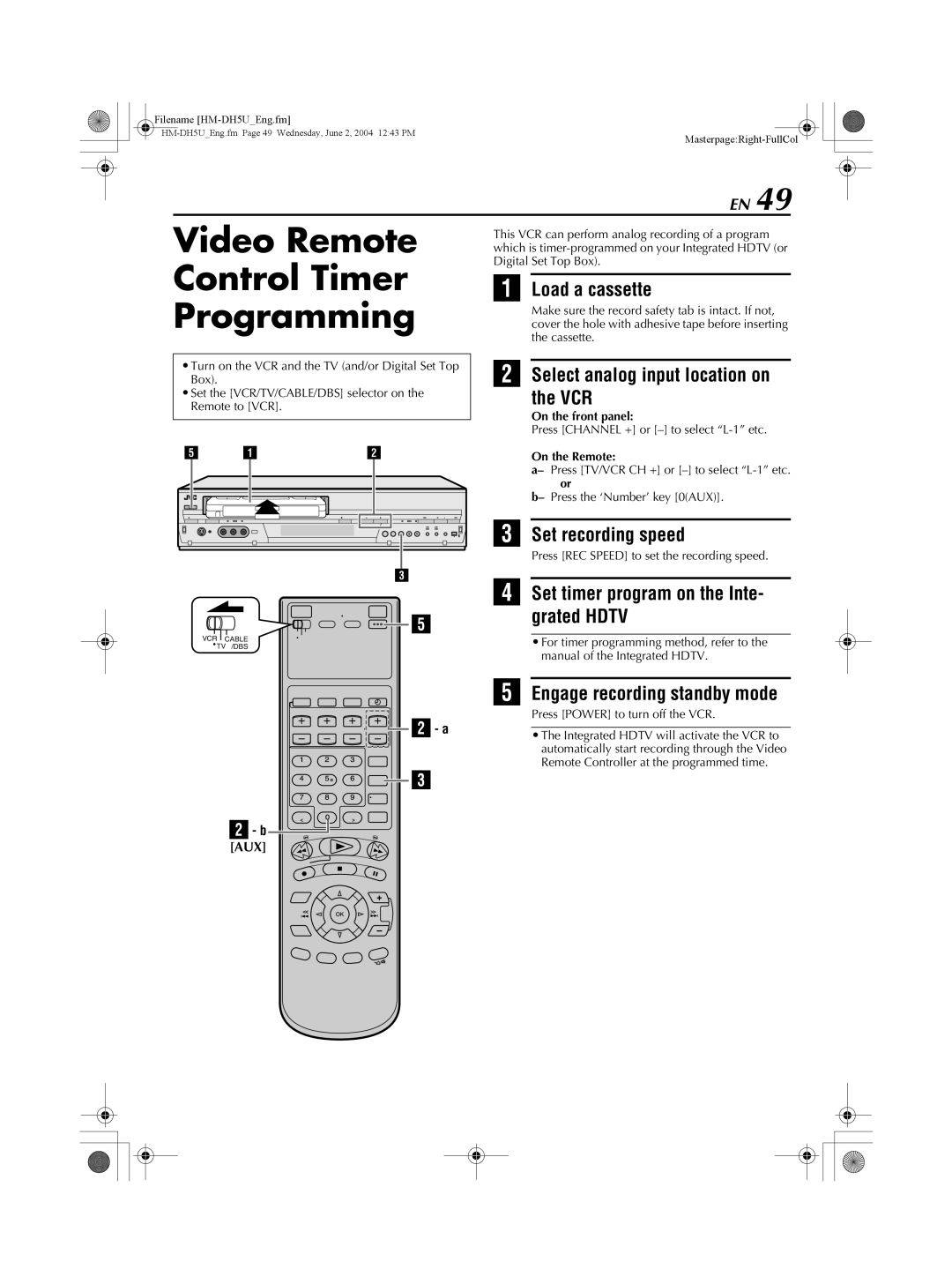Filename
|
EN 49
Video Remote
Control Timer
Programming
•Turn on the VCR and the TV (and/or Digital Set Top Box).
•Set the [VCR/TV/CABLE/DBS] selector on the Remote to [VCR].
This VCR can perform analog recording of a program which is
A Load a cassette
Make sure the record safety tab is intact. If not, cover the hole with adhesive tape before inserting the cassette.
B Select analog input location on the VCR
On the front panel:
Press [CHANNEL +] or
E | A | B |
On the Remote:
a– Press [TV/VCR CH +] or
b– Press the ‘Number’ key [0(AUX)].
VCR CABLE ![]() TV /DBS
TV /DBS
C
![]()
![]()
![]() E
E
C D
Set recording speed
Press [REC SPEED] to set the recording speed.
Set timer program on the Inte- grated HDTV
•For timer programming method, refer to the manual of the Integrated HDTV.
![]()
![]()
![]()
![]() B- a
B- a
![]()
![]()
![]()
![]() C
C
B- b
[AUX]
E Engage recording standby mode
Press [POWER] to turn off the VCR.
•The Integrated HDTV will activate the VCR to automatically start recording through the Video Remote Controller at the programmed time.