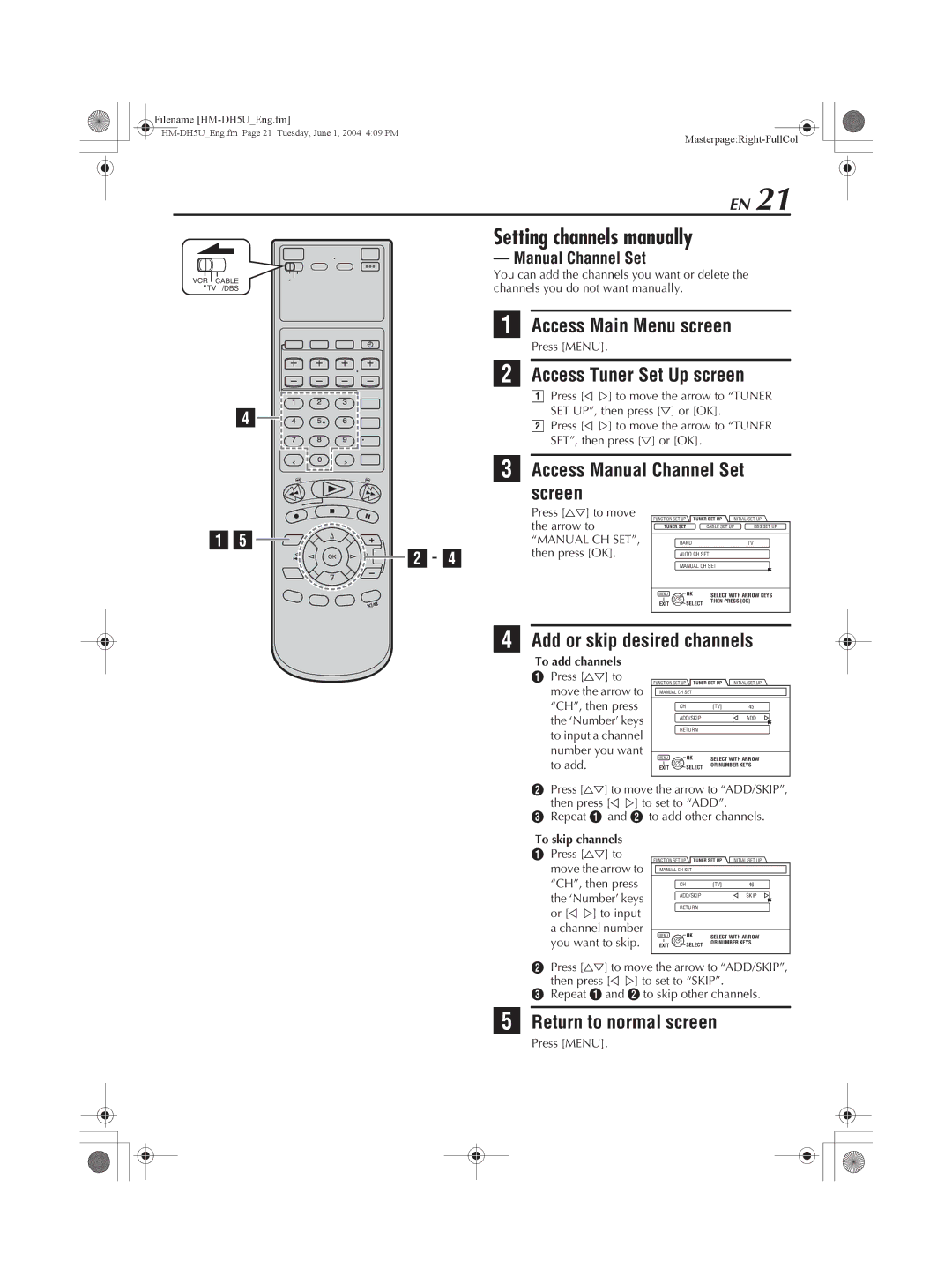Filename
|
EN 21
VCR CABLE
![]() TV /DBS
TV /DBS
D![]()
![]()
![]()
![]()
![]()
Setting channels manually
— Manual Channel Set
You can add the channels you want or delete the channels you do not want manually.
A Access Main Menu screen
Press [MENU].
B Access Tuner Set Up screen
APress [D E] to move the arrow to “TUNER SET UP”, then press [G] or [OK].
BPress [D E] to move the arrow to “TUNER SET”, then press [G] or [OK].
C Access Manual Channel Set screen
A E
![]()

![]()
![]()
![]()
![]()
![]() B - D
B - D
Press [FG] to move the arrow to “MANUAL CH SET”, then press [OK].
FUNCTION SET UP | TUNER SET UP | INITIAL SET UP | |||
TUNER SET |
| CABLE SET UP | DBS SET UP | ||
| BAND |
|
| TV |
|
| AUTO CH SET |
|
| ||
| MANUAL CH SET |
|
| ||
MENU | OK |
| SELECT WITH ARROW KEYS | ||
EXIT | SELECT | THEN PRESS [OK] |
| ||
|
|
| |||
D Add or skip desired channels
To add channels
APress [FG] to move the arrow to “CH”, then press the ‘Number’ keys to input a channel number you want to add.
FUNCTION SET UP | TUNER SET UP | INITIAL SET UP | |
MANUAL CH SET |
|
| |
CH |
| [TV] | 45 |
ADD/SKIP |
| ADD | |
RETURN |
|
| |
MENU | OK | SELECT WITH ARROW | |
EXIT | SELECT | OR NUMBER KEYS | |
|
| ||
BPress [FG] to move the arrow to “ADD/SKIP”, then press [D E] to set to “ADD”.
CRepeat A and B to add other channels.
To skip channels
APress [FG] to move the arrow to “CH”, then press the ‘Number’ keys or [D E] to input a channel number you want to skip.
FUNCTION SET UP | TUNER SET UP | INITIAL SET UP | |
MANUAL CH SET |
|
| |
CH |
| [TV] | 46 |
ADD/SKIP |
| SKIP | |
RETURN |
|
| |
MENU | OK | SELECT WITH ARROW | |
EXIT | SELECT | OR NUMBER KEYS | |
|
| ||
BPress [FG] to move the arrow to “ADD/SKIP”, then press [D E] to set to “SKIP”.
CRepeat A and B to skip other channels.
E Return to normal screen
Press [MENU].