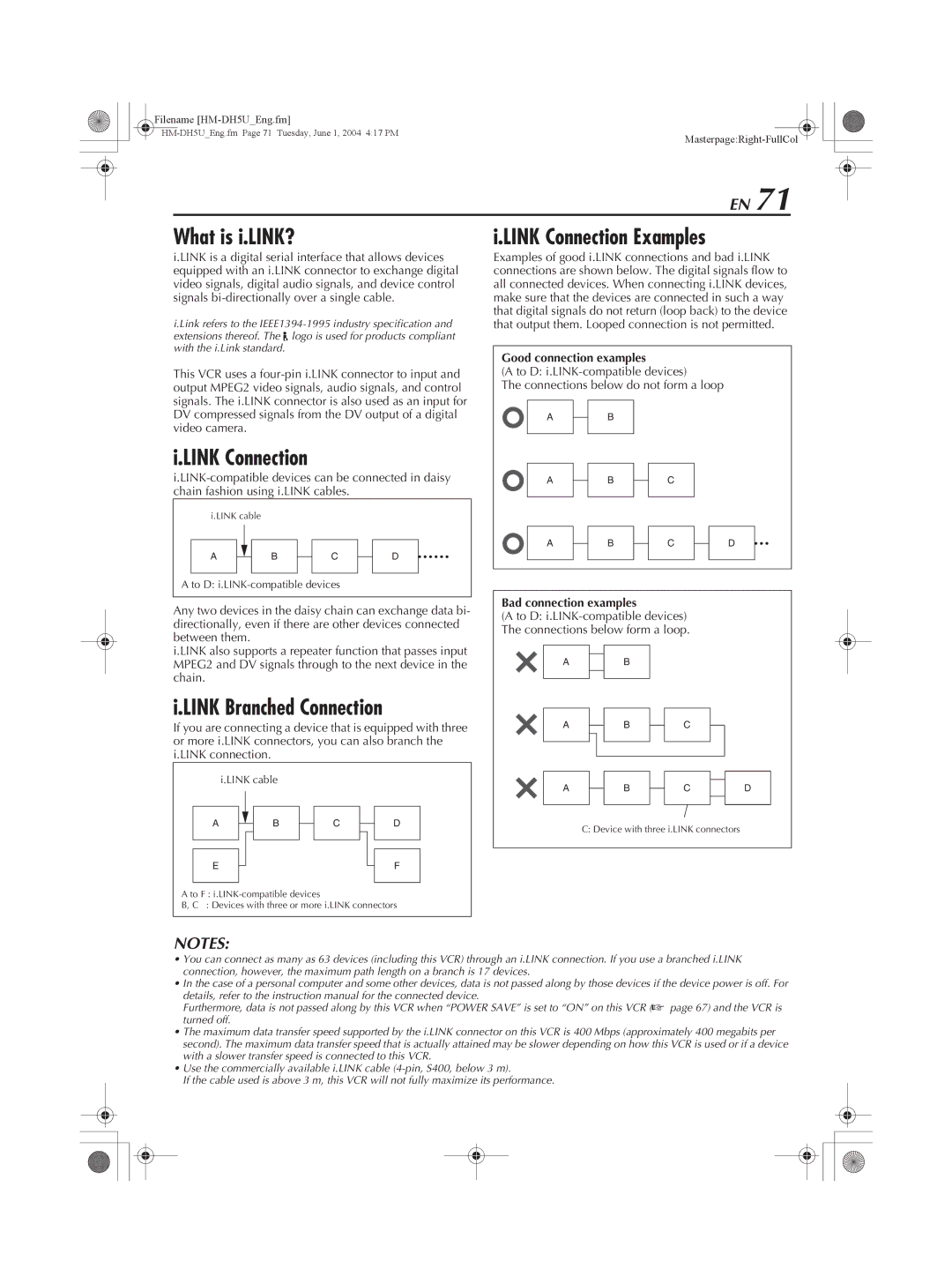Filename
|
EN 71
What is i.LINK? | i.LINK Connection Examples |
i.LINK is a digital serial interface that allows devices equipped with an i.LINK connector to exchange digital video signals, digital audio signals, and device control signals
i.Link refers to the
This VCR uses a
i.LINK Connection
i.LINK cable |
|
|
|
A | B | C | D |
A to D: |
| ||
Any two devices in the daisy chain can exchange data bi- directionally, even if there are other devices connected between them.
i.LINK also supports a repeater function that passes input MPEG2 and DV signals through to the next device in the chain.
i.LINK Branched Connection
If you are connecting a device that is equipped with three or more i.LINK connectors, you can also branch the i.LINK connection.
i.LINK cable
|
|
|
|
|
|
|
|
|
A |
|
| B |
| C |
|
| D |
|
|
|
|
| ||||
|
|
|
|
| ||||
|
|
|
|
|
|
|
|
|
|
|
|
|
|
|
|
|
|
|
|
|
|
|
|
|
|
|
E |
|
|
|
|
|
|
| F |
|
|
|
|
|
|
| ||
|
|
|
|
|
|
|
|
|
A to F :
B, C : Devices with three or more i.LINK connectors
NOTES:
Examples of good i.LINK connections and bad i.LINK connections are shown below. The digital signals flow to all connected devices. When connecting i.LINK devices, make sure that the devices are connected in such a way that digital signals do not return (loop back) to the device that output them. Looped connection is not permitted.
Good connection examples
(A to D:
The connections below do not form a loop
A |
| B |
| ||
|
|
|
A |
| B |
| C |
|
| |||
|
|
|
|
|
A |
| B |
| C |
| D |
|
|
| ||||
|
|
|
|
|
|
|
Bad connection examples
(A to D:
A |
| B |
| ||
|
|
|
|
|
|
A |
|
| B |
| C |
|
|
|
|
|
|
|
|
|
|
|
|
|
|
|
A |
| B |
| C |
| D |
|
|
| ||||
|
| |||||
|
|
|
|
|
|
|
|
|
|
|
|
|
|
C: Device with three i.LINK connectors
•You can connect as many as 63 devices (including this VCR) through an i.LINK connection. If you use a branched i.LINK connection, however, the maximum path length on a branch is 17 devices.
•In the case of a personal computer and some other devices, data is not passed along by those devices if the device power is off. For
details, refer to the instruction manual for the connected device.
Furthermore, data is not passed along by this VCR when “POWER SAVE” is set to “ON” on this VCR (A page 67) and the VCR is turned off.
•The maximum data transfer speed supported by the i.LINK connector on this VCR is 400 Mbps (approximately 400 megabits per second). The maximum data transfer speed that is actually attained may be slower depending on how this VCR is used or if a device with a slower transfer speed is connected to this VCR.
•Use the commercially available i.LINK cable
If the cable used is above 3 m, this VCR will not fully maximize its performance.