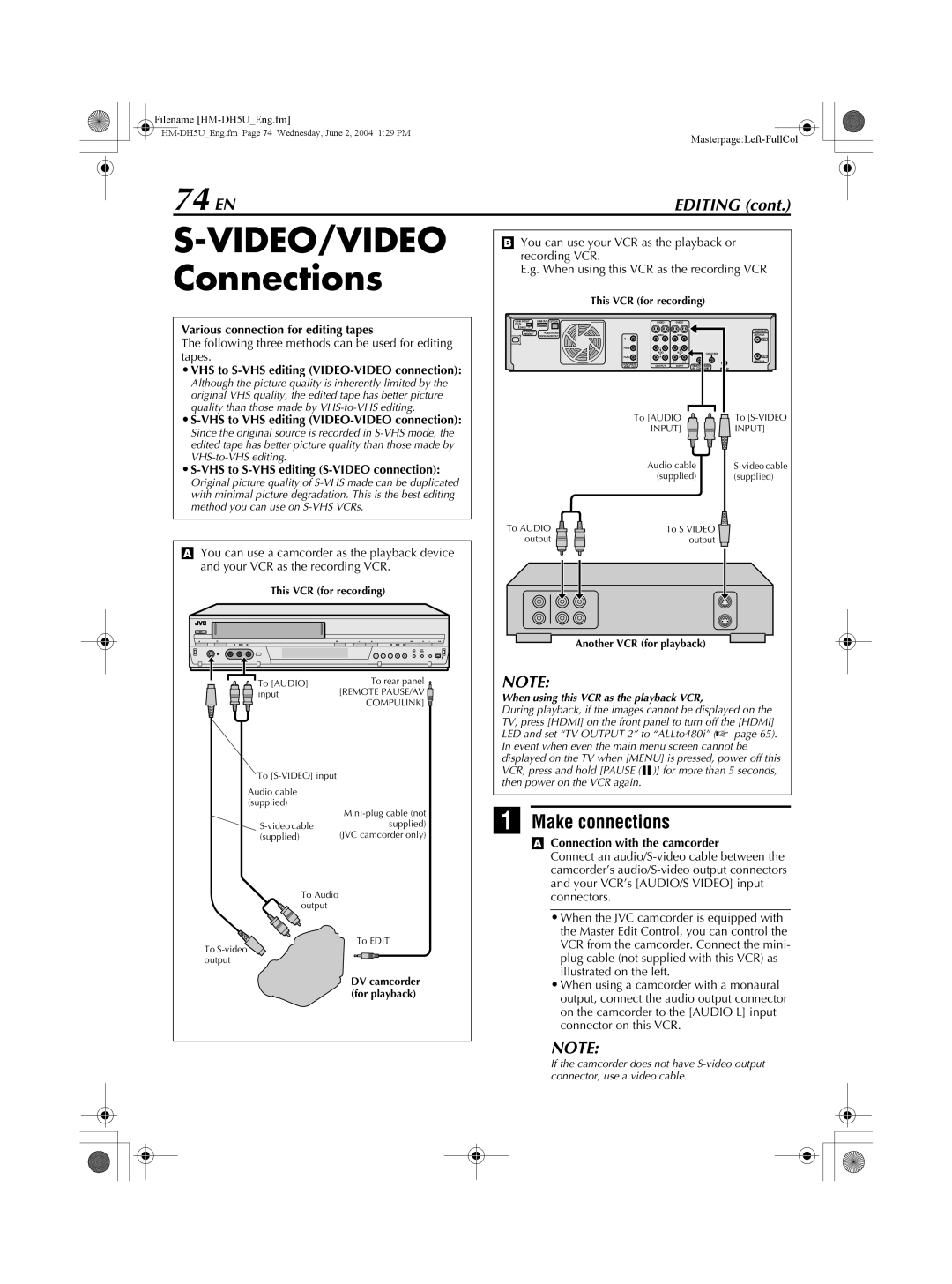Filename
|
74 EN | EDITING (cont.) |
S-VIDEO/VIDEO Connections
Various connection for editing tapes
The following three methods can be used for editing tapes.
BYou can use your VCR as the playback or recording VCR.
E.g. When using this VCR as the recording VCR
This VCR (for recording)
•VHS to S-VHS editing (VIDEO-VIDEO connection):
Although the picture quality is inherently limited by the original VHS quality, the edited tape has better picture quality than those made by
•S-VHS to VHS editing (VIDEO-VIDEO connection):
Since the original source is recorded in
•S-VHS to S-VHS editing (S-VIDEO connection):
Original picture quality of
AYou can use a camcorder as the playback device and your VCR as the recording VCR.
This VCR (for recording)
To [AUDIO
INPUT]
Audio cable (supplied)
To AUDIO | To S VIDEO |
output | output |
To
To [AUDIO] | To rear panel |
input | [REMOTE PAUSE/AV |
| COMPULINK] |
To |
|
Audio cable |
|
(supplied) | |
| |
supplied) | |
(supplied) | (JVC camcorder only) |
To Audio |
|
output |
|
To | To EDIT |
| |
output |
|
| DV camcorder |
| (for playback) |
Another VCR (for playback)
NOTE:
When using this VCR as the playback VCR,
During playback, if the images cannot be displayed on the TV, press [HDMI] on the front panel to turn off the [HDMI] LED and set “TV OUTPUT 2” to “ALLto480i” (A page 65). In event when even the main menu screen cannot be displayed on the TV when [MENU] is pressed, power off this VCR, press and hold [PAUSE (W)] for more than 5 seconds, then power on the VCR again.
A Make connections
AConnection with the camcorder
Connect an
•When the JVC camcorder is equipped with the Master Edit Control, you can control the VCR from the camcorder. Connect the mini- plug cable (not supplied with this VCR) as illustrated on the left.
•When using a camcorder with a monaural output, connect the audio output connector on the camcorder to the [AUDIO L] input connector on this VCR.
NOTE:
If the camcorder does not have