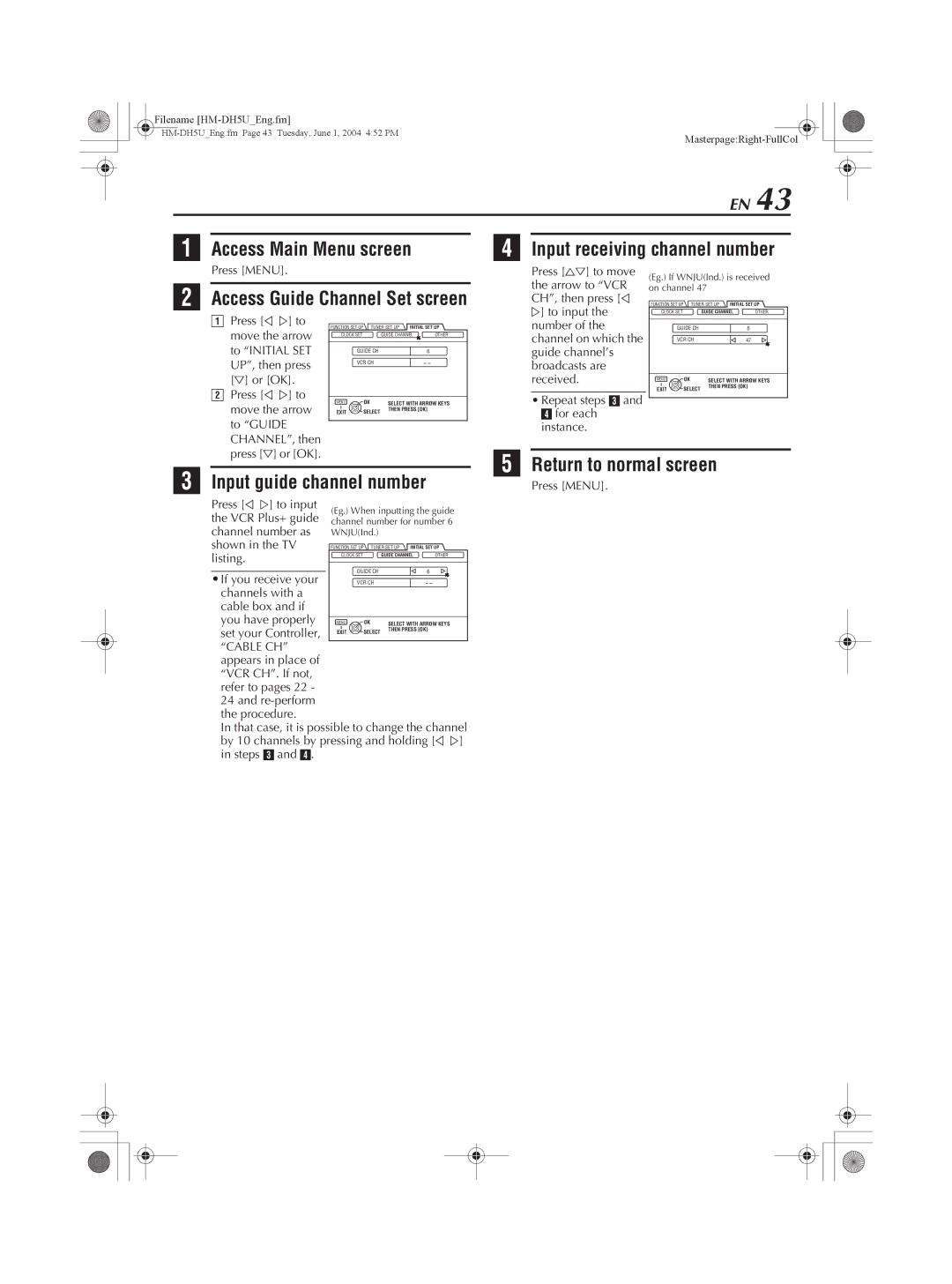Filename
|
EN 43
A Access Main Menu screen
D
Input receiving channel number
Press [MENU].
B Access Guide Channel Set screen
Press [FG] to move the arrow to “VCR CH”, then press [D E] to input the
(Eg.) If WNJU(Ind.) is received on channel 47
FUNCTION SET UP | TUNER SET UP | INITIAL SET UP | |
CLOCK SET | GUIDE CHANNEL | OTHER | |
A Press [D E] to |
move the arrow |
to “INITIAL SET |
UP”, then press |
[G] or [OK]. |
B Press [D E] to |
FUNCTION SET UP | TUNER SET UP | INITIAL SET UP | |
CLOCK SET | GUIDE CHANNEL | OTHER | |
GUIDE CH |
| 6 | |
VCR CH |
|
| |
number of the channel on which the guide channel’s broadcasts are received.
| GUIDE CH | 6 |
| VCR CH | 47 |
MENU | OK | SELECT WITH ARROW KEYS |
EXIT | SELECT | THEN PRESS [OK] |
|
move the arrow |
to “GUIDE |
CHANNEL”, then |
press [G] or [OK]. |
MENU | OK | SELECT WITH ARROW KEYS |
EXIT | SELECT | THEN PRESS [OK] |
|
E
•Repeat steps C and D for each instance.
Return to normal screen
C Input guide channel number
Press [D E] to input | (Eg.) When inputting the guide | ||||
the VCR Plus+ guide | |||||
channel number for number 6 | |||||
channel number as | WNJU(Ind.) |
|
| ||
shown in the TV | FUNCTION SET UP | TUNER SET UP INITIAL SET UP | |||
listing. | CLOCK SET |
| GUIDE CHANNEL | OTHER | |
|
|
|
| ||
• If you receive your | GUIDE CH | 6 |
| ||
VCR CH |
|
| |||
channels with a |
|
|
|
| |
cable box and if |
|
|
|
| |
you have properly | MENU | OK | SELECT WITH ARROW KEYS | ||
set your Controller, | EXIT | SELECT | THEN PRESS [OK] |
| |
|
| ||||
|
|
|
| ||
“CABLE CH” appears in place of “VCR CH”. If not, refer to pages 22 -
24 and
In that case, it is possible to change the channel by 10 channels by pressing and holding [D E] in steps C and D.
Press [MENU].