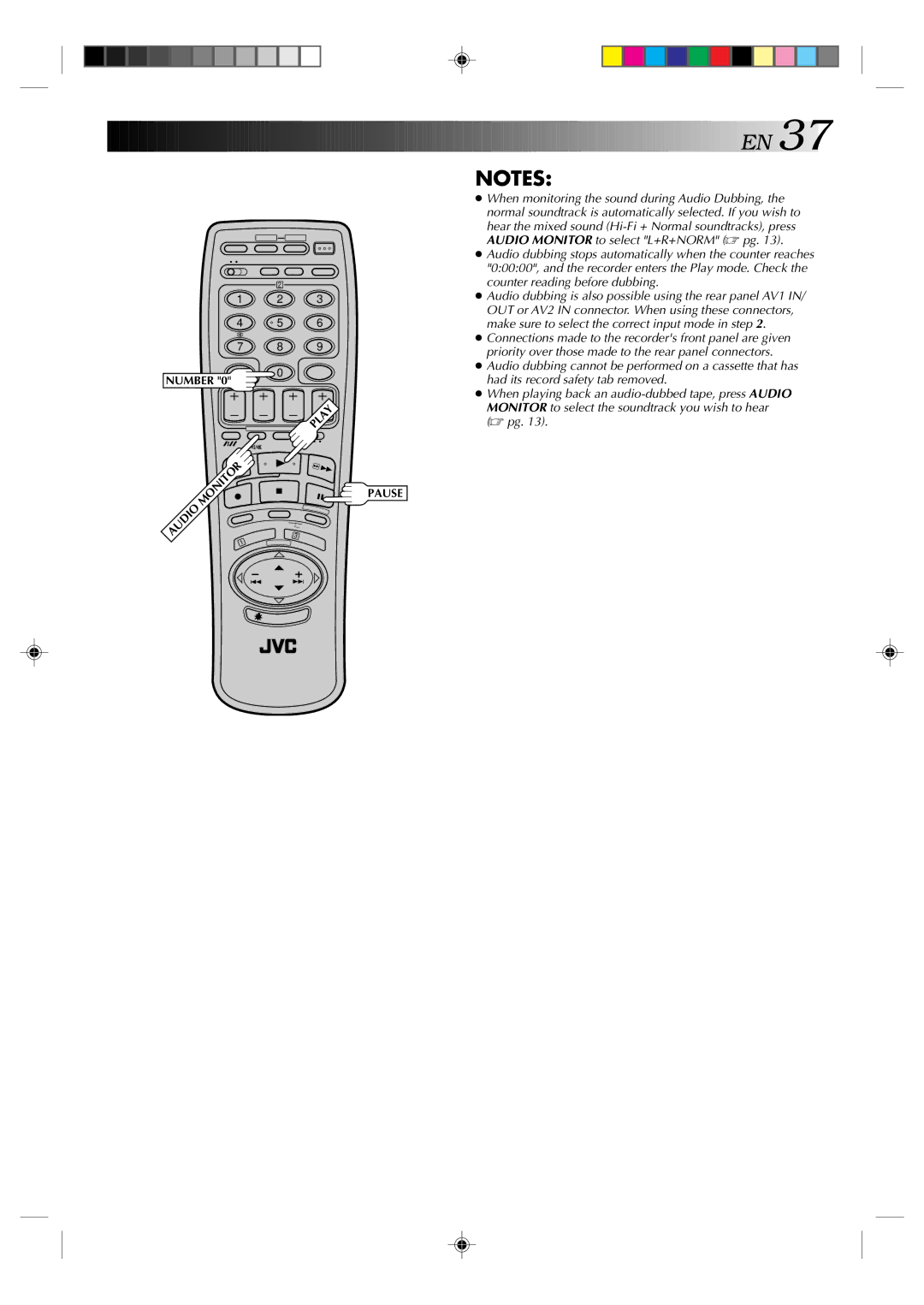|
| 2 |
|
| 1 | 2 | 3 |
| 4 | 5 | 6 |
| 7 | 8 | 9 |
NUMBER "0" | 0 |
| |
|
| ||
|
|
| PLAY |
AUDIO | MONITOR |
|
|
1 |
| 3 | |
|
|
| |
PAUSE
![]()
![]()
![]()
![]()
![]()
![]()
![]()
![]()
![]()
![]()
![]()
![]()
![]()
![]()
![]()
![]()
![]()
![]()
![]()
![]()
![]()
![]()
![]()
![]()
![]()
![]()
![]()
![]()
![]()
![]() EN
EN![]()
![]() 37
37![]()
NOTES:
●When monitoring the sound during Audio Dubbing, the normal soundtrack is automatically selected. If you wish to hear the mixed sound
●Audio dubbing stops automatically when the counter reaches "0:00:00", and the recorder enters the Play mode. Check the counter reading before dubbing.
●Audio dubbing is also possible using the rear panel AV1 IN/ OUT or AV2 IN connector. When using these connectors, make sure to select the correct input mode in step 2.
●Connections made to the recorder's front panel are given priority over those made to the rear panel connectors.
●Audio dubbing cannot be performed on a cassette that has had its record safety tab removed.
●When playing back an