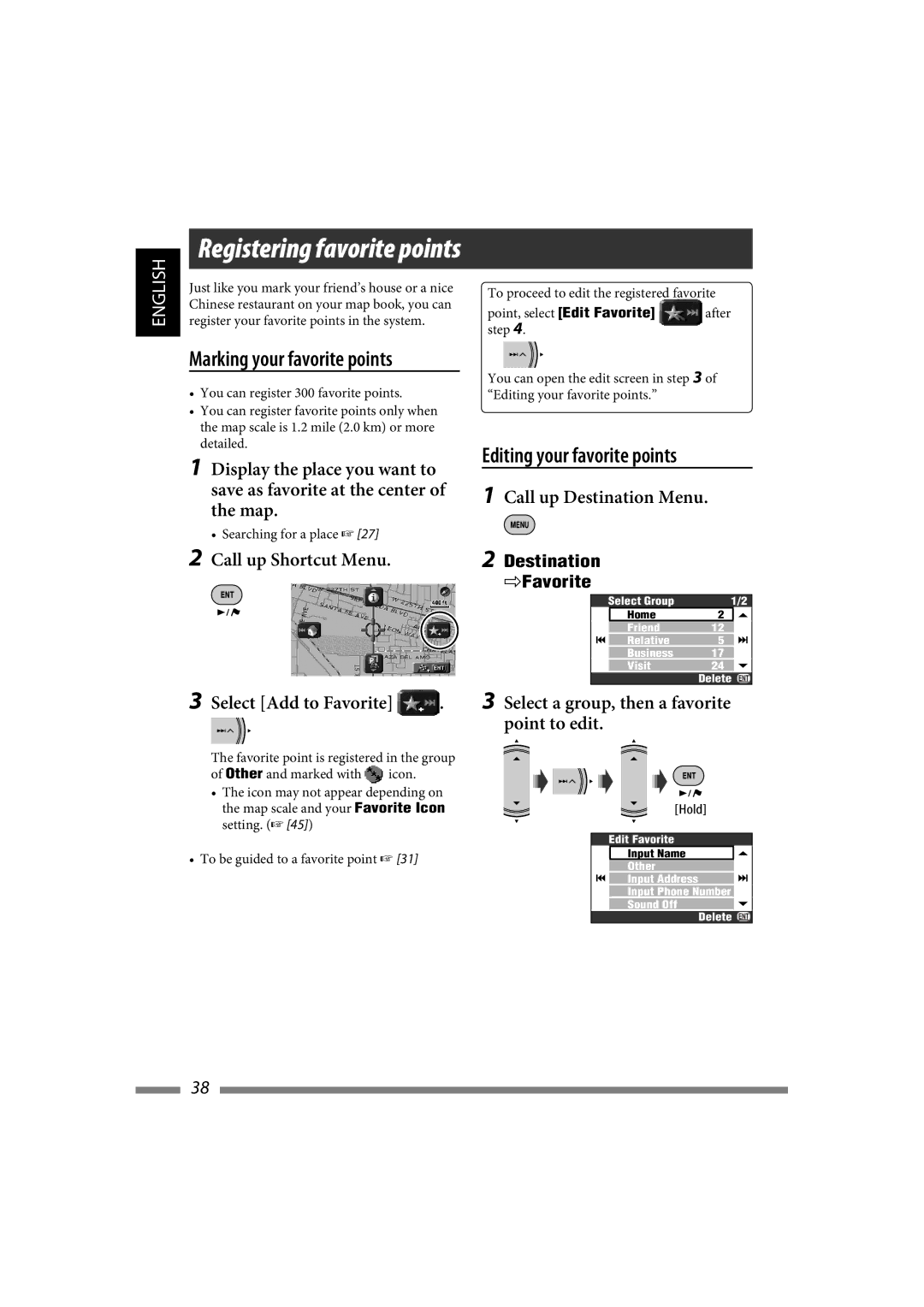KD-NX5000
For customer Use
English
Hard Disk Drive HDD
Installation
Before using HDD
Detaching Attaching
How to reset your unit
How to forcibly eject a disc
Hold
Information For U.S.A
For safety
Temperature inside the car
European Union only
Introduction
Radio
Select an item
Initial settings
Back to the previous setting
GPS Antenna
Speed Signal
Calibration
Parking Brake
To restore the sound, press the same button again
To turn on the power To turn off the power
To adjust the volume To change the source
Basic operations
AV screen
To switch between the map screen and AV screen
How to change the control panel angle
To change the display of AV screens
Information Menu
Setup Menu
Destination Menu
AV Menu
Button to press Button to press and hold
Menu screen
Current menu title
Parts index
Before using the remote controller
Remote controller-RM-RK250
Installing the batteries
Navigation Menus
Display your current Switch to the map screen
Adjust the volume Scale the map Not used
Change the source
Make selections in disc menus
Tuner Select a preset station
Bluetooth phone Input telephone number
Disc +/- buttons Change discs for a CD changer
Navigation System
Arranging your route
Do not operate the unit while driving
Safety instructions for Navigation System
Terms of licence
When replacing/rotating the tires
On map updating
To change the map scale
Current position mode
Switch to the AV screen
To display your current position
Shortcut Menu
To change the map view To call up menus
Navigation Menus
Icons on the map
To register your home
To go home Home
What is Shortcut Menu?
Icon Name Function Button
Starting guidance
Setting a destination using Shortcut Menu
Call up Shortcut Menu Select Cancel Guidance
Call up Destination Menu
Setting a destination using Destination Menu
To go back to where you started Return
To see the search result on map
Input the state name
Searching for a place
By address Address
Input the city name
Select a POI from the list
Input the street name
Input the house number
Select a method to search for a POI with
From the list of POI POI
Select a place from the list
By category and name Directly by name
Input the telephone number
Select Detail when finished
Select a state
Select a POI from the list Call up Destination Menu
Screen while guided
To cancel calculation, press Back
Route calculation
Route to take Current time Name of the next street
Mile, make a right turn
Guidance at turns
To repeat the last voice guidance
Make a right Turn
Select the destination or a via point
Getting information on your route and places
Call up Information Menu
To get information on the destination and via points
To customize the guidance and display on the map screen
To see information on a place
To see how your trip will go
To customize the voice guidance on an AV screen
Setting places to stop by
Arranging your route
Saving and loading routes
Avoiding a congestion ahead
Point, select Edit Favorite
Editing your favorite points
Select a group, then a favorite point to edit
Edit the item
Sound Off, Alarm, Bell
Select the item you want to edit
To delete a favorite point
Traffic information on the map
What is TMC?
How to get traffic information
To see detailed information
How traffic information is reflected in navigation
Call up Setup Menu
To subscribe to the service
Activate your subscription
Menu items
Navigation menu items
Information Menu
Information Menu Menu items
Setup Menu
Menu items Selectable settings
Off, 01 to 10
Night Mode
Off, On
Off, Attention 1, Attention 2, Attention
Setup Menu Menu items Selectable settings
Language*4
Installation
Angle
English US, Español, Français
Basic operations
Initial settings
Basic navigation procedure
Searching for a place
Traffic information on map
Route Options settings
Arranging your route
List of POI icons
ATM
List of traffic icons
AV source operations in the map screen Source
Radio
Band
FM1 Preset4 Station name 92.5 MHz
Listening to the radio
Manual presetting Selecting preset stations
Select a preset number
Assign the title
Assigning titles to stations
Tune in to the station you want to assign a title to
Select the titles to delete
Activating your subscription after connection
Turn on the power Select SAT for the source
Listening to the satellite radio
Check your Sirius ID Activate your subscription
Checking the XM Satellite radio ID
SR1 Preset4 001ch CAT Category name CH Channel name
Signal indicator
Select channel
Selecting channels by channel number
Presetting channels
AV Menu List Preset List
Input the channel number in three digits
Select a category, then a channel
Select the bands Enter the preset number
Selecting preset channels
Discs and HDD
Album Name Artist Name Track Name
Disc operations
To eject the disc
Playable discs/files
Disc type Recording format, file type, etc Playable
DivX, Mpeg
01 C 01
DVD Video
DVD Audio
Selecting playback modes
Remote operations
Selecting tracks on the list
Prohibiting disc ejection
Selecting an item with number keys
Ex. To select a title of a DVD Video
PBC playback
Menu driven operations
Quick skip
While playing
Follow the interactive instructions shown on the monitor
Select the bonus group
Enter the key number
Select an item you want to display
Title Search by its number
Chapter Search by its number
Genre Name Album Name Track Name
Genre Album Track Album 2 Track File type/Compression mode
Music server operations
Change the track Change the album
Select a genre, then an album
Selecting tracks using lists
Call up the Genre List
Select a track to play back
To record the current track AV Menu Record Current Track
To cancel recording/copying
Start recording
Preparation
Select the tracks to record
Select a compression mode
Select the genre and album to record the tracks into
To record selected tracks AV Menu Record Select Track
Select the genre to copy the tracks into
Start copying
Select the target folder
Select the album to copy the tracks into
Editing the library
Check the tracks to delete
Select the track to move
Move the selected track
Delete the selected tracks
Disc Title Artist Name Current Track
CD changer operations
Preparation
To select tracks
Intro Repeat Random
Ex. To select Track Repeat
Other functions
Enter the player’s menu
IPod/D. player operations
Selecting a track from the player’s menu
Repeat One
Select EXT-INas the source
Playing other external components
External input
Assign a title
Horizontal and Vertical
Video input
Interlock
Registration Pairing methods
Menu operation for Bluetooth devices
Registering a Bluetooth device
Open
Select Connect
Operate the target Bluetooth device
Use the Bluetooth device to connect
Select a device you want to connect
Select the name/phone number you want to call
Using the Bluetooth cellular phone Making a call
Select the method to make a call
Deleting a registered device
To call a preset number
Select the preset number to call
Presetting the phone numbers
Select Call
When a text message comes
Using the Bluetooth audio player
When a call comes
To read the message
Received Calls
Phone Menu
Redial
Phonebook
Microphone Level*4 Version
Bluetooth Information
Message Info *4
AV Menu items
Setup Sound Screen Control Aspect
Mode List Record/Copy Edit Title Entry
Display Clock Disc Tuner Input
Menu Language*4
Setup
Time
English
Only is selected for D. Audio Output
Audio Output
Down Mix
Range Comp
External Input*6
Area Setting
If Band Width
Video Input*7
Vertical
GND, Battery
Horizontal
Normal
Subwoofer
Volume Adjust
12 to +12
High Pass Filter
Full
Screen Control Picture Disc Picture Video
Aspect Disc/ Aspect Video
Regular
DX / Local
Language codes for DVD/DivX language selection
Mono
Intro/Repeat/Random
Sound equalization
Adjust
Store the setting into User
Select an equalizer type
Satellite radio operations
General
Listening to the radio
Storing stations in memory
Disc operations
Playing MP3/WMA/WAV files
Playing Mpeg files
Playing Jpeg files
DivX/MPEG/JPEG/MP3/WMA/WAV
On-screen guide icons
Control screen
For iPod
Music server operations
IPod/D. player operations
For D. player
Icons for phone types
Using Bluetooth devices
AV Menu items
Inputting characters
Checkbox operations
Audio Output PCM Only Dolby Digital Stream/PCM
Output signals through the Digital OUT terminal
About sounds reproduced through the rear terminals
Information
Maintenance
Low Temperature/HDD Warming
Troubleshooting
Symptoms Causes/Remedies
No space to store the new
Route Calculation Error. appears
Route name already exists
There are no valid traffic
No Antenna or Check Antenna
No Signal or no Signal appears on
Call 1-888-539-SIRIUS to
Channels Updating XX%
Eject Error or Loading Error
Region Code Error appears on
Symptoms
CD changer IPod/D. player playback
No Files or No Track appears on
Bluetooth
Playback sources
Glossary
Navigation System
Specifications
RMS × Channels at 4 Ω ≤ 1% THD+N
FM Tuner
Signal-to-Noise Ratio
Frequency Range
AM Tuner
Allowable Operating Temperature
Power Requirement
Allowable Storage Temperature
Screen size
Call
KD-NX5000
LVT1627-002A
Installation IN-DASH Mounting
Detach the control panel Measure the angle
Electrical Connections
English Español Français
KD-NX5000
Digital OUT
JVC
Bedienungsanleitung Manuel D’INSTRUCTIONS
English
Hard Disk Drive HDD
How to reset your unit
This symbol is only valid European Union
Information for Users on Disposal of Old Equipment
Introduction
Listening to the radio RDS operations DAB operations
Proceed to the next setting
Language Installation Angle Reverse Polarization
Off
To restore the sound, press the same
FM1Classics Station name 92.5 MHz
TMC
If items are displayed in grey, you cannot use them now
Disp
AV Menu Activate
FM/AM Search for stations DAB Search for ensembles
Display the TMC List
ENT
Navigation System
TMC
Safety instructions for Navigation System
When replacing/rotating the tyres
Direction and distance from your current position
Favourite points 38 POI Point Of Interest 30
TMC 40
Call up Shortcut Menu Select Add to Favourite
Edit Favourite
Guidance Add to
Favourite
Starting guidance
Address
Select a country from the list
By name By category By telephone number
By name
POI near a place/route Vicinity
By postcode Postcode
By coordinates Coordinates
Destination found Route calculation
To adjust the volume of the voice guidance
How you are guided
Name of the current street
Right turn Now
500 m A124 A2120 Xx street Square B12
Customizing how you are guided
Arranging your route
1km
Select a group, then a favourite point to edit
Point, select Edit Favourite
To delete a favourite point
TMC information on the map
How to get TMC information
Traffic information on map-TMC
How TMC information is reflected in navigation
Checking the TMC information
Previous Vicinity
1km, 3km, 5km, 10km, 15km or 1mi, 3mi, 5mi, 10mi, 15mi*1
Address
Favourite Postcode Coordinates Route Edit
Off, 01 to 50 Output Channel
Gender Female, Male*1 Volume
Adjust the volume of the voice guidance.*1
Select the guidance output channel.*1
Avoid Motorway
Bypass Traffic
Voice Cruise Off, 01 to 10
Avoid Toll Road Day Colour
Favourite Icon
Select how the zoom scale changes
If Guidance View is set to Auto Magnification. If else,
Car Tracks*3
Deg / Min / Sec , Deg / Milli / Micro
Language*5
Km / m , mi / yd
Additional information
Arranging your route
List of POI icons
Auto search No function
Auto search Change services
List of TMC icons
RDS operations
Band Equalizer type
Manual presetting
FM1 Preset4 PTY Classics Station name 92.5 MHz
PTY code
Selecting preset stations
AV Menu List
Select a PTY code With the new one
RDS operations
Storing your favourite programme types
Select a PTY code to be stored into the List
Select a PTY code you want
PTY Standby Reception
TA Standby Reception
Available PTY codes
Viewing RDS Radio Text
Presetting services
DAB operations
Network-Tracking Reception
Viewing DLS information
Selecting preset services
When surrounding sounds are noisy
Available announcement types
TA/PTY Standby Reception
Select an announcement type you want
Announcement Standby Reception
Discs and HDD
To insert a disc
Playable discs/files
English
VCD
Selecting playback modes
Folder List My Best Cinema My Best2 Pops Favourites
∞/5
Menu driven operations
Select the bonus group
DVD-V
Music server operations
Favourites
Start recording
Select Genre New Genre Jazz Drive Favourites Classical 34/99
English
Move Track Select All Check
Select the track to move
CD changer operations
Selecting playback modes
Mobile phone/audio player
IPod/D. player operations
Playing other external components
Video input
Using Bluetooth devices-Mobile phone/audio player
Using the Bluetooth mobile phone
Use Open or Search to connect
Using the Bluetooth mobile phone Making a call
P902i Calling Jack 1035
Select a preset number
When an SMS comes
Phone Menu
Bluetooth Information
Mode List Record Edit Title Entry
Language*1 Demonstration Wall Paper Scroll
Time*3
Local Time Adjust
Time Format 12Hours, 24Hours Time Zone*3
Menu Language*5
Setup Disc*4
Programme Search
TA Volume
AF Regional
Video Format*12
External Input*8 Video Input*9 Interlock
For
Reverse
Country, Reggae, Classic, User 1, User
GND, Battery Connection *14
Flat, Hard Rock, R&B, Pop, Jazz, Dance Music
User 3
English
Dynamic Range
Aspect Disc Aspect Video Mono DX / Local
PTY Standby
Control
EQ Flat Settings
RDS operations
DAB operations
100
Additional information
HDD
Mobile phone Household phone Office General Other than above
104
Inputting characters
106
Information
Maintenance
Troubleshooting
Below Connection
Calibration
Antenna Power NG appears on
DAB tuner Disc playback
112
Music server
114
Bluetooth
Glossary
Output RMS
Continuous Power
GPS Aerial
Colour system
MW Tuner
LW Tuner
10C to +60C
Having Trouble with operation?
Réinitialisez votre appareil
English Deutsch
LVT1628-004A
Einbau IM Armaturenbrett
Installieren der GPS-Antenne Installation de l’antenne GPS
English Deutsch Français
JVC Verstärker
External component / Externe Komponente / Appareil extérieur

![]() .
.![]() icon.
icon.