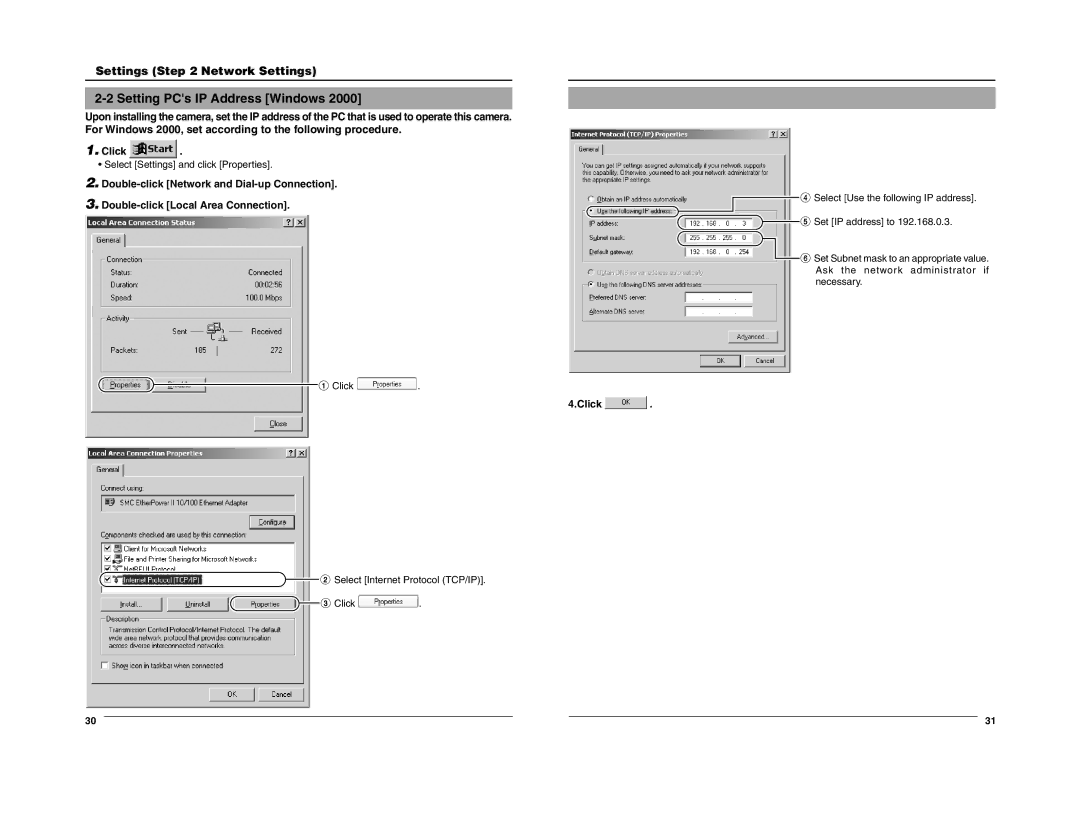Settings (Step 2 Network Settings)
2-2 Setting PC's IP Address [Windows 2000]
Upon installing the camera, set the IP address of the PC that is used to operate this camera.
For Windows 2000, set according to the following procedure.
1.Click  .
.
•Select [Settings] and click [Properties].
2.
3. |
|
| 4 Select [Use the following IP address]. |
|
| ||
|
|
| |
|
|
| 5 Set [IP address] to 192.168.0.3. |
![]() 6 Set Subnet mask to an appropriate value. Ask the network administrator if necessary.
6 Set Subnet mask to an appropriate value. Ask the network administrator if necessary.
1 Click | . |
|
| 4.Click | . |
 2 Select [Internet Protocol (TCP/IP)].
2 Select [Internet Protocol (TCP/IP)].
 3 Click
3 Click  .
.
30 |
|
|
| 31 |