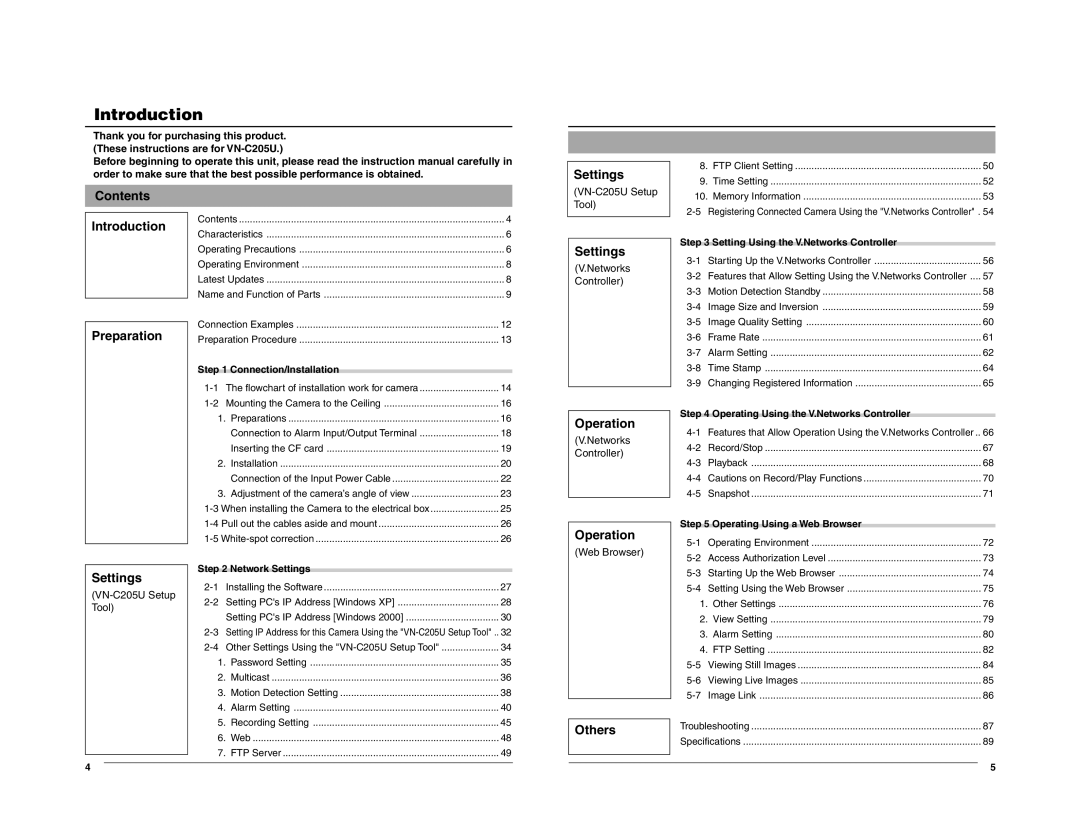Introduction
Thank you for purchasing this product. (These instructions are for
Before beginning to operate this unit, please read the instruction manual carefully in order to make sure that the best possible performance is obtained.
Settings
8. | FTP Client Setting | 50 |
9. | Time Setting | 52 |
Contents
Introduction
Contents | 4 |
Characteristics | 6 |
Operating Precautions | 6 |
Operating Environment | 8 |
Latest Updates | 8 |
Name and Function of Parts | 9 |
Settings
(V.Networks
Controller)
10. Memory Information | 53 | |
Step 3 Setting Using the V.Networks Controller |
| |
Starting Up the V.Networks Controller | 56 | |
Features that Allow Setting Using the V.Networks Controller .... | 57 | |
Motion Detection Standby | 58 | |
Image Size and Inversion | 59 | |
Preparation
Settings
Connection Examples | 12 | |
Preparation Procedure | 13 | |
Step 1 Connection/Installation |
| |
14 | ||
16 | ||
1. | Preparations | 16 |
| Connection to Alarm Input/Output Terminal | 18 |
| Inserting the CF card | 19 |
2. | Installation | 20 |
| Connection of the Input Power Cable | 22 |
3. | Adjustment of the camera’s angle of view | 23 |
25 | ||
26 | ||
26 | ||
Step 2 Network Settings |
| |
Installing the Software | 27 | |
28 | ||
| Setting PC's IP Address [Windows 2000] | 30 |
32 | ||
34 | ||
1. | Password Setting | 35 |
2. | Multicast | 36 |
3. | Motion Detection Setting | 38 |
4. | Alarm Setting | 40 |
Operation
(V.Networks
Controller)
Operation
(Web Browser)
Image Quality Setting | 60 | |
Frame Rate | 61 | |
Alarm Setting | 62 | |
Time Stamp | 64 | |
Changing Registered Information | 65 | |
Step 4 Operating Using the V.Networks Controller |
| |
66 | ||
Record/Stop | 67 | |
Playback | 68 | |
70 | ||
Snapshot | 71 | |
Step 5 Operating Using a Web Browser |
| |
Operating Environment | 72 | |
Access Authorization Level | 73 | |
74 | ||
75 | ||
1. Other Settings | 76 | |
2. View Setting | 79 | |
3. Alarm Setting | 80 | |
4. FTP Setting | 82 | |
Viewing Still Images | 84 | |
Viewing Live Images | 85 | |
Image Link | 86 | |
4
5. | Recording Setting | 45 |
6. | Web | 48 |
7. | FTP Server | 49 |
|
|
|
| Troubleshooting | 87 |
Others |
|
|
| Specifications | 89 |
|
| 5 |