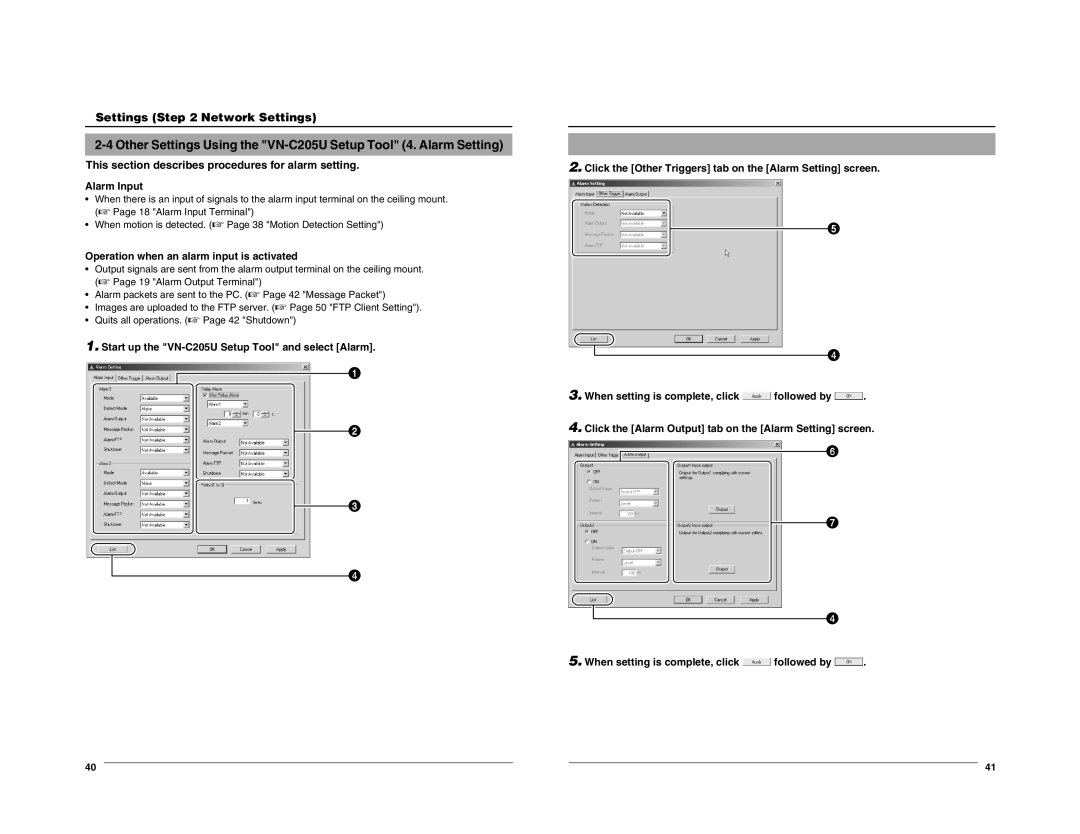Settings (Step 2 Network Settings)
This section describes procedures for alarm setting.
Alarm Input
•When there is an input of signals to the alarm input terminal on the ceiling mount. (☞ Page 18 "Alarm Input Terminal")
•When motion is detected. (☞ Page 38 "Motion Detection Setting")
Operation when an alarm input is activated
•Output signals are sent from the alarm output terminal on the ceiling mount. (☞ Page 19 "Alarm Output Terminal")
•Alarm packets are sent to the PC. (☞ Page 42 "Message Packet")
•Images are uploaded to the FTP server. (☞ Page 50 "FTP Client Setting").
•Quits all operations. (☞ Page 42 "Shutdown")
1.Start up the
![]() 1
1
2
3
![]() 4
4
2.Click the [Other Triggers] tab on the [Alarm Setting] screen.
![]() 5
5
![]() 4
4
3.When setting is complete, click ![]() followed by
followed by ![]() .
.
4.Click the [Alarm Output] tab on the [Alarm Setting] screen.
![]() 6
6
7
![]() 4
4
5.When setting is complete, click ![]() followed by
followed by ![]() .
.
40 |
|
|
| 41 |