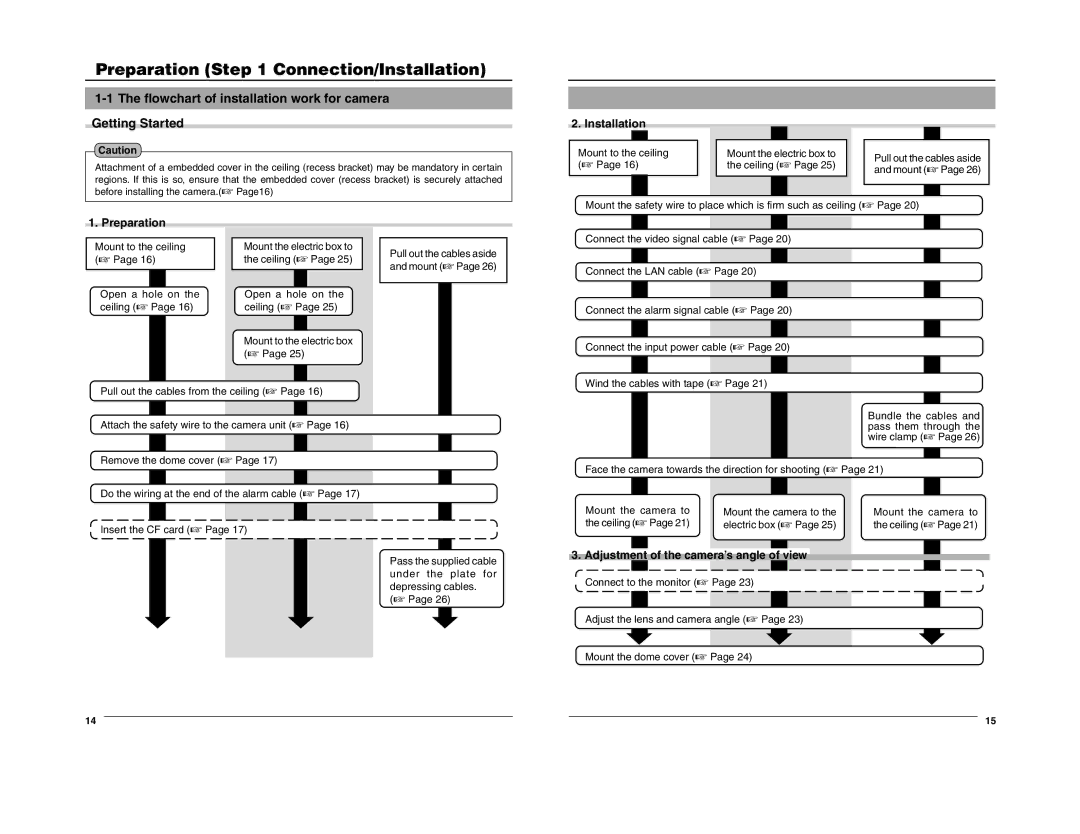Preparation (Step 1 Connection/Installation)
1-1 The flowchart of installation work for camera
Getting Started
Caution
Attachment of a embedded cover in the ceiling (recess bracket) may be mandatory in certain regions. If this is so, ensure that the embedded cover (recess bracket) is securely attached before installing the camera.(☞ Page16)
2. Installation
|
|
|
|
|
|
|
Mount to the ceiling |
| Mount the electric box to |
| Pull out the cables aside | ||
(☞ Page 16) |
| the ceiling (☞ Page 25) |
| |||
|
| and mount (☞ Page 26) | ||||
|
|
|
|
|
| |
|
|
|
|
|
|
|
|
|
|
|
|
|
|
Mount the safety wire to place which is firm such as ceiling (☞ Page 20)
1. Preparation
Mount to the ceiling (☞ Page 16)
Open a hole on the ceiling (☞ Page 16)
Mount the electric box to the ceiling (☞ Page 25)
Open a hole on the ceiling (☞ Page 25)
Mount to the electric box (☞ Page 25)
Pull out the cables aside and mount (☞ Page 26)
Connect the video signal cable (☞ Page 20)
Connect the LAN cable (☞ Page 20)
Connect the alarm signal cable (☞ Page 20)
Connect the input power cable (☞ Page 20)
Pull out the cables from the ceiling (☞ Page 16)
Attach the safety wire to the camera unit (☞ Page 16)
Remove the dome cover (☞ Page 17)
Do the wiring at the end of the alarm cable (☞ Page 17)
Insert the CF card (☞ Page 17)
Pass the supplied cable under the plate for depressing cables.
(☞ Page 26)
Wind the cables with tape (☞ Page 21)
Bundle the cables and pass them through the wire clamp (☞ Page 26)
Face the camera towards the direction for shooting (☞ Page 21)
Mount the camera to | Mount the camera to the | Mount the camera to |
the ceiling (☞ Page 21) | electric box (☞ Page 25) | the ceiling (☞ Page 21) |
3.Adjustment of the camera’s angle of view
Connect to the monitor (☞ Page 23)
Adjust the lens and camera angle (☞ Page 23)
Mount the dome cover (☞ Page 24)
14 |
|
|
| 15 |