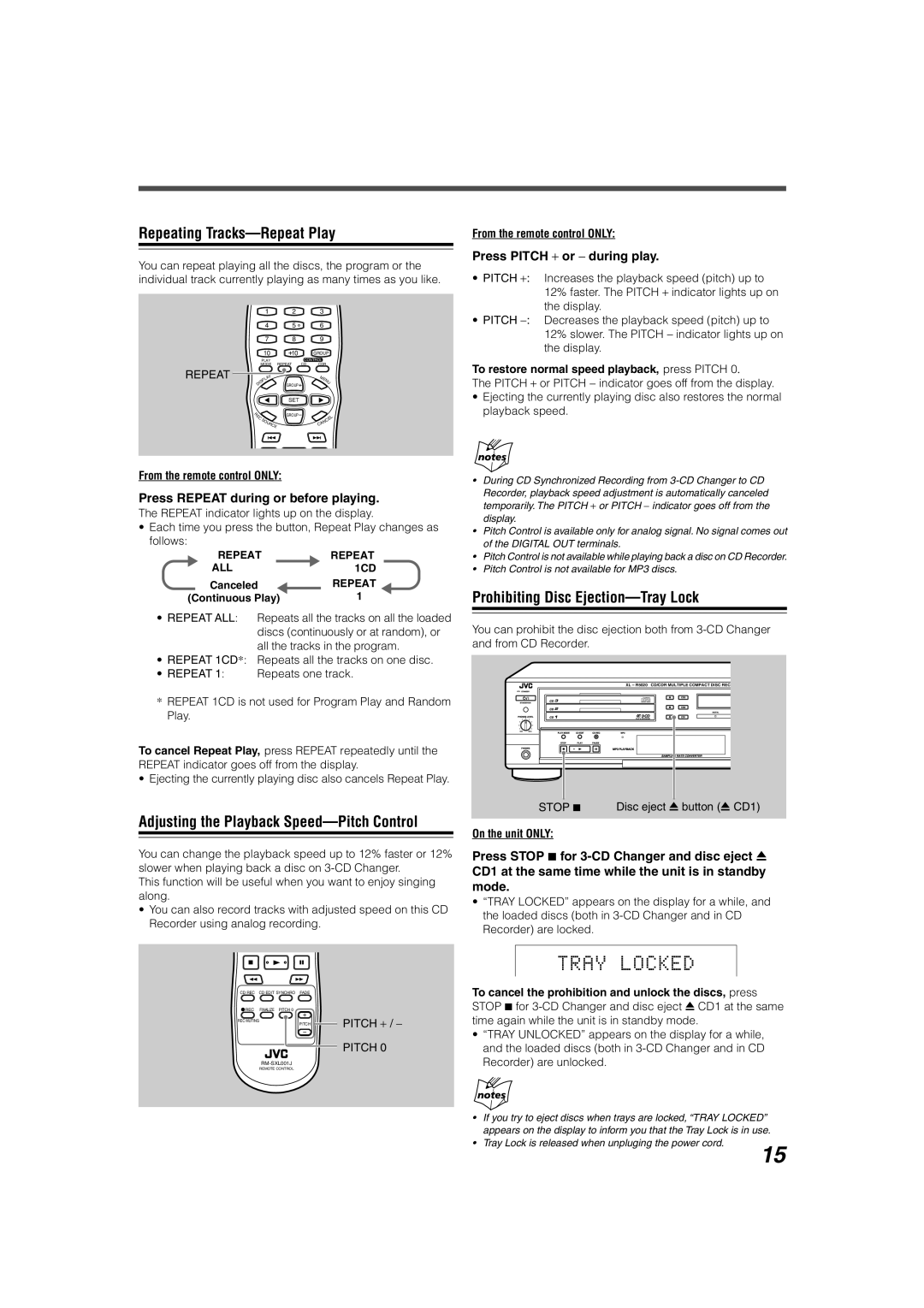Repeating Tracks—Repeat Play
You can repeat playing all the discs, the program or the individual track currently playing as many times as you like.
|
|
| 1 | 2 | 3 |
|
|
| 4 | 5 | 6 |
|
|
| 7 | 8 | 9 |
|
|
| 10 | 10 | GROUP |
|
| PLAY |
| CONTROL | |
REPEAT | MODE | REPEAT | CD CDR | ||
| LA |
| ME | ||
|
|
| Y |
| N |
|
| P |
| ||
| IS |
| GROUP | U | |
| D |
|
|
| |
|
|
|
| SET |
|
| E |
|
| GROUP |
|
| R |
|
|
|
|
| C |
|
|
| L |
| S |
|
| E | |
|
|
|
| C | |
|
| O |
| A | |
|
|
| UR | CE | N |
|
|
| C | ||
From the remote control ONLY:
Press PITCH + or − during play.
•PITCH +: Increases the playback speed (pitch) up to 12% faster. The PITCH + indicator lights up on the display.
•PITCH −: Decreases the playback speed (pitch) up to 12% slower. The PITCH − indicator lights up on the display.
To restore normal speed playback, press PITCH 0.
The PITCH + or PITCH − indicator goes off from the display.
•Ejecting the currently playing disc also restores the normal playback speed.
From the remote control ONLY:
Press REPEAT during or before playing.
The REPEAT indicator lights up on the display.
•Each time you press the button, Repeat Play changes as follows:
REPEAT | REPEAT |
ALL | 1CD |
Canceled | REPEAT |
(Continuous Play) | 1 |
•REPEAT ALL: Repeats all the tracks on all the loaded discs (continuously or at random), or all the tracks in the program.
•REPEAT 1CD*: Repeats all the tracks on one disc.
•REPEAT 1: Repeats one track.
*REPEAT 1CD is not used for Program Play and Random Play.
To cancel Repeat Play, press REPEAT repeatedly until the REPEAT indicator goes off from the display.
• Ejecting the currently playing disc also cancels Repeat Play.
Adjusting the Playback Speed—Pitch Control
You can change the playback speed up to 12% faster or 12% slower when playing back a disc on
This function will be useful when you want to enjoy singing along.
•You can also record tracks with adjusted speed on this CD Recorder using analog recording.
•During CD Synchronized Recording from 3-CD Changer to CD
Recorder, playback speed adjustment is automatically canceled temporarily. The PITCH + or PITCH − indicator goes off from the
display.
•Pitch Control is available only for analog signal. No signal comes out of the DIGITAL OUT terminals.
•Pitch Control is not available while playing back a disc on CD Recorder.
•Pitch Control is not available for MP3 discs.
Prohibiting Disc Ejection—Tray Lock
You can prohibit the disc ejection both from
XL – R5020 CD/CDR MULTIPLE COMPACT DISC REC
MIN MAX |
|
STOP 7 | Disc eject 0 button (0 CD1) |
On the unit ONLY:
Press STOP 7 for
CD1 at the same time while the unit is in standby mode.
•“TRAY LOCKED” appears on the display for a while, and the loaded discs (both in
CD REC CD EDIT SYNCHRO FADE
![]() REC FINALIZE PITCH 0
REC FINALIZE PITCH 0
REC MUTING
PITCH
REMOTE CONTROL
PITCH + / −
PITCH 0
To cancel the prohibition and unlock the discs, press STOP 7 for
•“TRAY UNLOCKED” appears on the display for a while, and the loaded discs (both in
• If you try to eject discs when trays are locked, “TRAY LOCKED” appears on the display to inform you that the Tray Lock is in use.
• Tray Lock is released when unpluging the power cord.
15