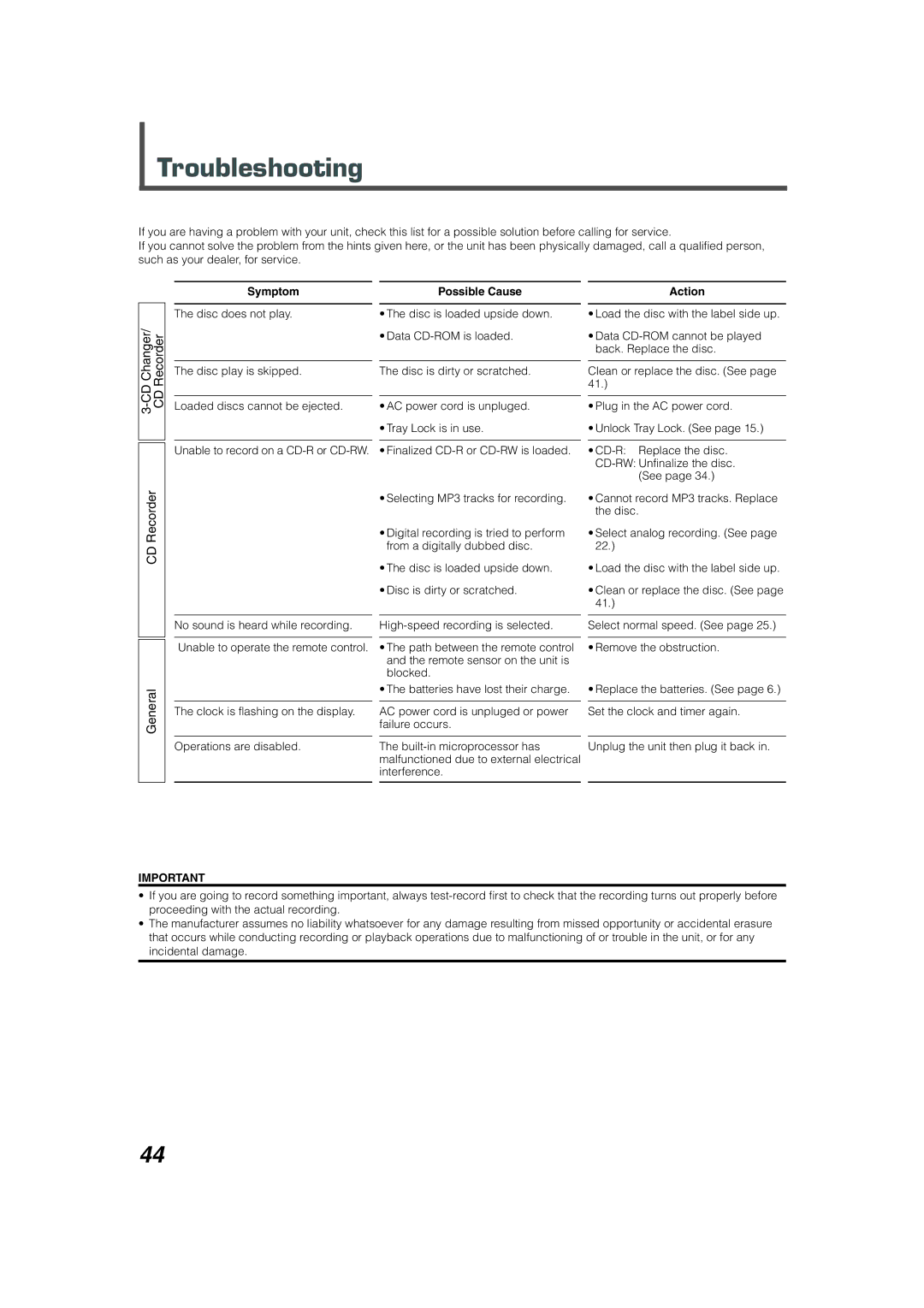XL-R5020BK
For U.S.A
Important for Laser Products
Table of Contents
Precautions
Introduction
Recording
Precautions on Disc Playback and Recording
Playback
Important notice
See pages in the parentheses for details
Parts Identification
STANDBY/ON
To operate 3-CD Changer, press Control CD
To cancel the reset, press Cancel
To operate CD Recorder, press Control CDR
Putting the Batteries into the Remote Control
Supplied Accessories
Getting Started
Connecting Other Components
To connect an analog component
Audio component with digital output
To connect digital components
Audio component with digital input
To increase the volume level, turn Phone Level control to
Turning On and Off the Power
Listening with Headphones
Basic Operations
Playing Back All Loaded Discs-Continuous Play
Playing Back Discs on 3-CD Changer
Loading Discs
On the unit only
To go to another track
Basic Disc Operations
To start playing a disc during playback of another disc
To go to another track directly
Programing the Playing Order of the Tracks-Program Play
To check the programed contents
To modify the program
Playing at Random-Random Play
Play 3 Stop Play Mode
Random indicator also lights up on the display
CD Changer Multi JOG ¢ Disc trays
Prohibiting Disc Ejection-Tray Lock
Adjusting the Playback Speed-Pitch Control
Repeating Tracks-Repeat Play
Press Pitch + or − during play
Press Eject
Playing Back a Disc on CD Recorder
Loading a Disc Playing Back a Disc-Normal Play
Press Eject 0 again
CDR
Load a disc onto the CD Recorder disc tray see
Press Control CDR, then
About MP3
Playing Back MP3 Discs on 3-CD Changer
MP3 Disc Structure
Buttons
Playing Back MP3 Discs
Pause Play Stop
Track numbers already played go off from the display
To go to another group
Basic MP3 Disc Operations
To go to another track within a group directly
To go to another group directly
Recording on a CD-R/CD-RW
Before You Start Recording
Start recording
Recording Manually-Standard Recording
Press ¶ REC/REC Muting
Press one of the disc number buttons CD1, CD2, CD3 you want
REC Level +/−
To adjust the analog recording level
Press SET or Menu to finish the adjustment
Menu SET
To fade in and out recording-only for analog source
To make a silent portion while recording
To change the display information while recording
Changing the recording speed
Preparing for CD Synchronized Recording
Finalizing discs automatically
Recording from 3-CD Changer-CD Synchronized Recording
CD REC ¶ Cancel
Disc Direct Recording
Multi JOG ¢
Normal initial setting appears on the display
Recording the entire disc without any interruption
To release the seamless recording, select Normal
Stop 7 for
One Track Recording
CD REC ¶
CD REC
Listening Edit Recording
To skip the currently playing track, press Cancel
To erase all programed tracks, press Cancel in step
To program other tracks, repeat step
Program Edit Recording
Start playback of the selected external component
Press Synchro
MIX Balance Selector
Recording from the Two Sources Mixed-Sound Mixing Recording
Pause REC Muting ¶ REC/REC Muting
Finalizing a disc-CD-R/CD-RW
Other Recording Functions
Press Finalize again to finalize a disc
Recording track marks manually
Sync ALL initial setting appears on the display
Auto TR on initial setting appears on the display
To use Synchronized Recording for recording all tracks
Turning on or off sampling frequency rate converter
Separating recording tracks automatically
Recording skip marks onto a CD-R/CD-RW-Track Skip
Load an unfinalized disc on the CD Recorder disc tray
Erasing tracks only for CD-RW-Track Erase
Erasing all tracks only for CD-RW-Disc Erase
Load a recorded disc on the CD Recorder disc tray
To adjust the clock again
Using the Timer
Setting the Clock
To set the clock first time
STANDBY/ON Menu SET Cancel
Using Daily Timer and Once Timer
How Timers actually work
Unit enters off-time setting mode
Timer Priority
Setting Playing Timer
Setting Recording Timer
To turn on Playing Timer or Recording Timer
Available functions
Compu Link Remote Control System
Connection
Automatic source selection
Maintenance
Glossary
Signification Solution
Message
Troubleshooting
Symptom Possible Cause Action
Specifications
Authorized Service Centers
Limited Warranty
0502KTYMDWJEM