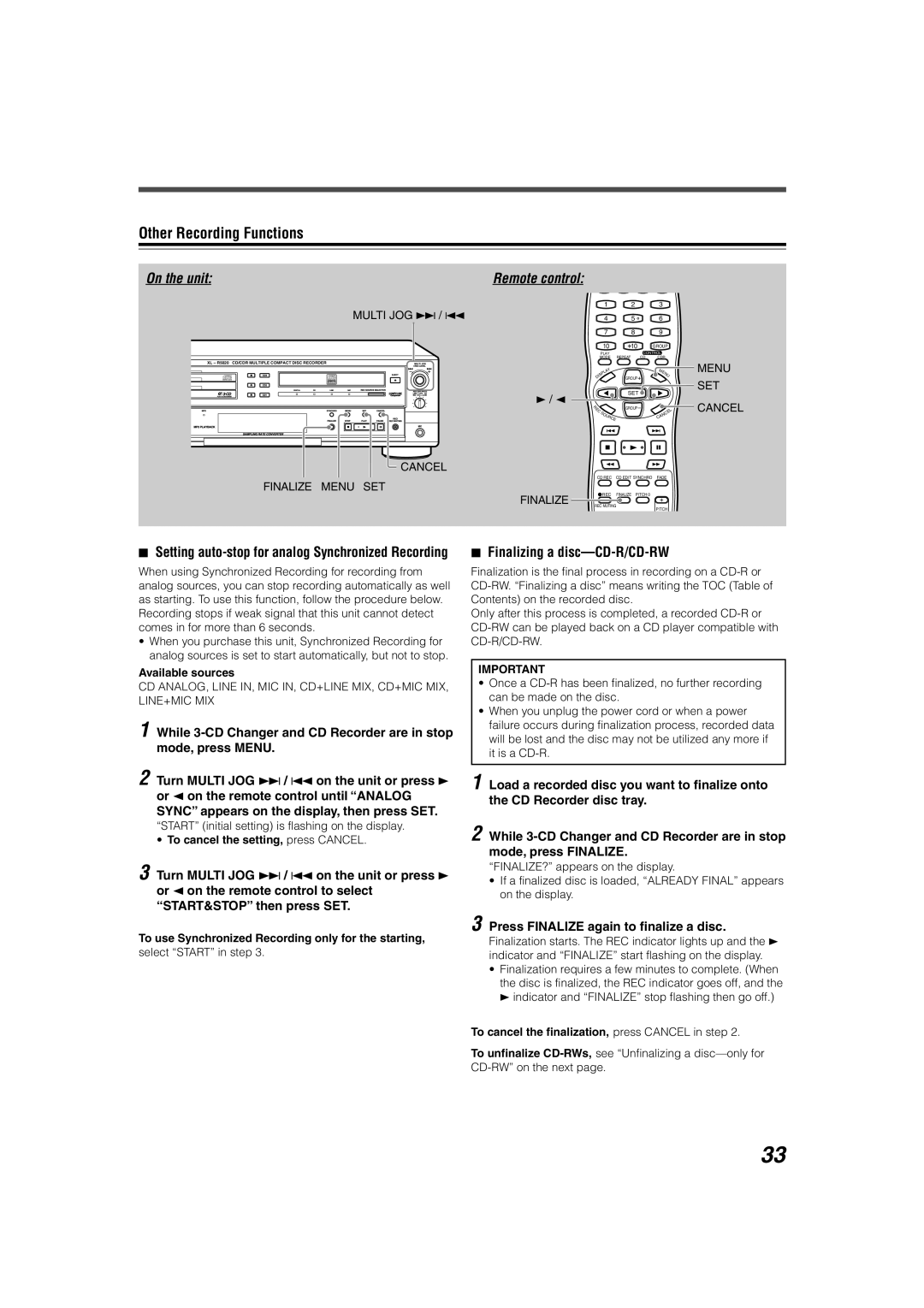Other Recording Functions
On the unit: | Remote control: |
|
|
|
| 1 | 2 | 3 |
|
MULTI JOG ¢ / 4 | 4 | 5 | 6 |
|
| 7 | 8 | 9 |
|
| 10 | 10 | GROUP | |
| PLAY |
| CONTROL |
|
| MODE | REPEAT | CD CDR | |
XL – R5020 CD/CDR MULTIPLE COMPACT DISC RECORDER |
|
|
|
|
| Y |
| M |
|
| A |
|
| |
| L |
| E | |
| P |
|
| N |
| IS | GROUP |
| U |
Recordable | D |
|
| |
ReWritable |
|
|
|
|
3 / 2 |
|
|
| SET |
|
|
|
| GROUP |
| |
E |
|
|
|
| |
R |
|
|
|
|
|
C |
|
|
|
| L |
S |
|
|
| E | |
|
|
|
| C | |
| O |
|
| A | |
|
| UR | CE |
| N |
|
|
| C | ||
CANCEL
CD REC CD EDIT SYNCHRO FADE
MENU
SET
CANCEL
FINALIZE MENU SET
FINALIZE
REC FINALIZE PITCH 0
REC MUTING
PITCH
7Setting auto-stop for analog Synchronized Recording
When using Synchronized Recording for recording from analog sources, you can stop recording automatically as well as starting. To use this function, follow the procedure below. Recording stops if weak signal that this unit cannot detect comes in for more than 6 seconds.
•When you purchase this unit, Synchronized Recording for analog sources is set to start automatically, but not to stop.
Available sources
CD ANALOG, LINE IN, MIC IN, CD+LINE MIX, CD+MIC MIX, LINE+MIC MIX
1 While
2 Turn MULTI JOG ¢ / 4 on the unit or press 3 or 2 on the remote control until “ANALOG
SYNC” appears on the display, then press SET.
“START” (initial setting) is flashing on the display.
•To cancel the setting, press CANCEL.
3 Turn MULTI JOG ¢ / 4 on the unit or press 3 or 2 on the remote control to select “START&STOP” then press SET.
7Finalizing a disc—CD-R/CD-RW
Finalization is the final process in recording on a
Only after this process is completed, a recorded
IMPORTANT
•Once a
•When you unplug the power cord or when a power failure occurs during finalization process, recorded data will be lost and the disc may not be utilized any more if it is a
1Load a recorded disc you want to finalize onto the CD Recorder disc tray.
2While
“FINALIZE?” appears on the display.
•If a finalized disc is loaded, “ALREADY FINAL” appears on the display.
To use Synchronized Recording only for the starting,
select “START” in step 3.
3 Press FINALIZE again to finalize a disc.
Finalization starts. The REC indicator lights up and the 3 indicator and “FINALIZE” start flashing on the display.
•Finalization requires a few minutes to complete. (When the disc is finalized, the REC indicator goes off, and the 3 indicator and “FINALIZE” stop flashing then go off.)
To cancel the finalization, press CANCEL in step 2.
To unfinalize
33