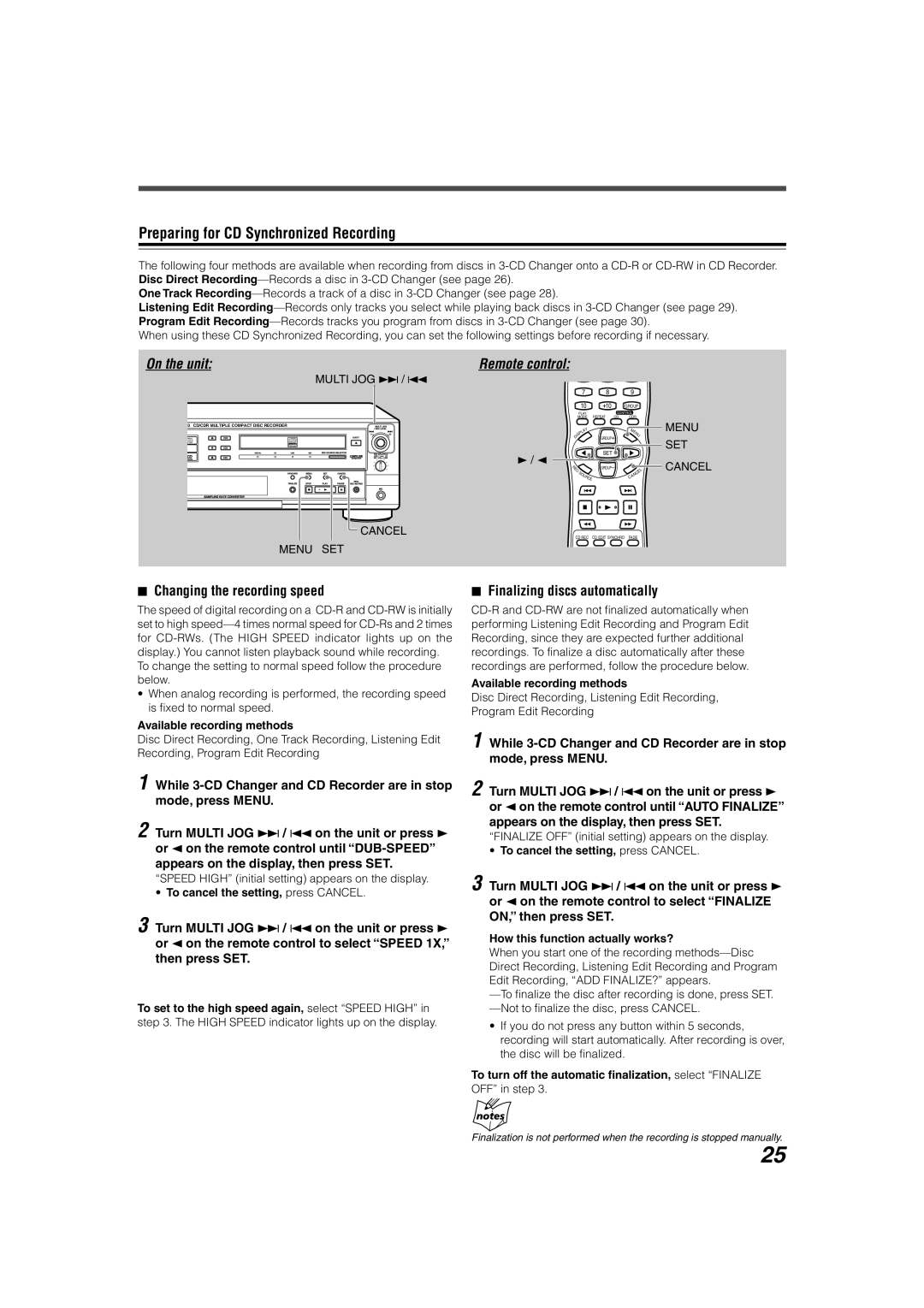Preparing for CD Synchronized Recording
The following four methods are available when recording from discs in
One Track
Listening Edit
When using these CD Synchronized Recording, you can set the following settings before recording if necessary.
On the unit: | Remote control: |
|
|
| MULTI JOG ¢ / 4 |
|
|
| 7 | 8 | 9 |
| 10 | 10 | GROUP |
| PLAY |
| CONTROL |
| MODE | REPEAT | CD CDR |
0 CD/CDR MULTIPLE COMPACT DISC RECORDER |
|
| ME |
| AY |
| |
| L |
| |
| P |
| N |
| IS | GROUP | U |
| D |
|
Recordable
ReWritable
3 / 2 |
|
| SET |
|
|
| GROUP |
| |
E |
|
|
| |
R |
|
|
|
|
C |
|
|
| L |
S |
|
|
| E |
|
|
| C | |
O |
|
| N | |
| UR | CE |
| CA |
|
|
|
| |
CANCEL
CD REC CD EDIT SYNCHRO FADE
MENU SET
MENU
SET
CANCEL
7Changing the recording speed
The speed of digital recording on a
To change the setting to normal speed follow the procedure below.
•When analog recording is performed, the recording speed is fixed to normal speed.
Available recording methods
Disc Direct Recording, One Track Recording, Listening Edit Recording, Program Edit Recording
1 While
2 Turn MULTI JOG ¢ / 4 on the unit or press 3 or 2 on the remote control until
“SPEED HIGH” (initial setting) appears on the display.
•To cancel the setting, press CANCEL.
3 Turn MULTI JOG ¢ / 4 on the unit or press 3 or 2 on the remote control to select “SPEED 1X,” then press SET.
To set to the high speed again, select “SPEED HIGH” in
step 3. The HIGH SPEED indicator lights up on the display.
7Finalizing discs automatically
Available recording methods
Disc Direct Recording, Listening Edit Recording, Program Edit Recording
1 While
2 Turn MULTI JOG ¢ / 4 on the unit or press 3 or 2 on the remote control until “AUTO FINALIZE” appears on the display, then press SET.
“FINALIZE OFF” (initial setting) appears on the display.
•To cancel the setting, press CANCEL.
3 Turn MULTI JOG ¢ / 4 on the unit or press 3 or 2 on the remote control to select “FINALIZE
ON,” then press SET.
How this function actually works?
When you start one of the recording
•If you do not press any button within 5 seconds, recording will start automatically. After recording is over, the disc will be finalized.
To turn off the automatic finalization, select “FINALIZE
OFF” in step 3.
Finalization is not performed when the recording is stopped manually.
25