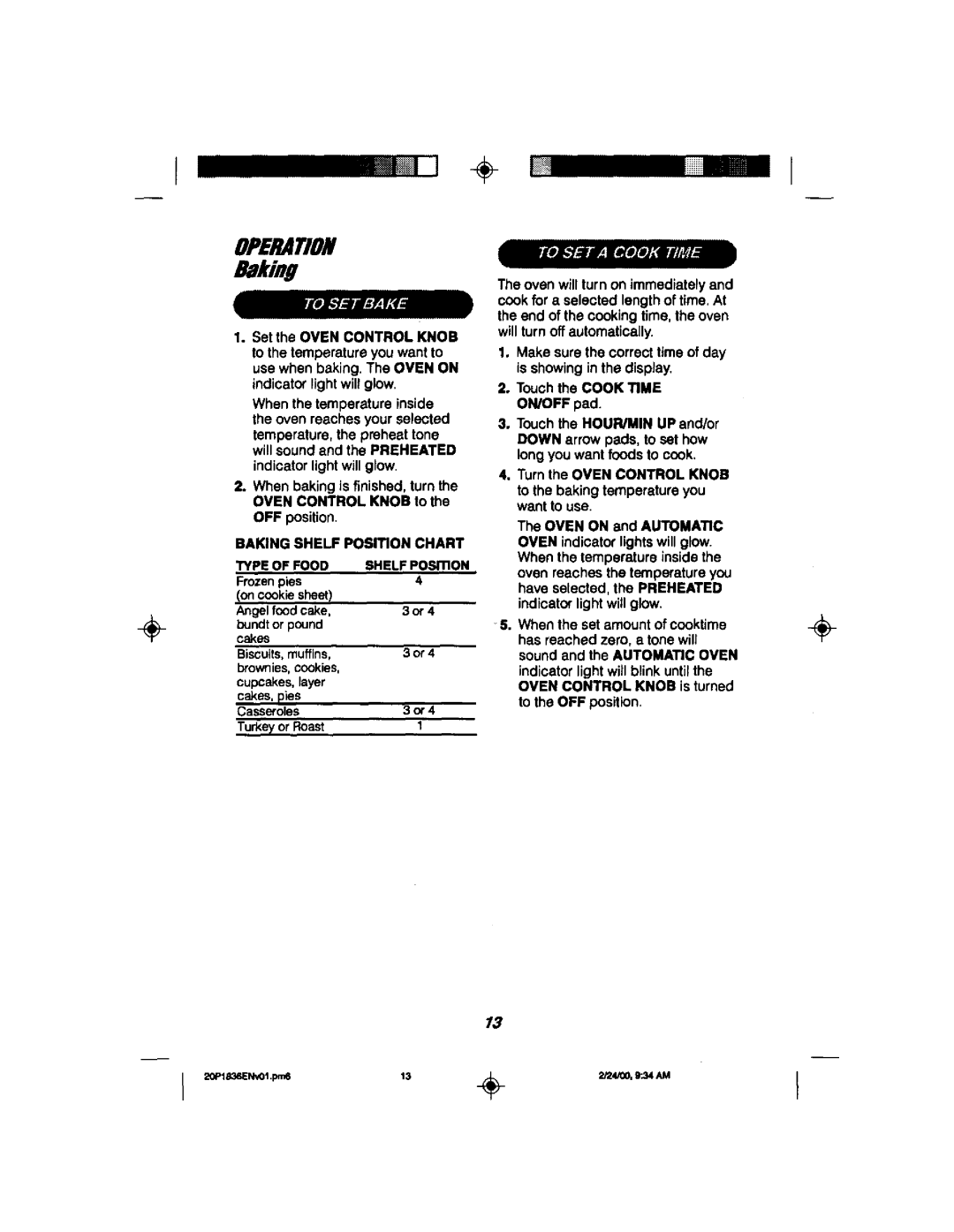I
÷
OPERATION
Baking
1.Set the OVEN CONTROL KNOB to thetemperatureyou wantto use when baking.The OVEN ON indicatorlightwillglow.
When the temperatureinside the oven reaches your selected temperature,the preheattone willsound and the PREHEATED indicatorlight willglow.
2.When baking is finished,turnthe OVEN CONTROL KNOB to the OFF position.
BAKING SHELF POSITION CHART
TYPE OF FOOD | SHELF PosnloN | |
Frozen pies | 4 | |
(on cookie sheet) |
| |
Angel food | cake, | 3 or 4 |
bundt or pound |
| |
cakes |
|
|
Biscuits, muffins, | 3 or 4 | |
brownies, | cookies, |
|
cupcakes, | layer |
|
cakes, pies |
| |
Casseroles | 3 or 4 | |
Turkey or Roast | 1 | |
The oven willturnon immediatelyand cookfor a selected length of time, At the end of the cookingtime, the oven
willturnoffautomatically. |
|
1. Make sure the correcttime of day |
|
is showingin the display. |
|
2. Touchthe COOK TIME |
|
ON/OFF pad |
|
3. Touchthe HOUR/MIN UPend/or |
|
DOWN arrow pads, to set how |
|
long you want foodsto cook. |
|
4, Turnthe OVEN CONTROL KNOB |
|
to the bakingtemperatureyou |
|
want to use |
|
The OVEN ON and AUTOMATIC |
|
OVEN indicator lightswillglow. |
|
When the temperatureinsidethe |
|
oven reaches the temperatureyou |
|
have selected,the PREHEATED |
|
indicatorlight willglow. | ÷ |
6. Whenthe set amount of cooktime | |
has reached zero, a tone will | |
sound and the AUTOMATIC OVEN |
|
indicatorlightwillblink untilthe |
|
OVEN CONTROL KNOB is turned |
|
to the OFF position. |
|
/3