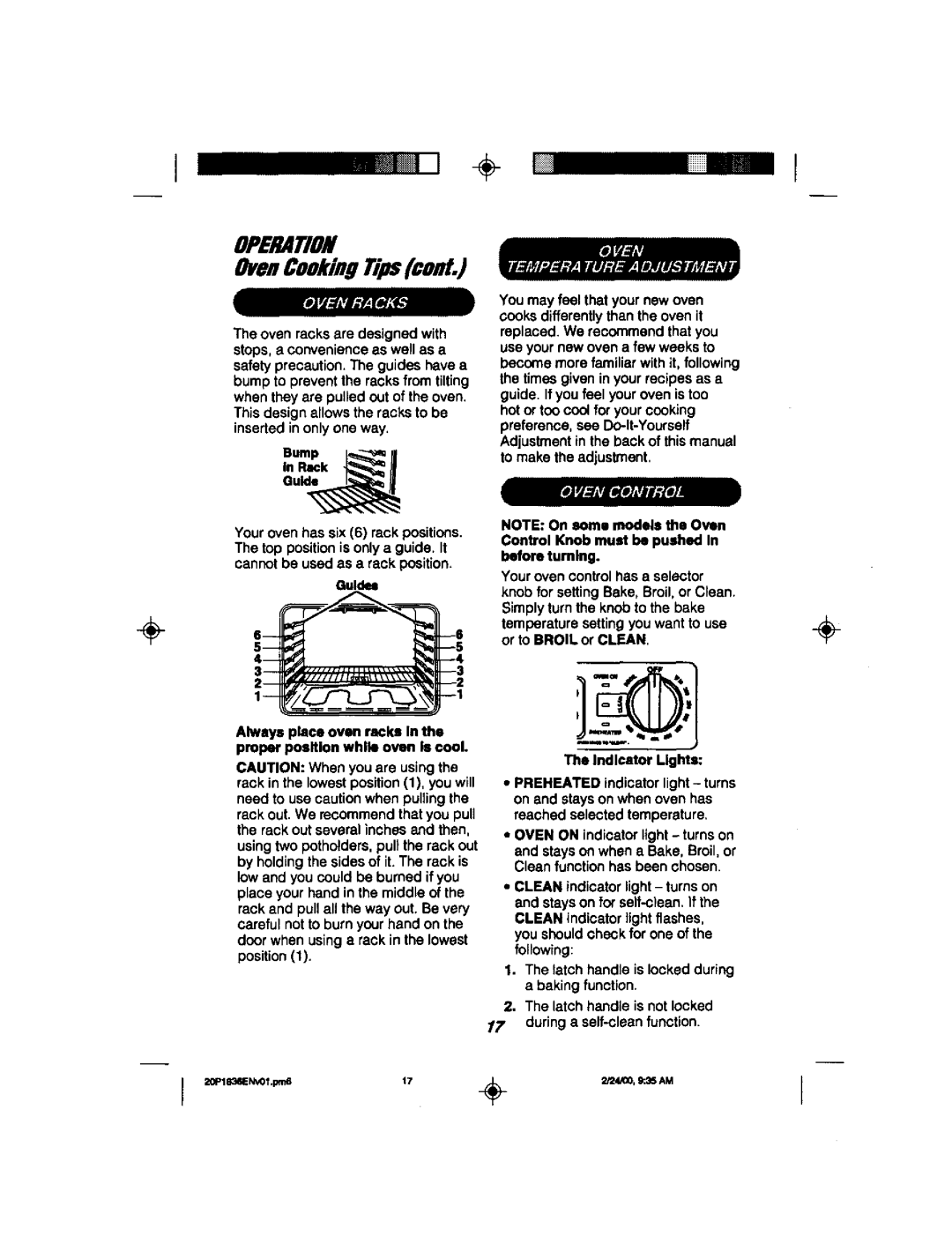I÷
OPERATION OvenCookingTips(cont.)
The oven racks are designed with stops,a convenienceas well as a safetyprecaution.The guides havea bump to prevent the racksfrom tilting when they are pulled out of the oven. Thisdesign allows the racksto be insertedin onlyone way.
Bump | I'__ | |
In Rack | _ | li |
Oulde_ |
|
|
You may feel thatyour new oven cooks differentlythan the oven it replaced.We recommendthat you use yournewoven a few weeks to become more familiar withit, following the timesgivenin your recipesas a guide. If you feel your oven is too
hot or too cool for yourcooking preference,see
Your oven has six (6) rack positions. The top position is only a guide. It cannot be used as a rack position,
|
| Guidee |
÷ | 6 | 6 |
1'
NOTE: On soma models the Oven
Control Knob must be pushed In before tumlng.
Your oven controlhas a selector knob for settingBake, Broil,or Clean. Simply turnthe knob to the bake
temperaturesettingyou want to use÷ or to BROIL or CLEAN,
Always place oven racks In the proper position while oven Is cool.
CAUTION: Whenyou are usingthe rack in the lowestposition(1), you will need to use cautionwhen puffingthe rack out.We recommendthat you pull the rack out several inchesand then, usingtwo potholders, pull the rack out by holdingthe sides of it. The rack is low and you could be burned if you place your hand in the middle of the rackand pullall the way out. Be very careful not to burnyour hand on the door when usinga rack in the lowest position(1).
The Indicator Lights:
•PREHEATED indicatorlight- turns on and stayson when oven has reached selectedtemperature,
•OVEN ON indicatorlight- turnson
and stayson when a Bake, Broil,or Clean function has been chosen.
•CLEAN indicatorlight- turnson and stayson for self..c)ean.If the CLEAN indicator light flashes, you shouldcheck for one of the following:
1.The latch handle is lockedduring a baking function.
2.The latch handle is not locked
/7 during a
,7 ÷ | I |