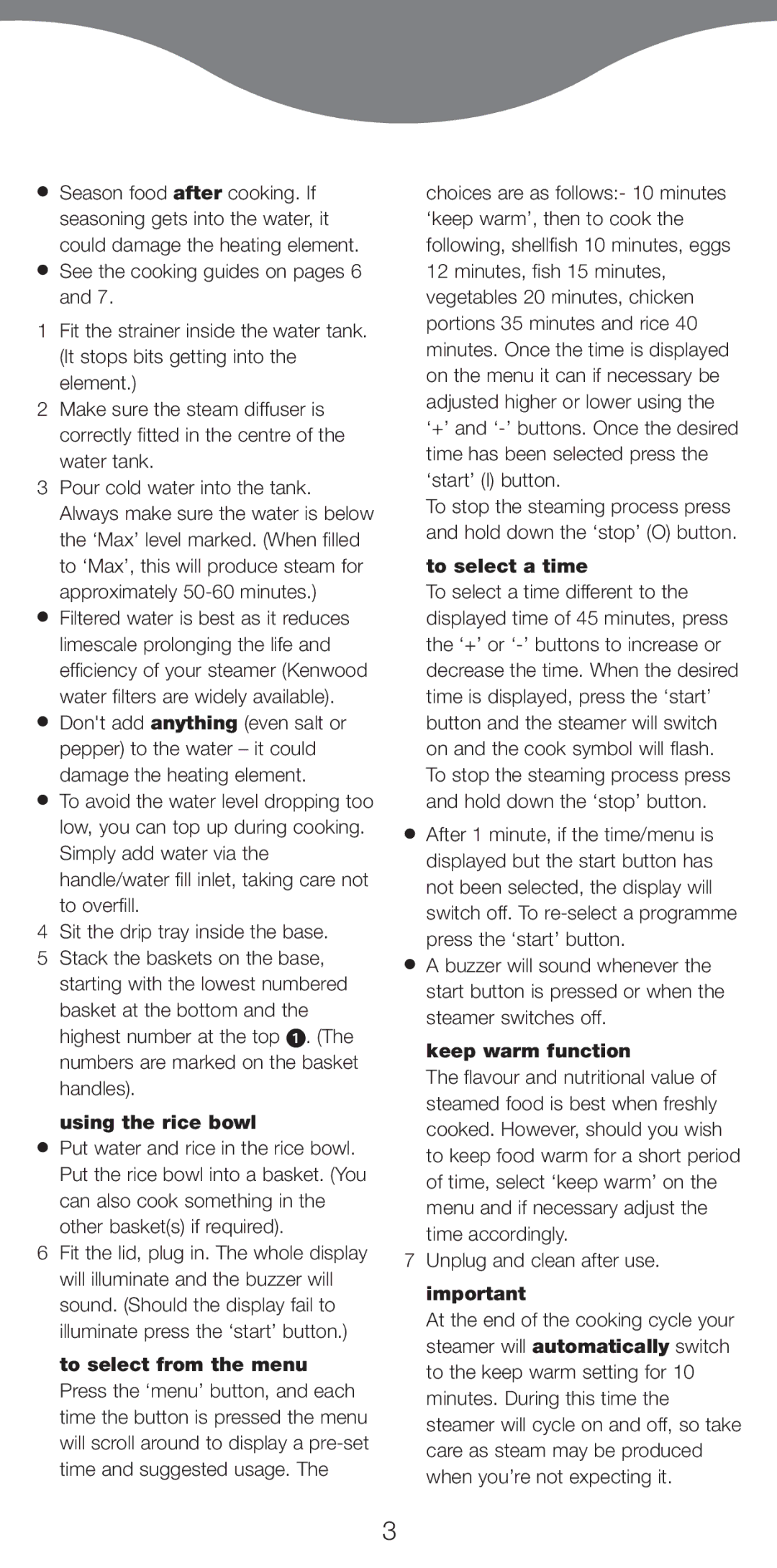Kenwood Limited, New Lane, Havant, Hampshire PO9 2NH, UK
FS470 Series
´¸∂w
Max
Know your Kenwood food steamer
Safety
English
To use your steamer
Using the rice bowl
To select a time
Keep warm function
Care and cleaning
Service and customer care
Read food safety, page 2, and hints, page 4. vegetables
Cooking guides
Poultry and fish
Cereals and grains
Nederlands
Veiligheid
Zie de richtlijnen voor bereiding op pagina 12
Ken uw Kenwood stoompan
Gebruik van uw stoompan
Het gebruik van de rijstkom
Belangrijk
Het selecteren van een tijd
Warmhoudfunctie
Tips voor gebruik
Onderhoud en klantenservice
Onderhoud en reiniging
Richtlijnen voor bereiding
Doe de mandjes niet te vol
Richtlijnen voor bereiding vervolg
Vis en gevogelte
Graanproducten
Franais
SŽcuritŽ
Utilisation de la cocotte pour le riz
Reportez-vous aux guides de cuisson en pages 18
Mettez lÕŽgouttoir ˆ lÕintŽrieur de la base
SŽlection ˆ partir du menu
DŽbranchez et nettoyez lÕappareil aprs lÕusage
Pour sŽlectionner une durŽe de cuisson
Pour garder les aliments chauds
Conseils
Service aprs-vente
Entretien et nettoyage
Temps de cuisson ˆ la vapeur
Temps de cuisson suite
Poisson et volaille
CŽrŽales et graines
Vor Gebrauch Ihres Kenwood- GerŠtes
Deutsch
Wichtige Sicherheitshinweise
Vor Gebrauch bitte folgende Vorsichtsma§nahmen beachten
Verwenden der ReisschŸssel
AbbildungsschlŸssel Kenwood Dampfgarer
Gebrauch des Kenwood Dampfgarers
Aus dem MenŸ auswŠhlen
Reinigung und Pflege
Kundendienst und Service
Warmem Seifenwasser abwaschen und anschlie§end abtrocknen
Entkalkung
Garzeiten
GemŸse / Eier
Eier
GeflŸgel / Fisch
Getreide / Reis
Italiano
Sicurezza
Come usare la vostra pentola per cottura a vapore
Uso della vaschetta per il riso
Come selezionare dal menu
Funzione per mantenere calde le vivande
Come selezionare il tempo di cottura
Ed il simbolo di cottura lampeggia
Quando non ve lo aspettate
Pulizia dellÕesterno dellÕapparecchio
Manutenzione e assistenza tecnica
Pulizia del recipiente per lÕacqua
Tutti gli altri componenti
Guida alla cottura
Guida alla cottura continuazione
Pollame e pesce
Cereali e farinacei
Portugus
Precau›es
Utiliza‹o da taa para arroz
Descri‹o da panela a vapor da Kenwood
Utiliza‹o da panela a vapor
Para seleccionar do menu
Importante
Para seleccionar o tempo
Fun‹o Òkeep warmÓ manter quente
Sugest›es
Manuten‹o e limpeza
Assistncia e cuidados do cliente
Cozer* ou
Guia de cozinha
Legumes
Escalfar
‹o encha demasiado os cestos
Guias de cozinha continua‹o
Aves e peixe
Cereais e gr‹os
Espa-ol
Seguridad
Conozca su olla al vapor de alimentos de Kenwood
Para usar su olla al vapor
Para seleccionar del menœ
Para elegir el tiempo
Consejos
Deje espacio entre las piezas de comida
Limpieza del exterior
Cuidado y limpieza
Limpieza del dep-sito de agua
Resto de las partes
Gu’as de cocci-n
No sobrecargue las cestas
Gu’as de cocci-n, continuaci-n
Aves de corral y pescado
Cereales y granos
Dansk
Sikkerhed
Kend din dampkoger
SŒdan v¾lger du fra menuen
SŒdan anvender du dampkogeren
SŒdan anvender du risskŒlen
SŒdan v¾lger du en tid
Pasning og reng¿ring
Service og kundepleje
Kalkfjerning
¿m og smid afkalkningsv¾sken ud
Vejledende kogetider
¿lgende kogetider er kun vejledende
Kom ikke for meget i kurvene
Vejledende kogetider fortsat
Fjerkr¾ og fisk
Korn- og risprodukter
Svenska
SŠkerheten
VŠlja i menyn
AnvŠndning av din Œngkokare
AnvŠnda risskŒlen
StŠlla in tid
Skštsel och rengšring
Service och kundtjŠnst
Och torka av dem
Nu kan du anvŠnda Œngkokaren
Tillagningstabeller
Tillagningstabeller, forts
FŒgel och fisk
Ris och gryn
Norsk
Sikkerhetshensyn
Bli kjent med Kenwood dampkoker
Velge fra menyen
Bruk av dampkokeren
Bruke risbollen
Velge tid
Vask i varmt sŒpevann, og t¿rk
Stell og rengj¿ring
Viktig
Avkalking
Service og kundetjeneste
Skyll vanntanken flere ganger med friskt, varmt vann
Veiledende koketider
Ikke legg for mye i kurven
Veiledende koketider forts
Fisk og fj¿rfe
Kornmat
Suomi
Turvallisuus
Tutustu Kenwood hšyrykeittimeen
Valikkovaihtoehtojen valinta
Hšyrykeittimen kŠyttš
Riisikulhon kŠyttš
Ajan valinta
JŠtŠ ruokapalasten vŠliin raot
Perushuolto
VihjeitŠ
VesisŠilišn puhdistus
Huolto ja asiakaspalvelu
KŠyttŠmŠttšmŠksi yšn yli
Valmistusohjeet
KeittŠminen* tai
UppokeittŠminen
€lŠ tŠytŠ hšyrytysastioita liian tŠysiksi
Valmistusohjeet jatkuu
Linnut ja kala
Viljat ja jyvŠt
TŸrke
Güvenlik önlemleri
Damlama tepsisini tabanın içine oturtunuz
Kenwood buharlı pi…iricinizi tanıyınız
Buharlı pi…iricinizin kullanımı
Pirinç çanaòının kullanımı
Önemli bilgiler
Süre seçimi
Sıcak tutma i…levi
Faydalı Bilgiler
Bakım ve temizlik
Servis ve müşteri hizmetleri
Pi…irme önerileri
Sebzeler
Pi…irme önerileri Devam
Kümes hayvanları ve balık
Tahıllar ve taneli bitkiler
Ïesky
Bezpeïnost
Pou¥ití misky na rƒ¥í
Popis parního hrnce Kenwood
Postup pou¥ití parního hrnce
Volba z menu
Dule¥ité
Údr¥ba a ïitêní
Po pou¥ití spot¡ebiï odpojte od sítê a oïistête
Rady
Ïitêní vnêjího povrchu
Servis a údržba
Ïitêní vodní nádr¥ky
Ostatní souïásti
Návody k va¡ení
Zelenina
Návody k va¡ení pokraïování
Drºbe¥ a ryby
Obilniny a rĴe
Magyar
Fontos biztonsági elòírások
Rizsfòzò edény használata
Kenwood ételpároló részei
Az ételpároló használata
Programválasztó menü
Melegen tart üzemmód
Fontos megjegyzés
Néhány jó tanács
Készülék tisztítása
Szerviz és vevőszolgálat
Párolási idòk
Zöldségfélék
Párolási idòk folytatás
Szárnyasok és halak
Rizsfélék
Polski
Bezpieczeæstwo pracy
¯ywanie miski na ry¯
Poznaj swój garnek Kenwooda do gotowania na parze
Jak u¯ywaç garnka do gotowania na parze
Wybór opcji w menu
Wa¯ne
Ustawianie czasu
Funkcja podgrzewania
Wskazówki
Pielëgnacja i czyszczenie
Obsługa i ochrona konsumenta
Wskazówki do gotowania na parze
Warzywa
Kasze i produkty zbo¯owe
Wskazówki do gotowania na parze c.d
Drób i ryby
Iloÿç p¢ynu
Русский
Меры безопасности
Использование чаши для риса
Познакомьтесь с пароваркой Kenwood
Как пользоваться пароваркой
Выбор из меню
Советы
Установка времени
Требуемое время
Небольшие количества приготавливаются быстрее больших
Уход и очистка
Обслуживание и забота о покупателях
Советы по приготовлению пищи
Овощи
Советы по приготовлению пищи продолжение
Птица и рыба
Каши и крупы
Ekkgmij
Rtrjet Kenwood
Lekkomsij Auaiq esij Aslol
Kenwood
Â͈ÙÂÚÈ΋ ¯Ô¿ÓË Ï‹ÚˆÛ˘ ‚·Ï‚›‰· ·ÙÌÔ‡ Sopo
·Ú¿ÁÂÙ·È ·ÙÌfi˜ ÁÈ· ÂÚ›Ô˘ 60 ÏÂÙ¿
100
Stop ‘start’ ∞Ê‹ÓÂÙ ÎÂÓ¿ ·Ó¿ÌÂÛ· ÛÙ· ÎÔÌÌ¿ÙÈ· ÙˆÓ Ùúôêòó
ÎÔ˘›ÛÙ ÙȘ Ì ˘ÁÚfi ·Ó› ηÈ
·ı·ÚÈÛÌfi˜ Ù˘ ‰ÂÍ·ÌÂÓ‹˜ ÓÂÚÔ‡
·ı·ÚÈÛÌfi˜ ÙˆÓ Â͈ÙÂÚÈÎÒÓ ÂÈÊ·ÓÂÈÒÓ
·Ê·›ÚÂÛË ·Ï¿ÙˆÓ
¤Ú‚Ș ηÈ
Â͢ËÚ¤ÙËÛË ÂÏ·ÙÒÓ
454 227
454 15-20
10-15 15-20
Jollasi
454
454 227 340
227 Jollasi 100 125 ml 4fl oz 200 250 ml 9fl oz
1 ∞∑d KOV
57 §r
«¸Uœ«‹ «∞D∂a
≈§d«¡ «∞BOU≤W √Ë «ß∑∂b«‰ «§e«¡
≠w U∞W ¢Kn «∞ºKp «∞JNdw, ¥πV
≤∑IU¡ ËÆX ±U
«b« ô ¢d„ «∞πNU «-« «∑uÈ ´Kv «Í
¢Gºq «ô§e«¡ «≤Ed «∞ªb±W ˸´U¥W Æ∂q «ôß∑ªb«Â