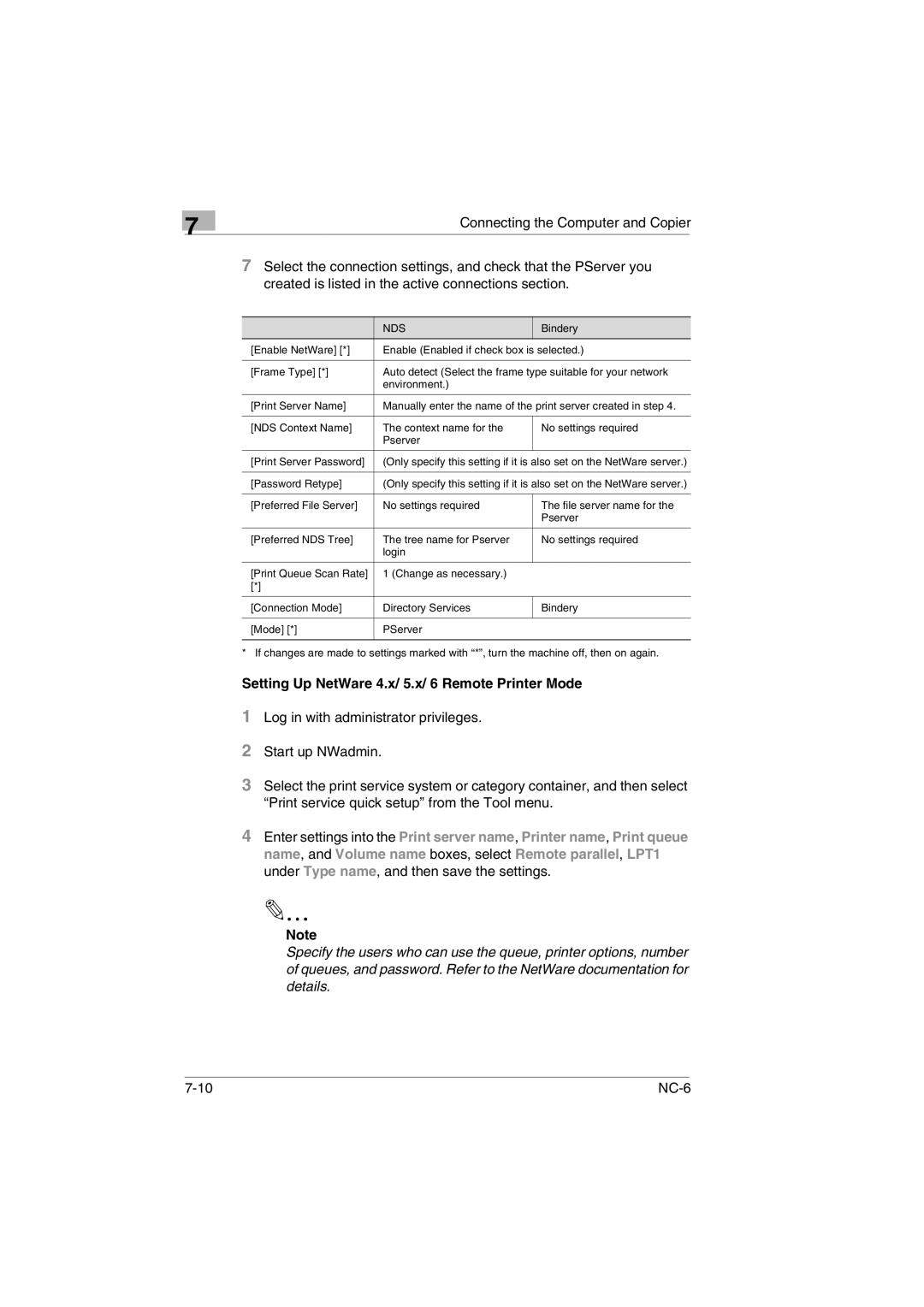7
Connecting the Computer and Copier
7Select the connection settings, and check that the PServer you created is listed in the active connections section.
| NDS | Bindery |
[Enable NetWare] [*] | Enable (Enabled if check box is selected.) | |
|
| |
[Frame Type] [*] | Auto detect (Select the frame type suitable for your network | |
| environment.) |
|
|
| |
[Print Server Name] | Manually enter the name of the print server created in step 4. | |
|
|
|
[NDS Context Name] | The context name for the | No settings required |
| Pserver |
|
|
|
|
[Print Server Password] | (Only specify this setting if it is also set on the NetWare server.) | |
|
| |
[Password Retype] | (Only specify this setting if it is also set on the NetWare server.) | |
|
|
|
[Preferred File Server] | No settings required | The file server name for the |
|
| Pserver |
|
|
|
[Preferred NDS Tree] | The tree name for Pserver | No settings required |
| login |
|
|
|
|
[Print Queue Scan Rate] | 1 (Change as necessary.) |
|
[*] |
|
|
|
|
|
[Connection Mode] | Directory Services | Bindery |
|
|
|
[Mode] [*] | PServer |
|
|
|
|
* If changes are made to settings marked with “*”, turn the machine off, then on again.
Setting Up NetWare 4.x/ 5.x/ 6 Remote Printer Mode
1Log in with administrator privileges.
2Start up NWadmin.
3Select the print service system or category container, and then select “Print service quick setup” from the Tool menu.
4Enter settings into the Print server name, Printer name, Print queue name, and Volume name boxes, select Remote parallel, LPT1 under Type name, and then save the settings.
Note
Specify the users who can use the queue, printer options, number of queues, and password. Refer to the NetWare documentation for details.