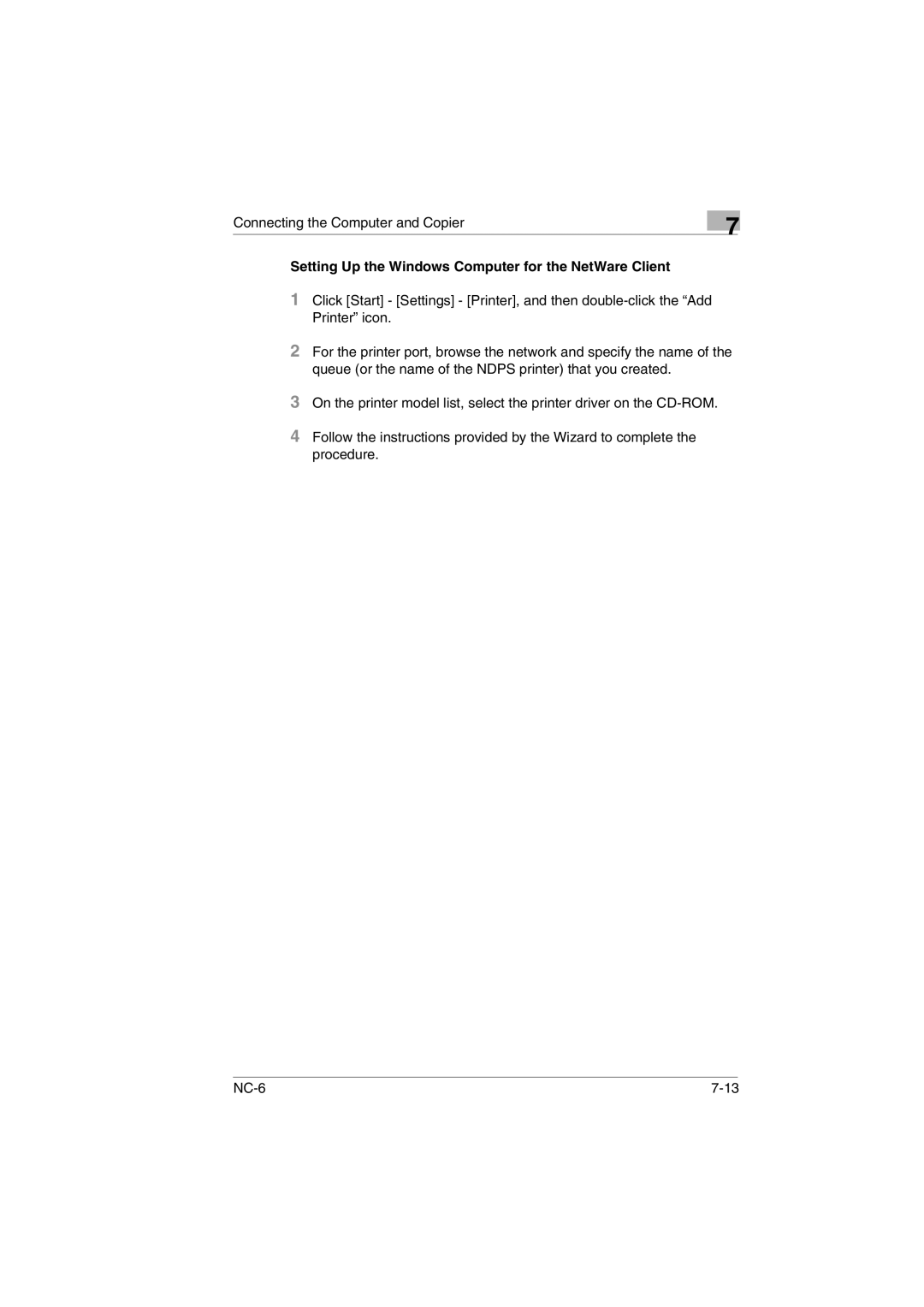Connecting the Computer and Copier
7
Setting Up the Windows Computer for the NetWare Client
1Click [Start] - [Settings] - [Printer], and then
2For the printer port, browse the network and specify the name of the queue (or the name of the NDPS printer) that you created.
3On the printer model list, select the printer driver on the
4Follow the instructions provided by the Wizard to complete the procedure.
|