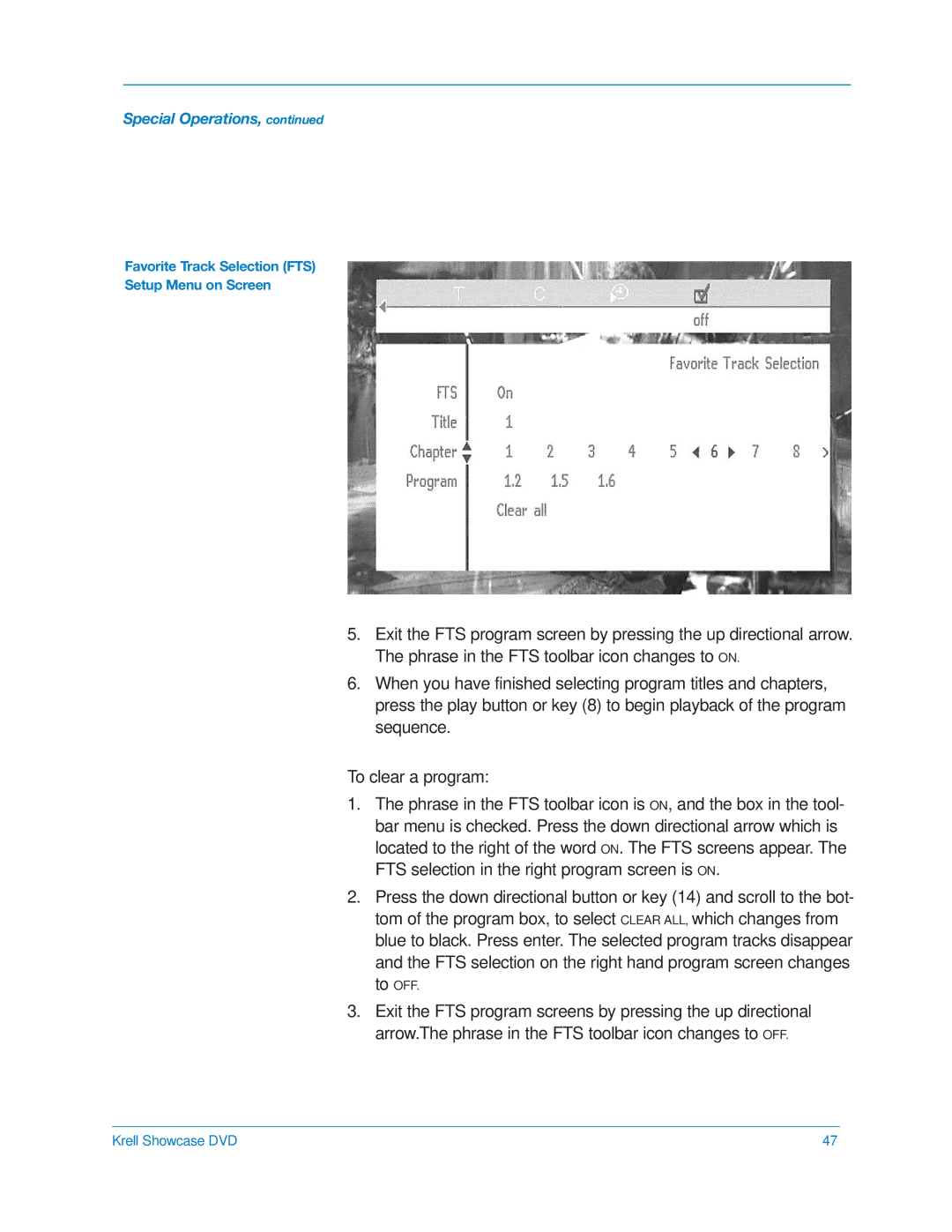Special Operations, continued
Favorite Track Selection (FTS)
Setup Menu on Screen
5.Exit the FTS program screen by pressing the up directional arrow. The phrase in the FTS toolbar icon changes to ON.
6.When you have finished selecting program titles and chapters, press the play button or key (8) to begin playback of the program sequence.
To clear a program:
1.The phrase in the FTS toolbar icon is ON, and the box in the tool- bar menu is checked. Press the down directional arrow which is located to the right of the word ON. The FTS screens appear. The FTS selection in the right program screen is ON.
2.Press the down directional button or key (14) and scroll to the bot- tom of the program box, to select CLEAR ALL, which changes from blue to black. Press enter. The selected program tracks disappear and the FTS selection on the right hand program screen changes
to OFF.
3.Exit the FTS program screens by pressing the up directional arrow.The phrase in the FTS toolbar icon changes to OFF.
Krell Showcase DVD | 47 |