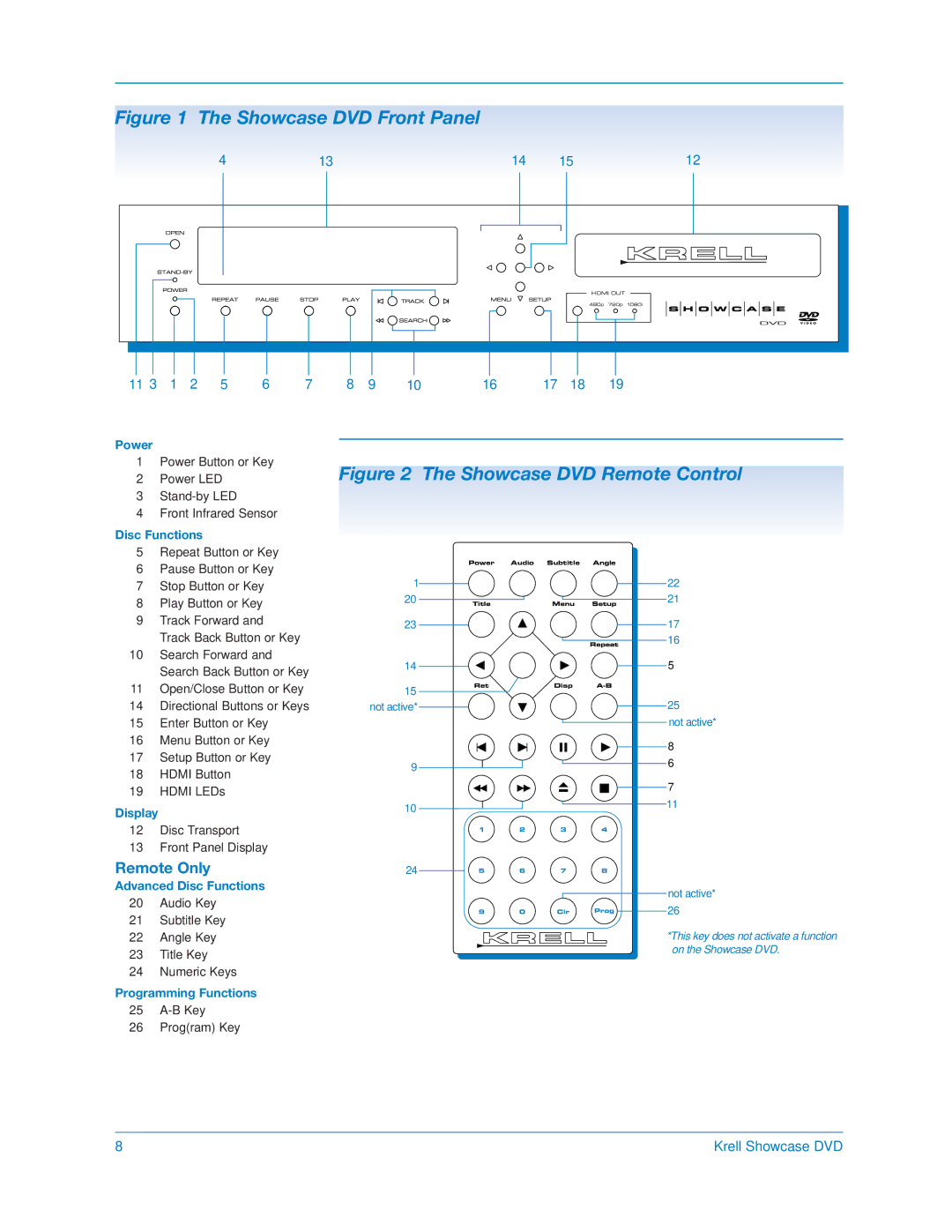Figure 1 The Showcase DVD Front Panel
|
|
| 4 |
|
| 13 |
|
| 14 |
| 15 | 12 |
11 3 | 1 | 2 | 5 | 6 | 7 | 8 | 9 | 10 | 16 | 17 | 18 | 19 |
Power |
|
|
|
|
|
|
|
|
|
|
|
|
1Power Button or Key
2Power LED
3
4Front Infrared Sensor
Disc Functions
5 | Repeat Button or Key |
6 | Pause Button or Key |
Figure 2 The Showcase DVD Remote Control
Power Audio Subtitle Angle
7 | Stop Button or Key |
8 | Play Button or Key |
9 | Track Forward and |
| Track Back Button or Key |
10 | Search Forward and |
| Search Back Button or Key |
11 | Open/Close Button or Key |
14 | Directional Buttons or Keys |
15 | Enter Button or Key |
16 | Menu Button or Key |
17 | Setup Button or Key |
18 | HDMI Button |
19 | HDMI LEDs |
1
20
23
14
15 not active*
9
Title
Ret
Menu Setup
Repeat
Disp
22
21
17
16
5
25
not active*
8
6
7
Display
12Disc Transport
13Front Panel Display
Remote Only
Advanced Disc Functions
20Audio Key
21Subtitle Key
22Angle Key
23Title Key
24Numeric Keys
Programming Functions
25A-B Key
26Prog(ram) Key
10 | 11 |
|
| 1 | 2 | 3 | 4 |
24 | 5 | 6 | 7 | 8 |
not active*
9 | 0 | Clr | Prog | 26 |
*This key does not activate a function on the Showcase DVD.
8 | Krell Showcase DVD |