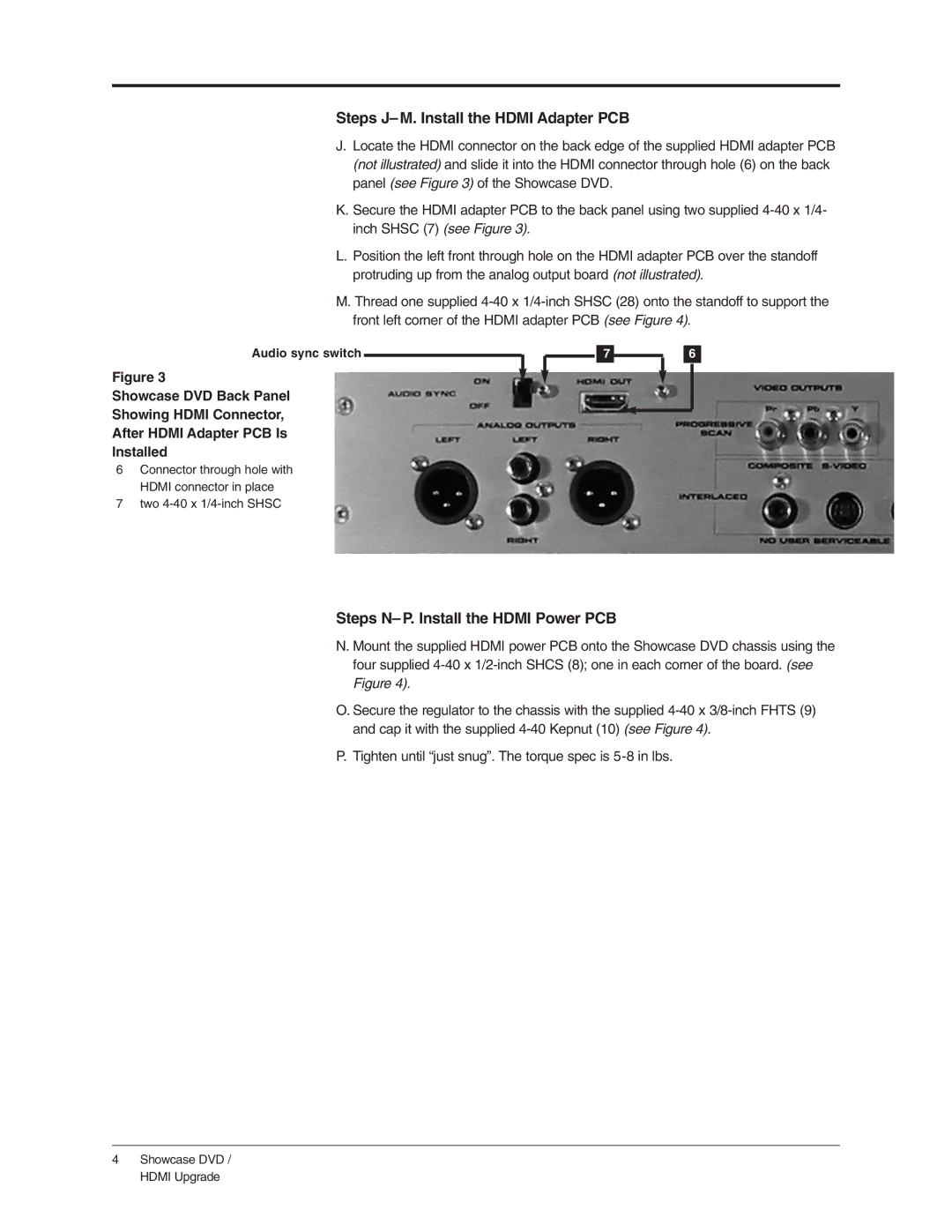Steps J–M. Install the HDMI Adapter PCB
J.Locate the HDMI connector on the back edge of the supplied HDMI adapter PCB (not illustrated) and slide it into the HDMI connector through hole (6) on the back panel (see Figure 3) of the Showcase DVD.
K.Secure the HDMI adapter PCB to the back panel using two supplied
L.Position the left front through hole on the HDMI adapter PCB over the standoff protruding up from the analog output board (not illustrated).
M.Thread one supplied
Audio sync switch
Figure 3
Showcase DVD Back Panel
Showing HDMI Connector,
After HDMI Adapter PCB Is
Installed
6Connector through hole with HDMI connector in place
7two
76
Steps N–P. Install the HDMI Power PCB
N. Mount the supplied HDMI power PCB onto the Showcase DVD chassis using the four supplied
O. Secure the regulator to the chassis with the supplied
P. Tighten until “just snug”. The torque spec is