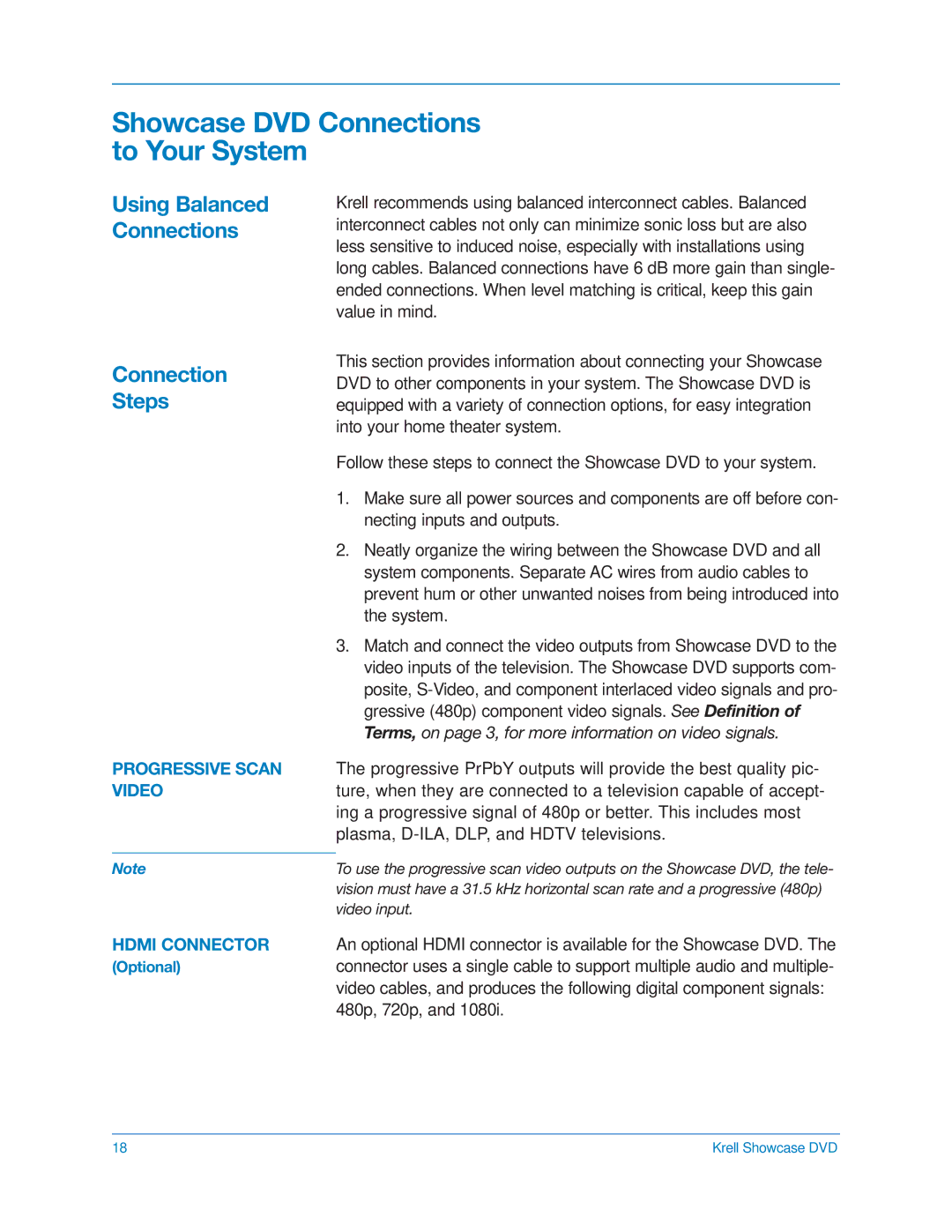Showcase DVD Connections to Your System
Using Balanced Connections
Krell recommends using balanced interconnect cables. Balanced interconnect cables not only can minimize sonic loss but are also less sensitive to induced noise, especially with installations using long cables. Balanced connections have 6 dB more gain than single- ended connections. When level matching is critical, keep this gain value in mind.
Connection
Steps
PROGRESSIVE SCAN VIDEO
This section provides information about connecting your Showcase DVD to other components in your system. The Showcase DVD is equipped with a variety of connection options, for easy integration into your home theater system.
Follow these steps to connect the Showcase DVD to your system.
1.Make sure all power sources and components are off before con- necting inputs and outputs.
2.Neatly organize the wiring between the Showcase DVD and all system components. Separate AC wires from audio cables to prevent hum or other unwanted noises from being introduced into the system.
3.Match and connect the video outputs from Showcase DVD to the video inputs of the television. The Showcase DVD supports com- posite,
The progressive PrPbY outputs will provide the best quality pic- ture, when they are connected to a television capable of accept- ing a progressive signal of 480p or better. This includes most plasma,
Note | To use the progressive scan video outputs on the Showcase DVD, the tele- |
| vision must have a 31.5 kHz horizontal scan rate and a progressive (480p) |
| video input. |
HDMI CONNECTOR | An optional HDMI connector is available for the Showcase DVD. The |
(Optional) | connector uses a single cable to support multiple audio and multiple- |
| video cables, and produces the following digital component signals: |
| 480p, 720p, and 1080i. |
18 | Krell Showcase DVD |