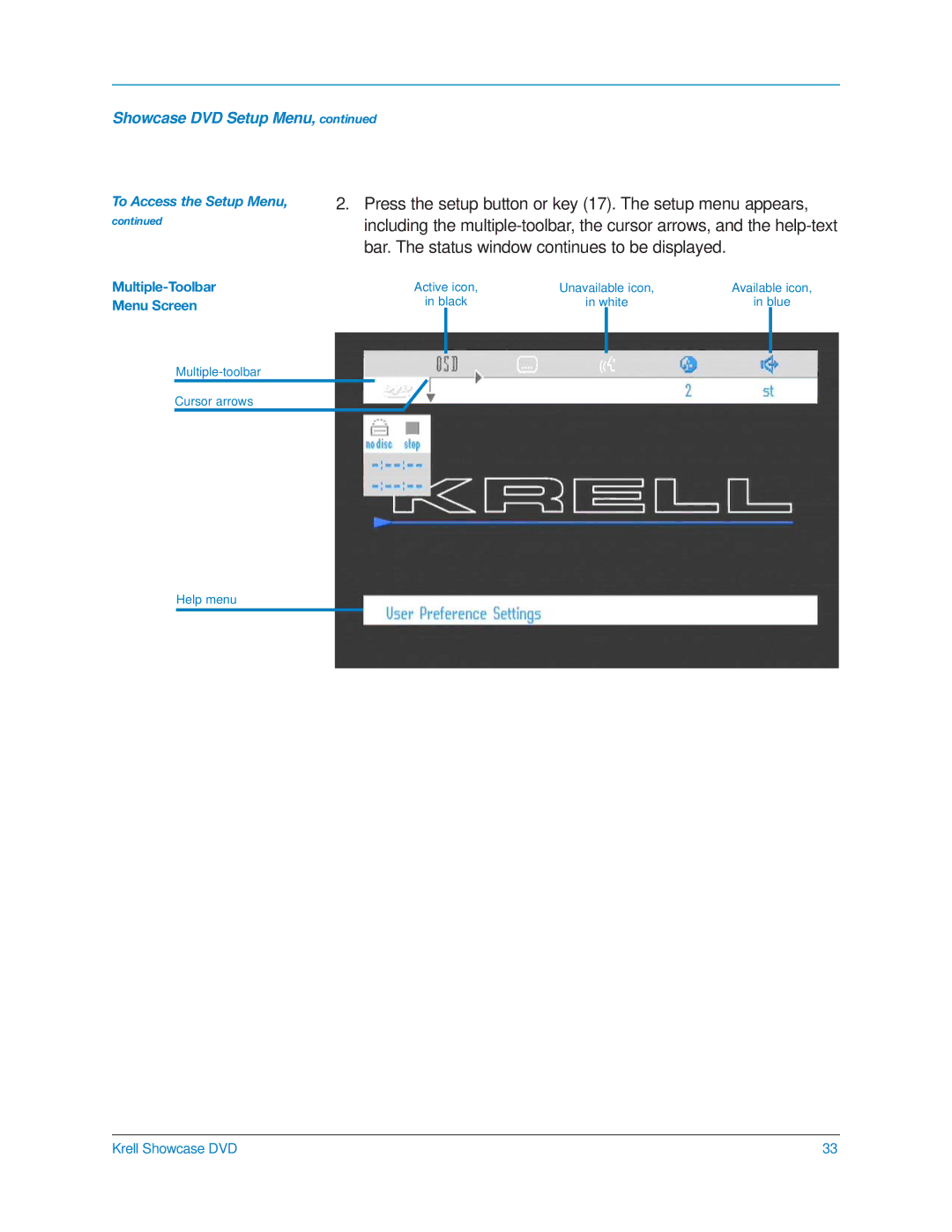Showcase DVD Setup Menu, continued
To Access the Setup Menu, | 2. Press the setup button or key (17). The setup menu appears, | |||||||
continued | including the | |||||||
| ||||||||
| bar. The status window continues to be displayed. |
|
|
| ||||
Active icon, | Unavailable icon, | Available icon, | ||||||
Menu Screen | in | black | in | white | in |
| blue | |
| ||||||||
| ||||||||
|
|
|
|
|
|
|
| |
Cursor arrows
Help menu
Krell Showcase DVD | 33 |