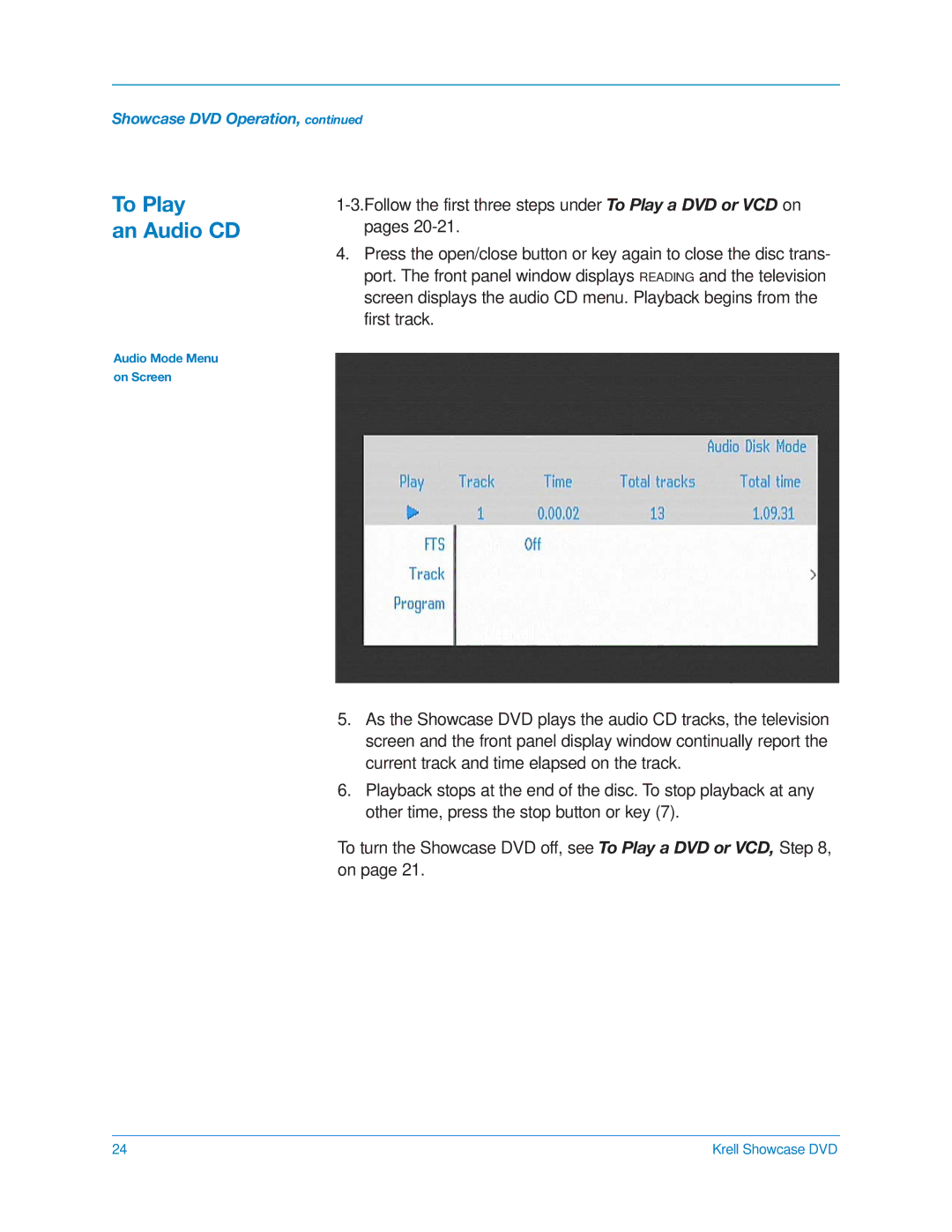Showcase DVD Operation, continued
To Play
an Audio CD
Audio Mode Menu
on Screen
4.Press the open/close button or key again to close the disc trans- port. The front panel window displays READING and the television screen displays the audio CD menu. Playback begins from the first track.
5.As the Showcase DVD plays the audio CD tracks, the television screen and the front panel display window continually report the current track and time elapsed on the track.
6.Playback stops at the end of the disc. To stop playback at any other time, press the stop button or key (7).
To turn the Showcase DVD off, see To Play a DVD or VCD, Step 8, on page 21.
24 | Krell Showcase DVD |