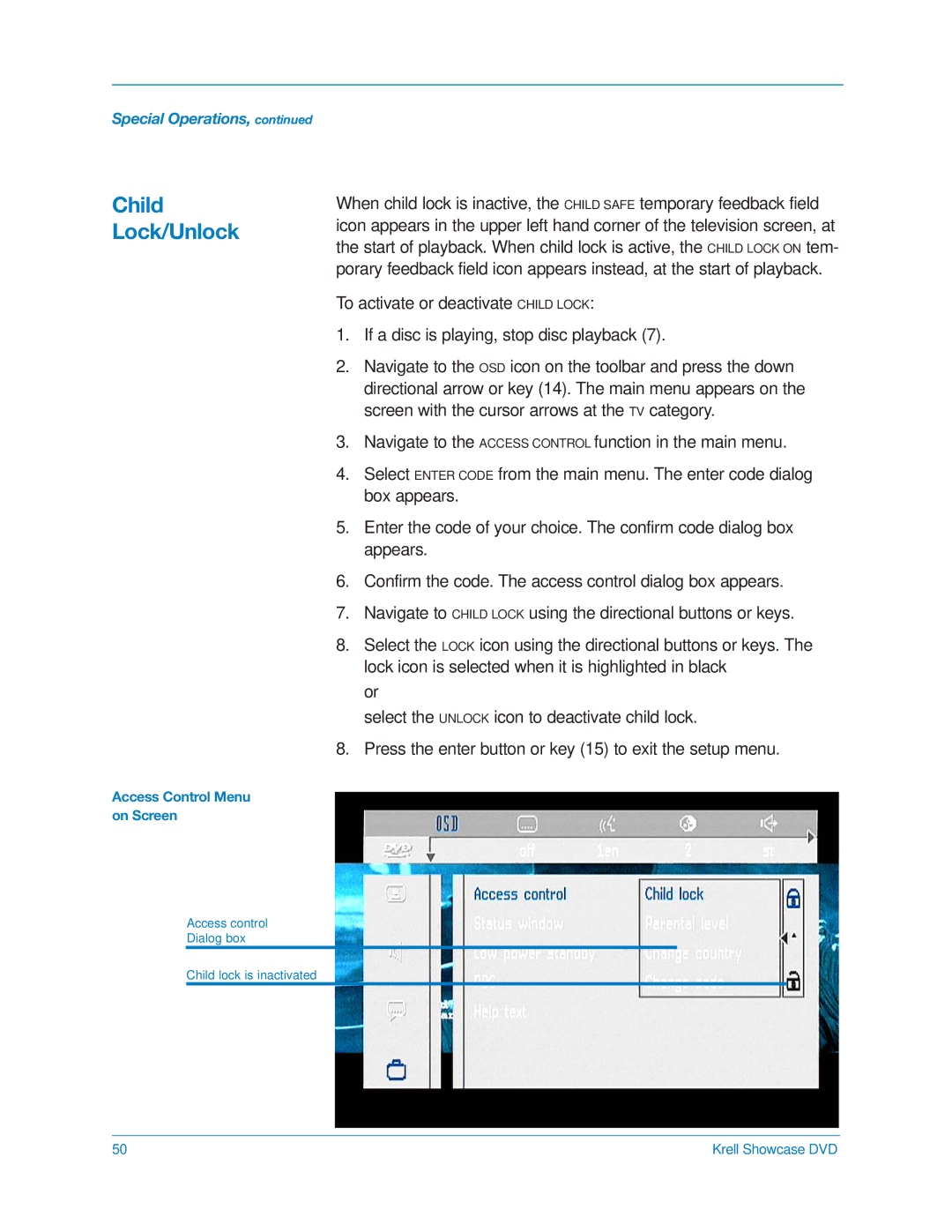Special Operations, continued
Child Lock/Unlock
Access Control Menu on Screen
Access control
Dialog box
When child lock is inactive, the temporary feedback field icon appears in the upper left hand corner of the television screen, at
the start of playback. When child lock is active, thetem- porary feedback field icon appears instead, at the start of playback.
To activate or deactivate CHILD LOCK:
1.If a disc is playing, stop disc playback (7).
2.Navigate to the OSD icon on the toolbar and press the down directional arrow or key (14). The main menu appears on the screen with the cursor arrows at the TV category.
3.Navigate to the ACCESS CONTROL function in the main menu.
4.Select ENTER CODE from the main menu. The enter code dialog box appears.
5.Enter the code of your choice. The confirm code dialog box appears.
6.Confirm the code. The access control dialog box appears.
7.Navigate to CHILD LOCK using the directional buttons or keys.
8.Select the LOCK icon using the directional buttons or keys. The lock icon is selected when it is highlighted in black
or
select the UNLOCK icon to deactivate child lock.
8. Press the enter button or key (15) to exit the setup menu.
Child lock is inactivated
50 | Krell Showcase DVD |