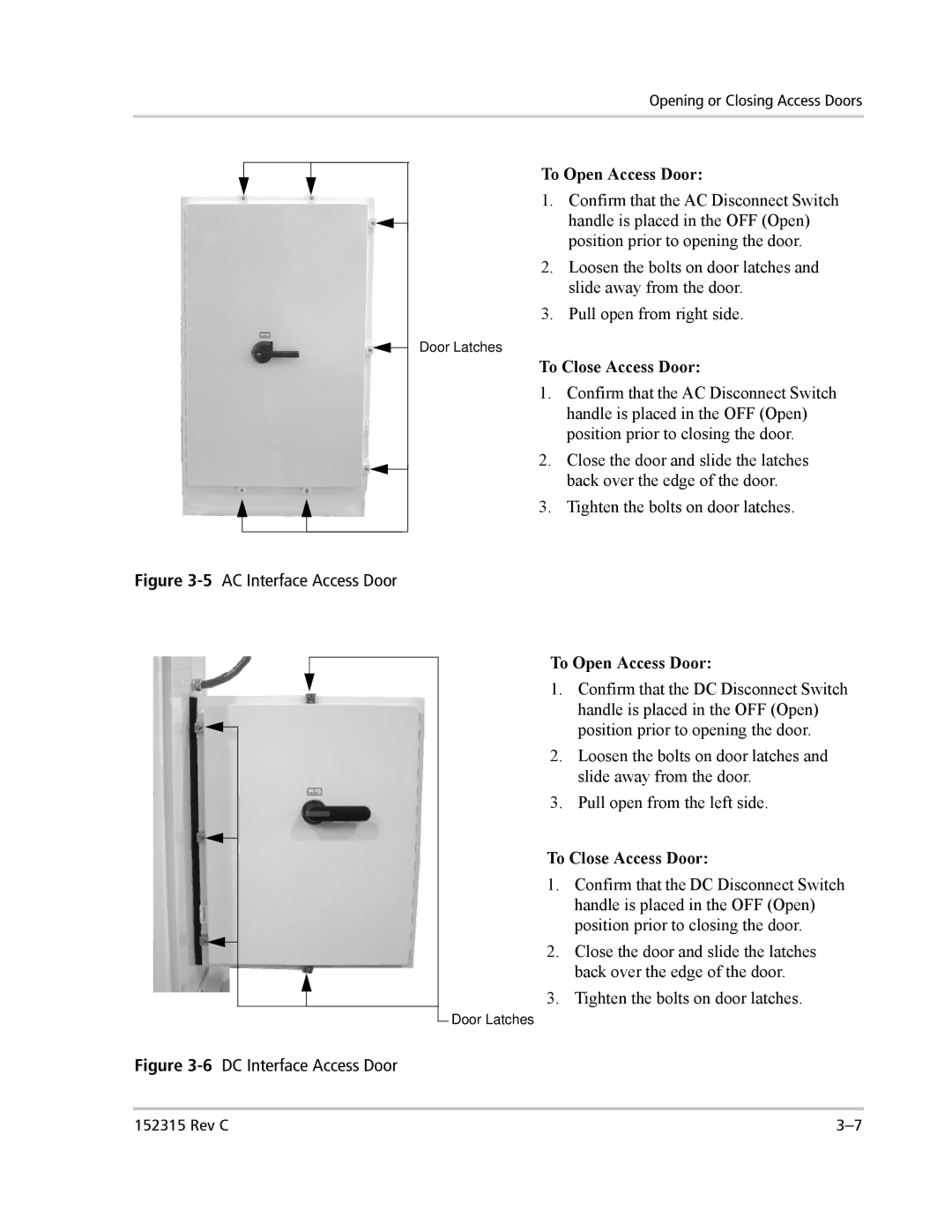Opening or Closing Access Doors
To Open Access Door:
1. Confirm that the AC Disconnect Switch
handle is placed in the OFF (Open) position prior to opening the door.
2. Loosen the bolts on door latches and slide away from the door.
3. Pull open from right side.
Door Latches
To Close Access Door:
1. Confirm that the AC Disconnect Switch
handle is placed in the OFF (Open) position prior to closing the door.
2. Close the door and slide the latches back over the edge of the door.
3. Tighten the bolts on door latches.
Figure 3-5 AC Interface Access Door
To Open Access Door:
1. Confirm that the DC Disconnect Switch
handle is placed in the OFF (Open) position prior to opening the door.
2. Loosen the bolts on door latches and slide away from the door.
3. Pull open from the left side.
To Close Access Door:
1. Confirm that the DC Disconnect Switch handle is placed in the OFF (Open) position prior to closing the door.
2. Close the door and slide the latches back over the edge of the door.
3. Tighten the bolts on door latches.
Door Latches
Figure 3-6 DC Interface Access Door
152315 Rev C |