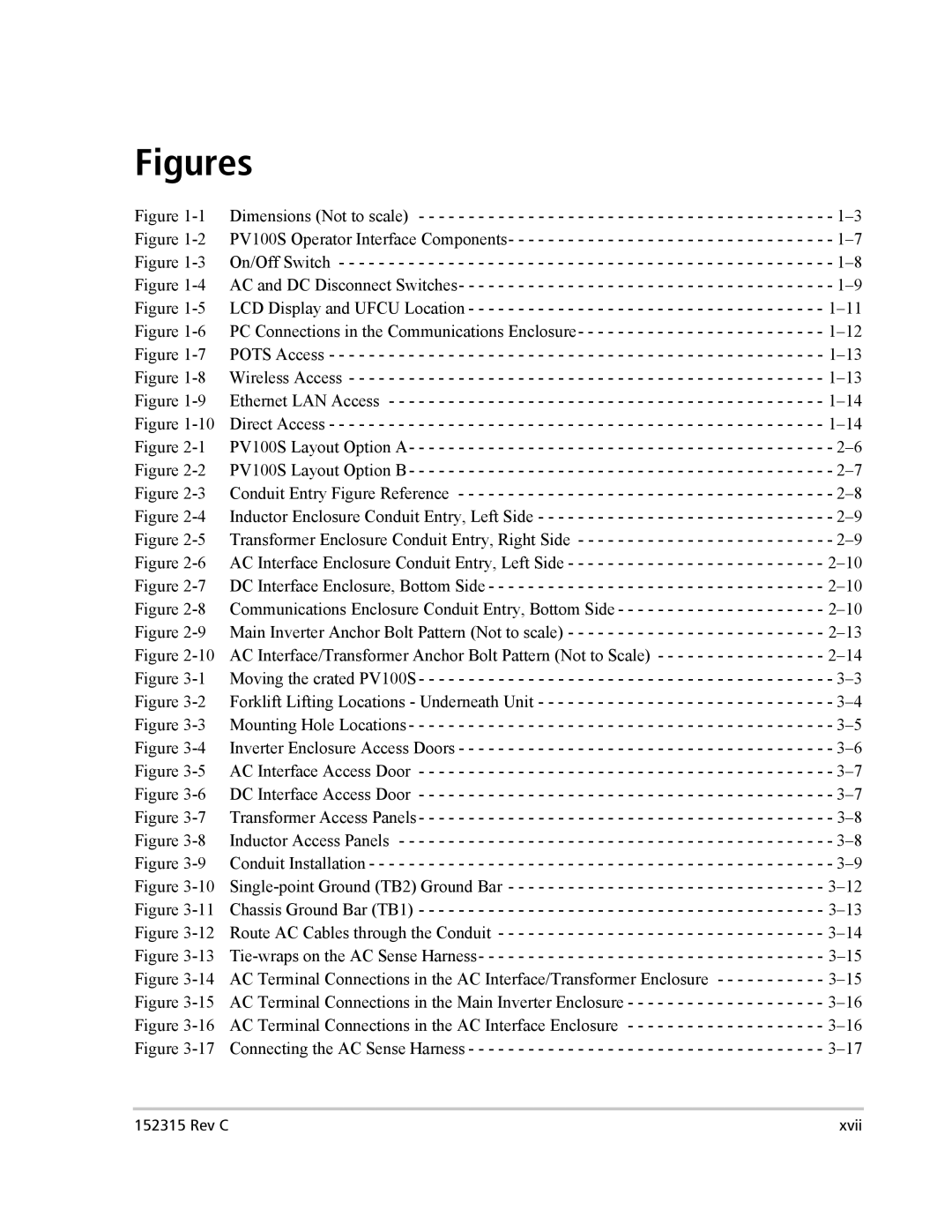Figures
Figure 1-1 Dimensions (Not to scale) - - - - - - - - - - - - - - - - - - - - - - - - - - - - - - - - - - - - - - - - - - 1–3 Figure 1-2 PV100S Operator Interface Components- - - - - - - - - - - - - - - - - - - - - - - - - - - - - - - - - 1–7 Figure 1-3 On/Off Switch - - - - - - - - - - - - - - - - - - - - - - - - - - - - - - - - - - - - - - - - - - - - - - - - - - 1–8 Figure 1-4 AC and DC Disconnect Switches- - - - - - - - - - - - - - - - - - - - - - - - - - - - - - - - - - - - - - 1–9 Figure 1-5 LCD Display and UFCU Location - - - - - - - - - - - - - - - - - - - - - - - - - - - - - - - - - - - - 1–11 Figure 1-6 PC Connections in the Communications Enclosure- - - - - - - - - - - - - - - - - - - - - - - - - 1–12 Figure 1-7 POTS Access - - - - - - - - - - - - - - - - - - - - - - - - - - - - - - - - - - - - - - - - - - - - - - - - - - 1–13 Figure 1-8 Wireless Access - - - - - - - - - - - - - - - - - - - - - - - - - - - - - - - - - - - - - - - - - - - - - - - - 1–13 Figure 1-9 Ethernet LAN Access - - - - - - - - - - - - - - - - - - - - - - - - - - - - - - - - - - - - - - - - - - - - 1–14 Figure 1-10 Direct Access - - - - - - - - - - - - - - - - - - - - - - - - - - - - - - - - - - - - - - - - - - - - - - - - - - 1–14 Figure 2-1 PV100S Layout Option A- - - - - - - - - - - - - - - - - - - - - - - - - - - - - - - - - - - - - - - - - - - 2–6 Figure 2-2 PV100S Layout Option B - - - - - - - - - - - - - - - - - - - - - - - - - - - - - - - - - - - - - - - - - - - 2–7 Figure 2-3 Conduit Entry Figure Reference - - - - - - - - - - - - - - - - - - - - - - - - - - - - - - - - - - - - - - 2–8 Figure 2-4 Inductor Enclosure Conduit Entry, Left Side - - - - - - - - - - - - - - - - - - - - - - - - - - - - - - 2–9 Figure 2-5 Transformer Enclosure Conduit Entry, Right Side - - - - - - - - - - - - - - - - - - - - - - - - - - 2–9 Figure 2-6 AC Interface Enclosure Conduit Entry, Left Side - - - - - - - - - - - - - - - - - - - - - - - - - - 2–10 Figure 2-7 DC Interface Enclosure, Bottom Side - - - - - - - - - - - - - - - - - - - - - - - - - - - - - - - - - - 2–10 Figure 2-8 Communications Enclosure Conduit Entry, Bottom Side - - - - - - - - - - - - - - - - - - - - - 2–10 Figure 2-9 Main Inverter Anchor Bolt Pattern (Not to scale) - - - - - - - - - - - - - - - - - - - - - - - - - - 2–13 Figure 2-10 AC Interface/Transformer Anchor Bolt Pattern (Not to Scale) - - - - - - - - - - - - - - - - - 2–14 Figure 3-1 Moving the crated PV100S - - - - - - - - - - - - - - - - - - - - - - - - - - - - - - - - - - - - - - - - - - 3–3 Figure 3-2 Forklift Lifting Locations - Underneath Unit - - - - - - - - - - - - - - - - - - - - - - - - - - - - - - 3–4 Figure 3-3 Mounting Hole Locations - - - - - - - - - - - - - - - - - - - - - - - - - - - - - - - - - - - - - - - - - - - 3–5 Figure 3-4 Inverter Enclosure Access Doors - - - - - - - - - - - - - - - - - - - - - - - - - - - - - - - - - - - - - - 3–6 Figure 3-5 AC Interface Access Door - - - - - - - - - - - - - - - - - - - - - - - - - - - - - - - - - - - - - - - - - - 3–7 Figure 3-6 DC Interface Access Door - - - - - - - - - - - - - - - - - - - - - - - - - - - - - - - - - - - - - - - - - - 3–7 Figure 3-7 Transformer Access Panels - - - - - - - - - - - - - - - - - - - - - - - - - - - - - - - - - - - - - - - - - - 3–8 Figure 3-8 Inductor Access Panels - - - - - - - - - - - - - - - - - - - - - - - - - - - - - - - - - - - - - - - - - - - - 3–8 Figure 3-9 Conduit Installation - - - - - - - - - - - - - - - - - - - - - - - - - - - - - - - - - - - - - - - - - - - - - - - 3–9 Figure 3-10 Single-point Ground (TB2) Ground Bar - - - - - - - - - - - - - - - - - - - - - - - - - - - - - - - - 3–12 Figure 3-11 Chassis Ground Bar (TB1) - - - - - - - - - - - - - - - - - - - - - - - - - - - - - - - - - - - - - - - - - 3–13 Figure 3-12 Route AC Cables through the Conduit - - - - - - - - - - - - - - - - - - - - - - - - - - - - - - - - - 3–14 Figure 3-13 Tie-wraps on the AC Sense Harness- - - - - - - - - - - - - - - - - - - - - - - - - - - - - - - - - - - 3–15 Figure 3-14 AC Terminal Connections in the AC Interface/Transformer Enclosure - - - - - - - - - - - 3–15 Figure 3-15 AC Terminal Connections in the Main Inverter Enclosure - - - - - - - - - - - - - - - - - - - - 3–16 Figure 3-16 AC Terminal Connections in the AC Interface Enclosure - - - - - - - - - - - - - - - - - - - - 3–16 Figure 3-17 Connecting the AC Sense Harness - - - - - - - - - - - - - - - - - - - - - - - - - - - - - - - - - - - - 3–17
152315 Rev C | xvii |