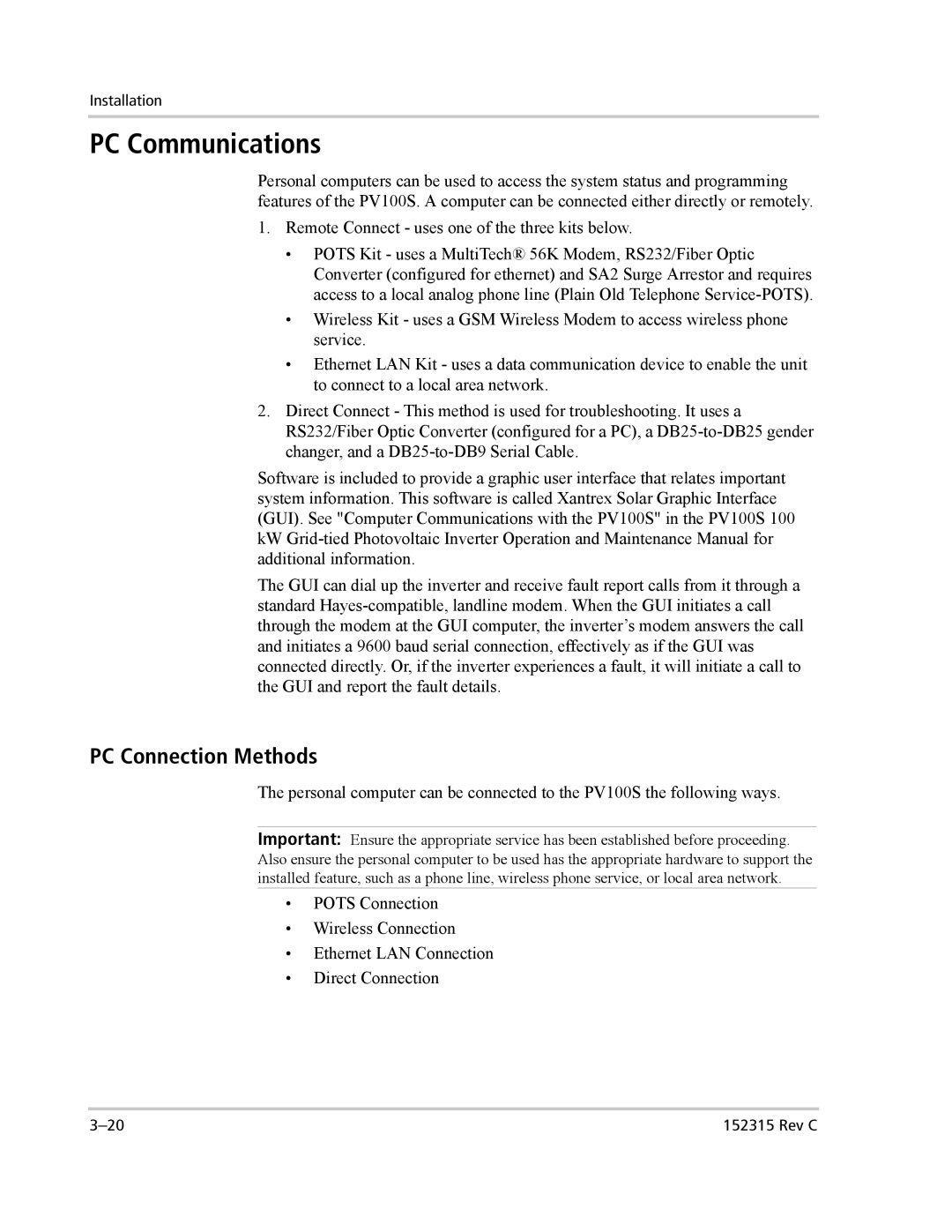Installation
PC Communications
Personal computers can be used to access the system status and programming features of the PV100S. A computer can be connected either directly or remotely.
1.Remote Connect - uses one of the three kits below.
•POTS Kit - uses a MultiTech® 56K Modem, RS232/Fiber Optic Converter (configured for ethernet) and SA2 Surge Arrestor and requires access to a local analog phone line (Plain Old Telephone
•Wireless Kit - uses a GSM Wireless Modem to access wireless phone service.
•Ethernet LAN Kit - uses a data communication device to enable the unit to connect to a local area network.
2.Direct Connect - This method is used for troubleshooting. It uses a RS232/Fiber Optic Converter (configured for a PC), a
Software is included to provide a graphic user interface that relates important system information. This software is called Xantrex Solar Graphic Interface (GUI). See "Computer Communications with the PV100S" in the PV100S 100 kW
The GUI can dial up the inverter and receive fault report calls from it through a standard
PC Connection Methods
The personal computer can be connected to the PV100S the following ways.
Important: Ensure the appropriate service has been established before proceeding. Also ensure the personal computer to be used has the appropriate hardware to support the installed feature, such as a phone line, wireless phone service, or local area network.
•POTS Connection
•Wireless Connection
•Ethernet LAN Connection
•Direct Connection
152315 Rev C |