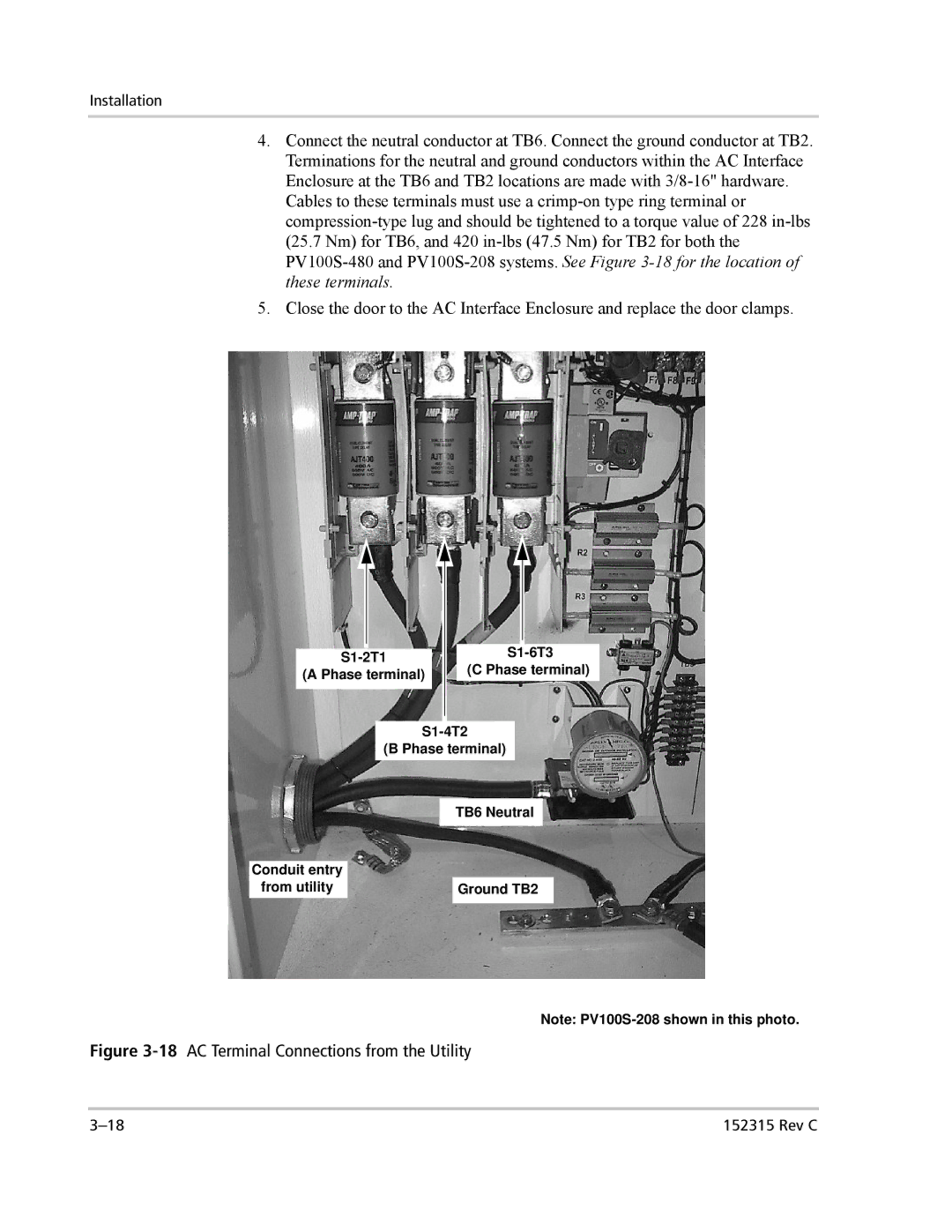Installation
4.Connect the neutral conductor at TB6. Connect the ground conductor at TB2. Terminations for the neutral and ground conductors within the AC Interface Enclosure at the TB6 and TB2 locations are made with
5.Close the door to the AC Interface Enclosure and replace the door clamps.
(A Phase terminal)
(C Phase terminal)
Conduit entry
from utility
(B Phase terminal)
TB6 Neutral
Ground TB2
Note:
Figure 3-18 AC Terminal Connections from the Utility
152315 Rev C |