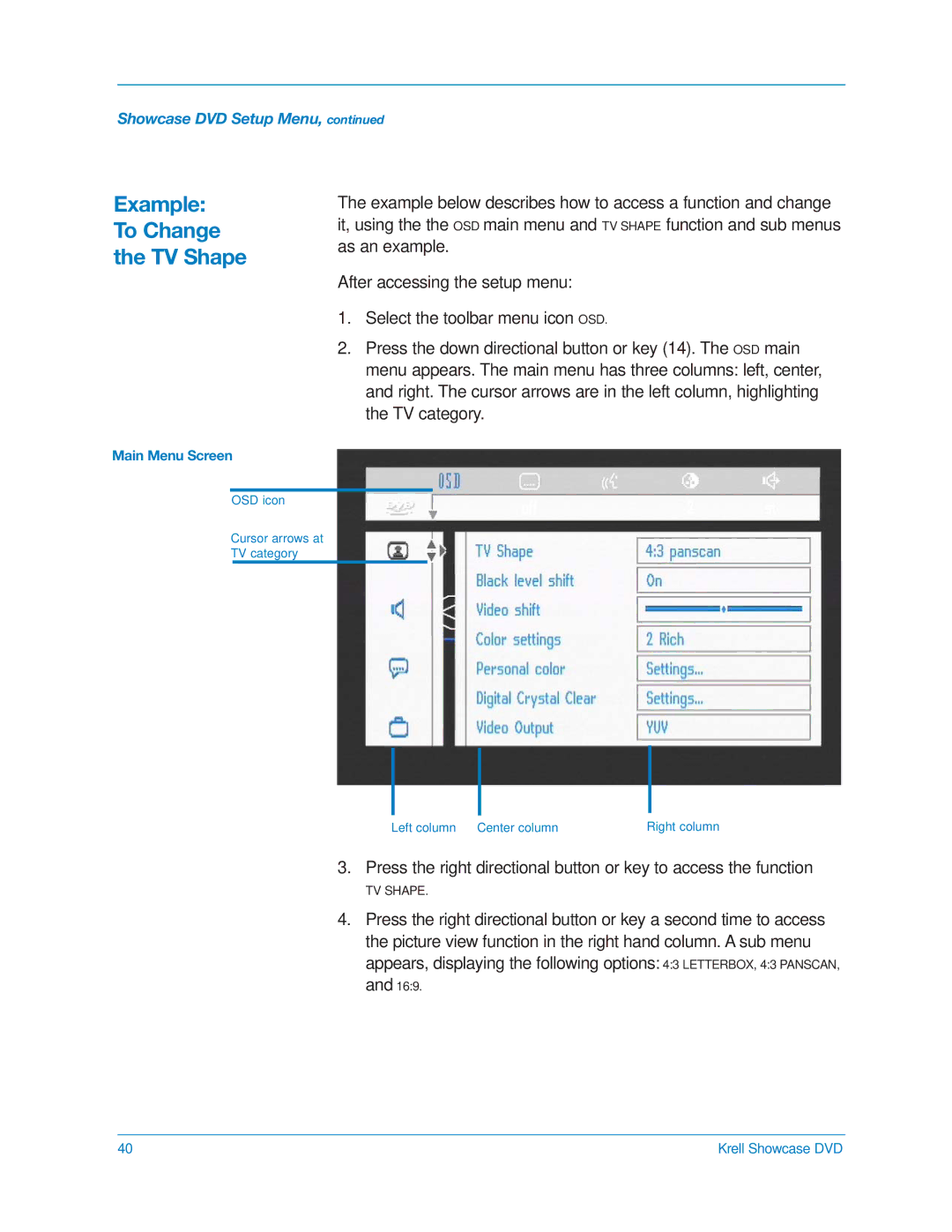Showcase DVD Setup Menu, continued
Example:
To Change
the TV Shape
The example below describes how to access a function and change it, using the the OSD main menu and TV SHAPE function and sub menus as an example.
After accessing the setup menu:
1. Select the toolbar menu icon OSD.
2.Press the down directional button or key (14). The OSD main menu appears. The main menu has three columns: left, center, and right. The cursor arrows are in the left column, highlighting the TV category.
Main Menu Screen
OSD icon
Cursor arrows at
TV category
Left column | Center column | Right column |
3. Press the right directional button or key to access the function
TV SHAPE.
4.Press the right directional button or key a second time to access the picture view function in the right hand column. A sub menu appears, displaying the following options: 4:3 LETTERBOX, 4:3 PANSCAN,
and 16:9.
40 | Krell Showcase DVD |