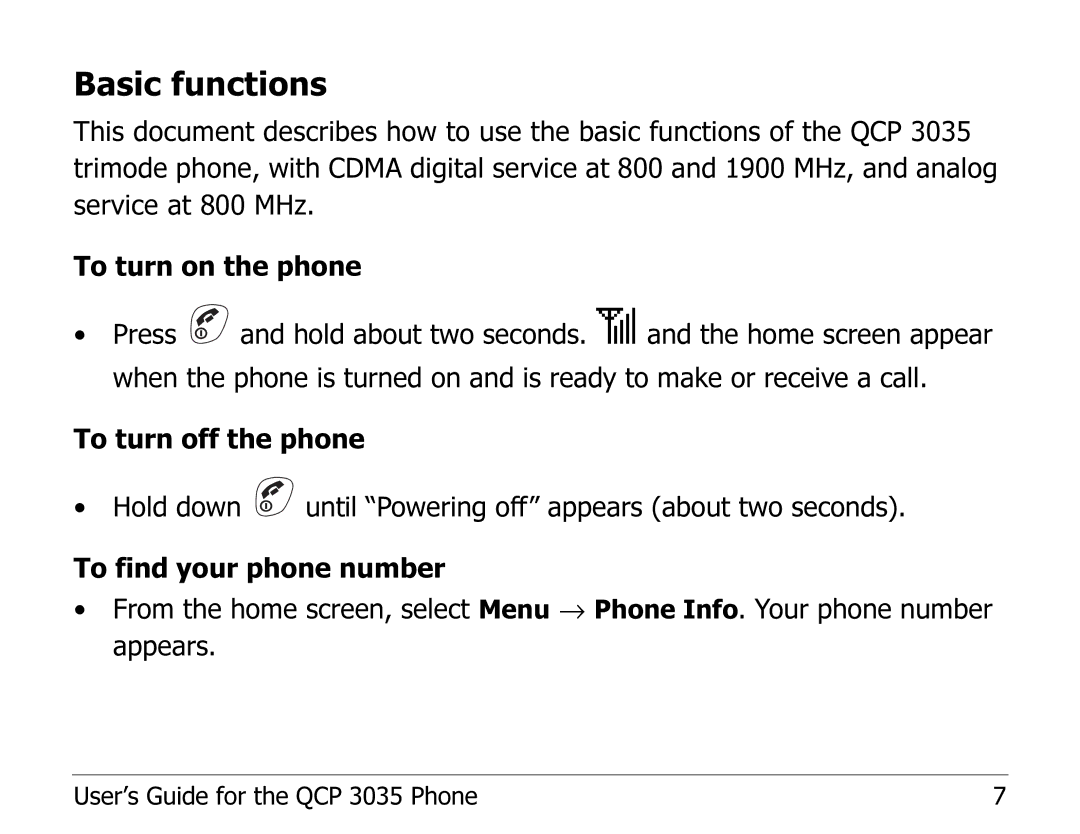Basic functions
This document describes how to use the basic functions of the QCP 3035 trimode phone, with CDMA digital service at 800 and 1900 MHz, and analog service at 800 MHz.
To turn on the phone
•Press ![]() and hold about two seconds. ¤ and the home screen appear when the phone is turned on and is ready to make or receive a call.
and hold about two seconds. ¤ and the home screen appear when the phone is turned on and is ready to make or receive a call.
To turn off the phone
• Hold down ![]() until “Powering off” appears (about two seconds).
until “Powering off” appears (about two seconds).
To find your phone number
•From the home screen, select Menu → Phone Info. Your phone number appears.
User’s Guide for the QCP 3035 Phone | 7 |