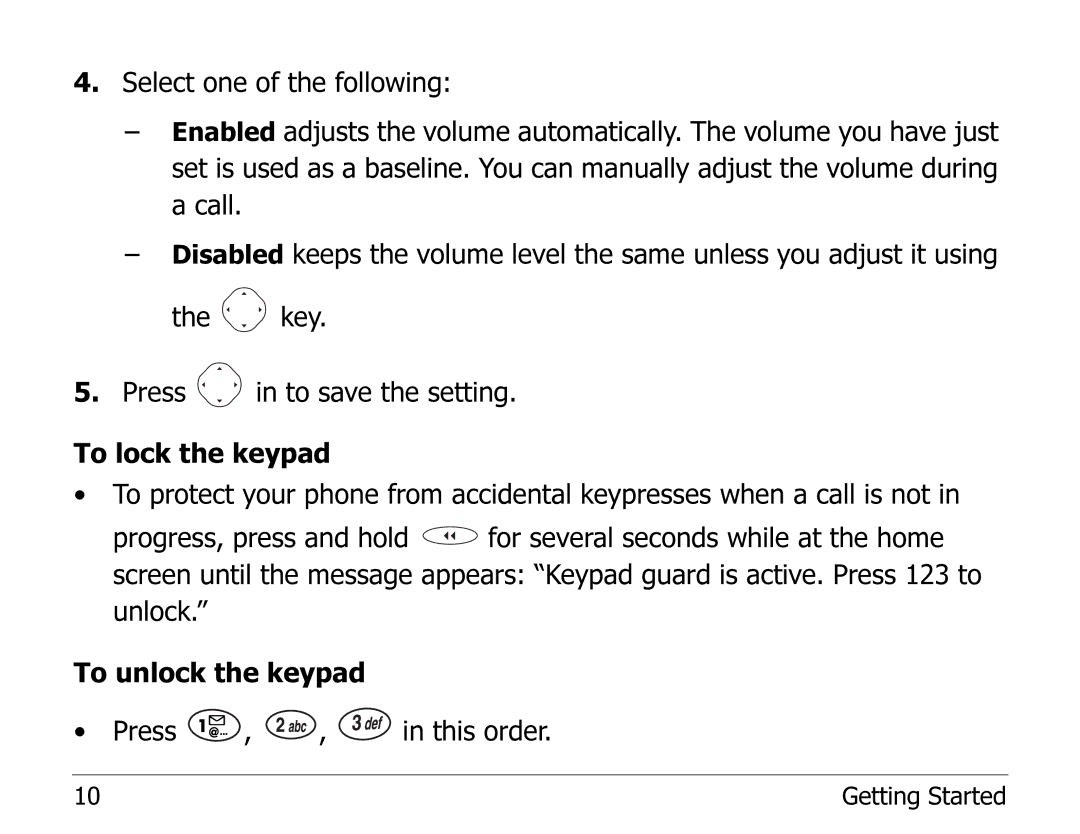4.Select one of the following:
–Enabled adjusts the volume automatically. The volume you have just set is used as a baseline. You can manually adjust the volume during a call.
–Disabled keeps the volume level the same unless you adjust it using
the ![]() key.
key.
5.Press ![]() in to save the setting.
in to save the setting.
To lock the keypad
•To protect your phone from accidental keypresses when a call is not in
progress, press and hold ![]() for several seconds while at the home screen until the message appears: “Keypad guard is active. Press 123 to unlock.”
for several seconds while at the home screen until the message appears: “Keypad guard is active. Press 123 to unlock.”
To unlock the keypad
• Press ![]() ,
, ![]() ,
, ![]() in this order.
in this order.
10 | Getting Started |