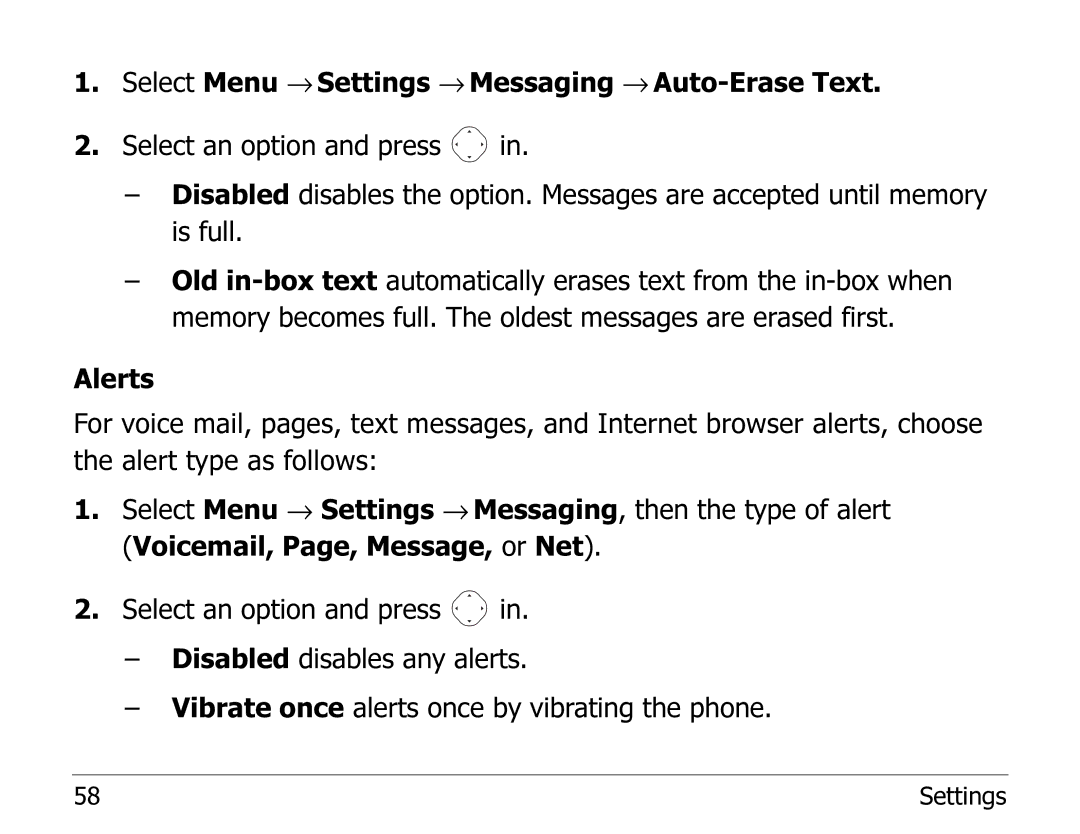1.Select Menu → Settings → Messaging →
2.Select an option and press ![]() in.
in.
–Disabled disables the option. Messages are accepted until memory is full.
–Old
Alerts
For voice mail, pages, text messages, and Internet browser alerts, choose the alert type as follows:
1.Select Menu → Settings → Messaging, then the type of alert (Voicemail, Page, Message, or Net).
2.Select an option and press ![]() in.
in.
–Disabled disables any alerts.
–Vibrate once alerts once by vibrating the phone.
58 | Settings |