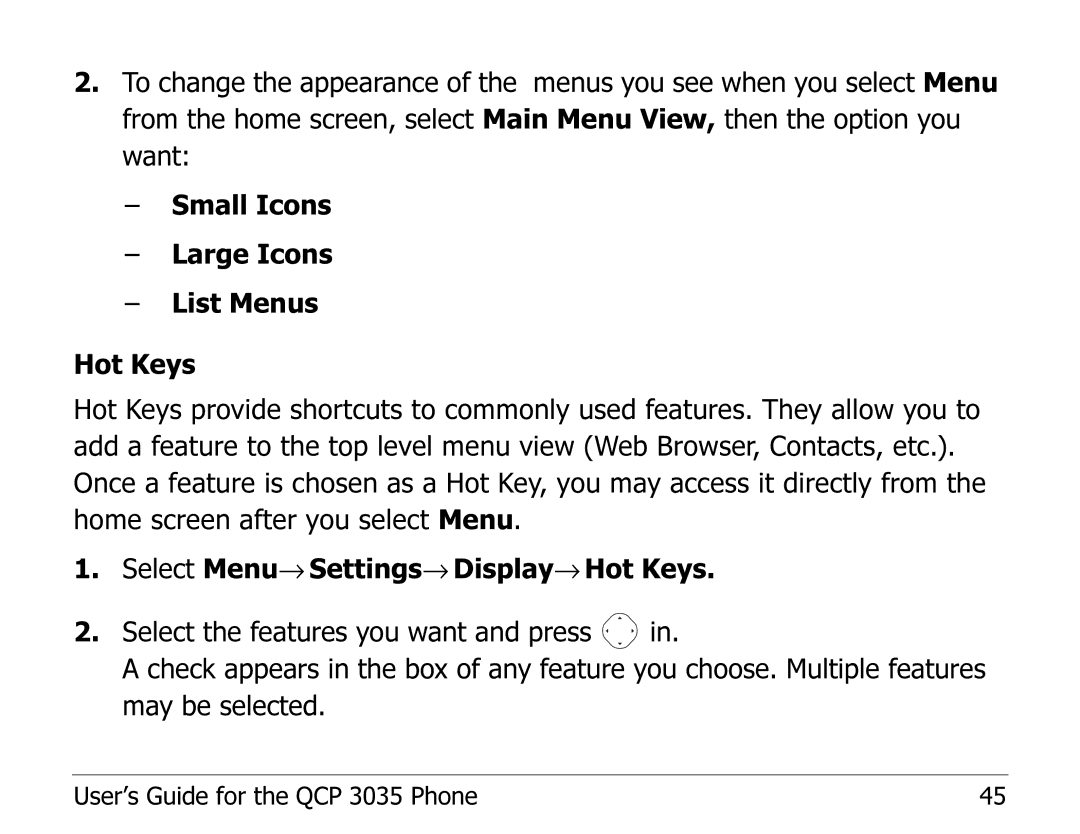2.To change the appearance of the menus you see when you select Menu from the home screen, select Main Menu View, then the option you want:
–Small Icons
–Large Icons
–List Menus
Hot Keys
Hot Keys provide shortcuts to commonly used features. They allow you to add a feature to the top level menu view (Web Browser, Contacts, etc.). Once a feature is chosen as a Hot Key, you may access it directly from the home screen after you select Menu.
1.Select Menu→ Settings→ Display→ Hot Keys.
2.Select the features you want and press ![]() in.
in.
A check appears in the box of any feature you choose. Multiple features may be selected.
User’s Guide for the QCP 3035 Phone | 45 |