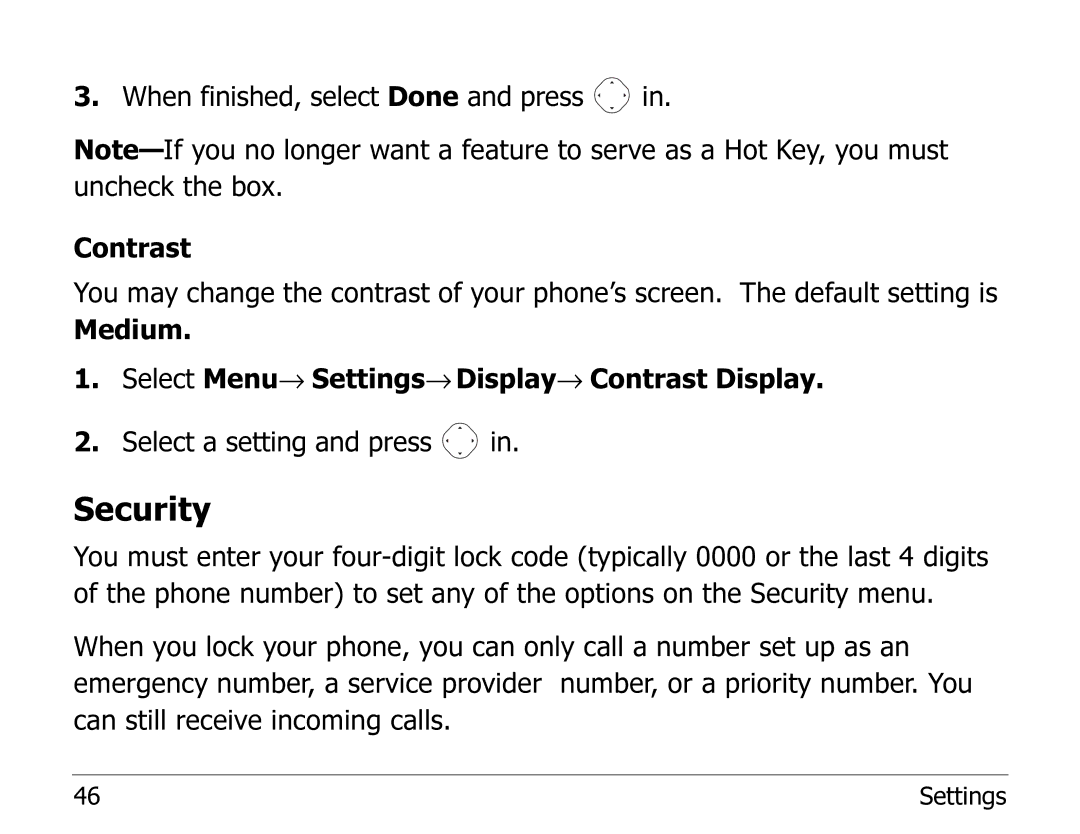3.When finished, select Done and press ![]() in.
in.
Contrast
You may change the contrast of your phone’s screen. The default setting is Medium.
1.Select Menu→ Settings→ Display→ Contrast Display.
2.Select a setting and press ![]() in.
in.
Security
You must enter your
When you lock your phone, you can only call a number set up as an emergency number, a service provider number, or a priority number. You can still receive incoming calls.
46 | Settings |