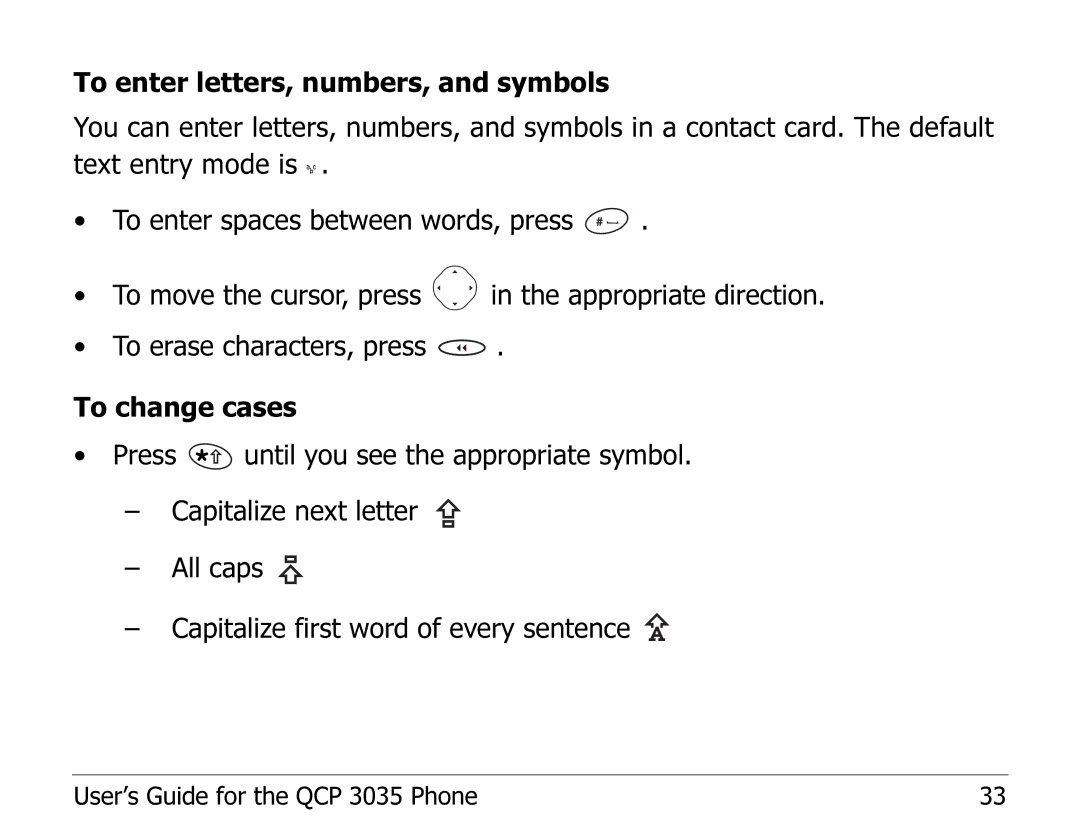To enter letters, numbers, and symbols
You can enter letters, numbers, and symbols in a contact card. The default text entry mode is • .
•To enter spaces between words, press ![]() .
.
•To move the cursor, press ![]() in the appropriate direction.
in the appropriate direction.
•To erase characters, press ![]() .
.
To change cases
•Press ![]() until you see the appropriate symbol.
until you see the appropriate symbol.
–Capitalize next letter ![]()
–All caps ![]()
–Capitalize first word of every sentence ![]()
User’s Guide for the QCP 3035 Phone | 33 |