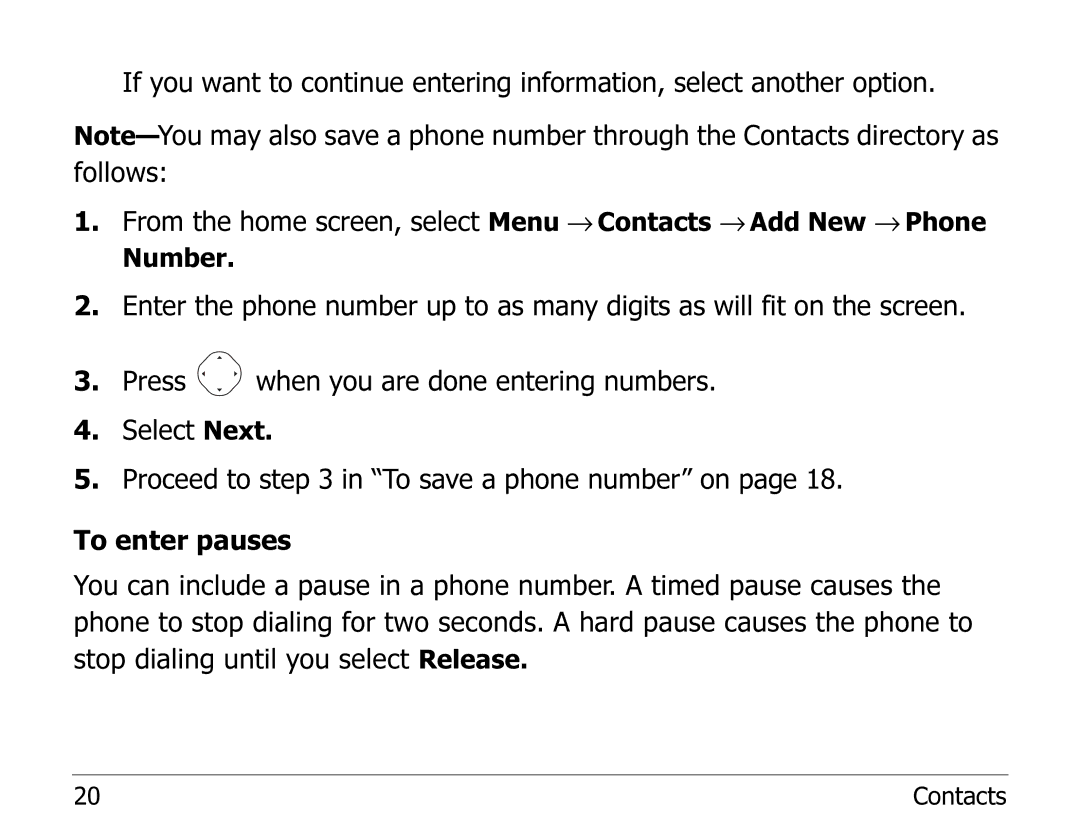If you want to continue entering information, select another option.
1.From the home screen, select Menu → Contacts → Add New → Phone Number.
2.Enter the phone number up to as many digits as will fit on the screen.
3.Press ![]() when you are done entering numbers.
when you are done entering numbers.
4.Select Next.
5.Proceed to step 3 in “To save a phone number” on page 18.
To enter pauses
You can include a pause in a phone number. A timed pause causes the phone to stop dialing for two seconds. A hard pause causes the phone to stop dialing until you select Release.
20 | Contacts |