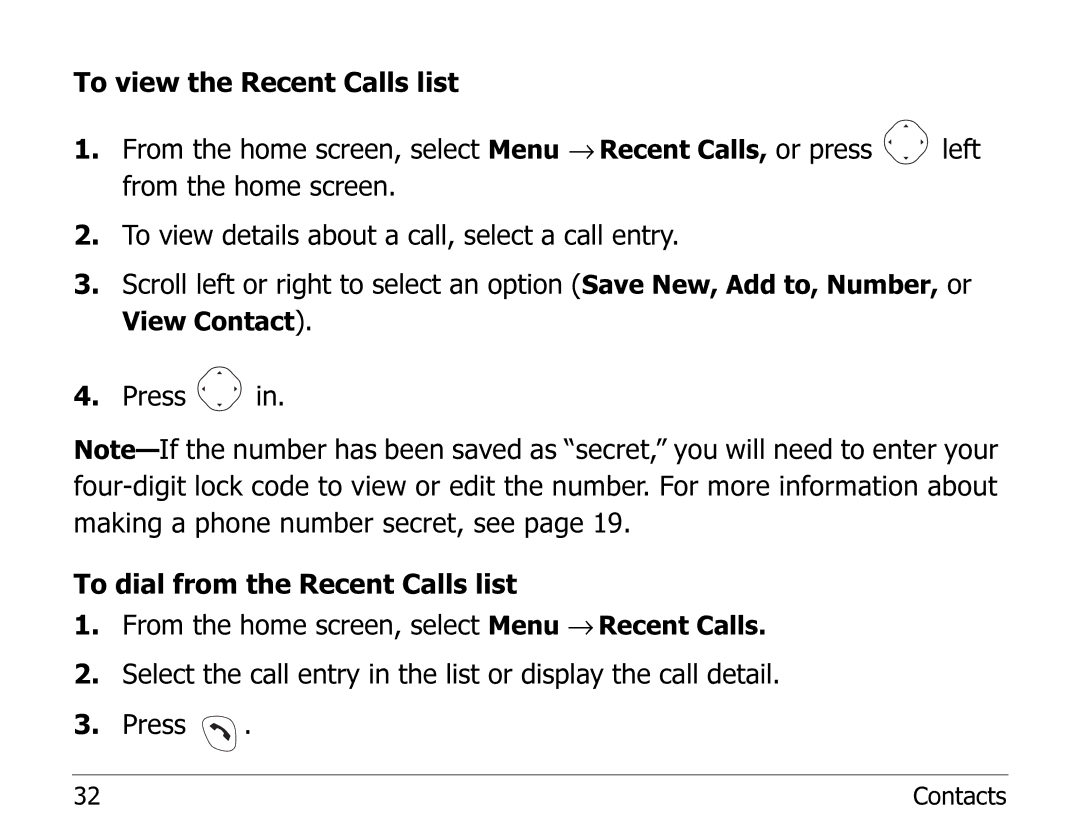To view the Recent Calls list
1.From the home screen, select Menu → Recent Calls, or press ![]() left from the home screen.
left from the home screen.
2.To view details about a call, select a call entry.
3.Scroll left or right to select an option (Save New, Add to, Number, or
View Contact).
4.Press ![]() in.
in.
To dial from the Recent Calls list
1.From the home screen, select Menu → Recent Calls.
2.Select the call entry in the list or display the call detail.
3.Press ![]() .
.
32 | Contacts |