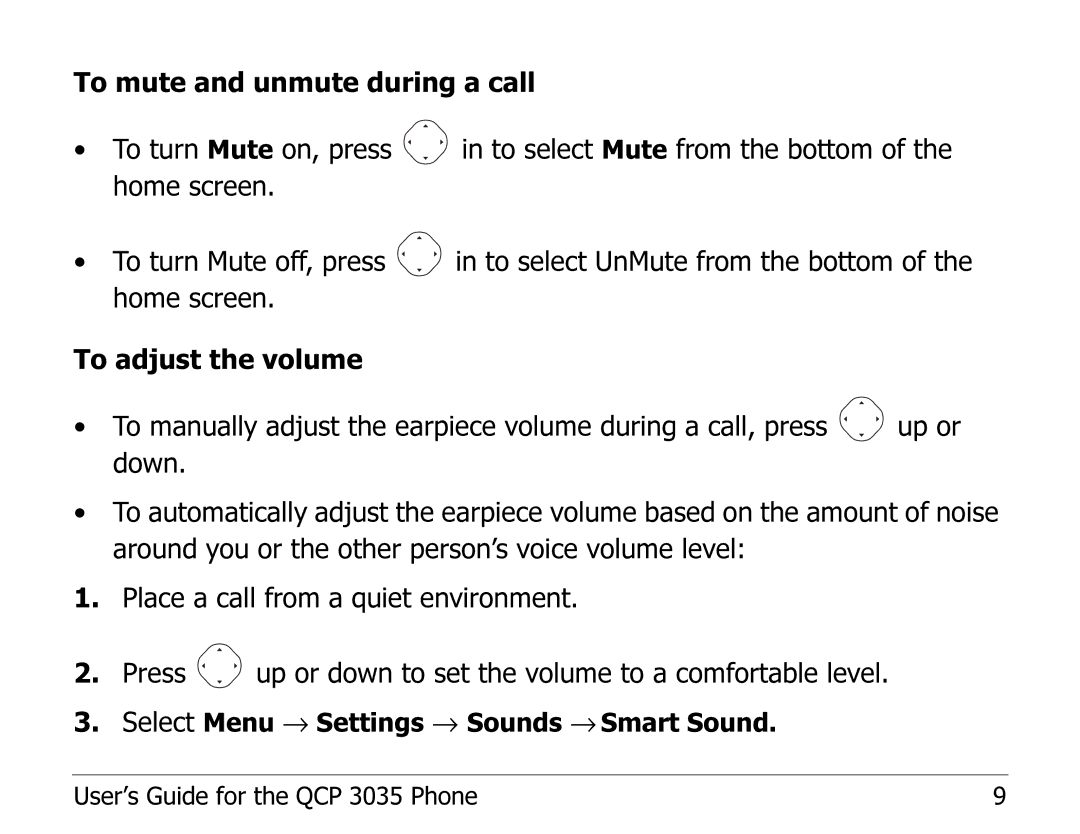To mute and unmute during a call
•To turn Mute on, press ![]() in to select Mute from the bottom of the home screen.
in to select Mute from the bottom of the home screen.
•To turn Mute off, press ![]() in to select UnMute from the bottom of the home screen.
in to select UnMute from the bottom of the home screen.
To adjust the volume
•To manually adjust the earpiece volume during a call, press ![]() up or down.
up or down.
•To automatically adjust the earpiece volume based on the amount of noise around you or the other person’s voice volume level:
1.Place a call from a quiet environment.
2.Press ![]() up or down to set the volume to a comfortable level.
up or down to set the volume to a comfortable level.
3.Select Menu → Settings → Sounds → Smart Sound.
User’s Guide for the QCP 3035 Phone | 9 |